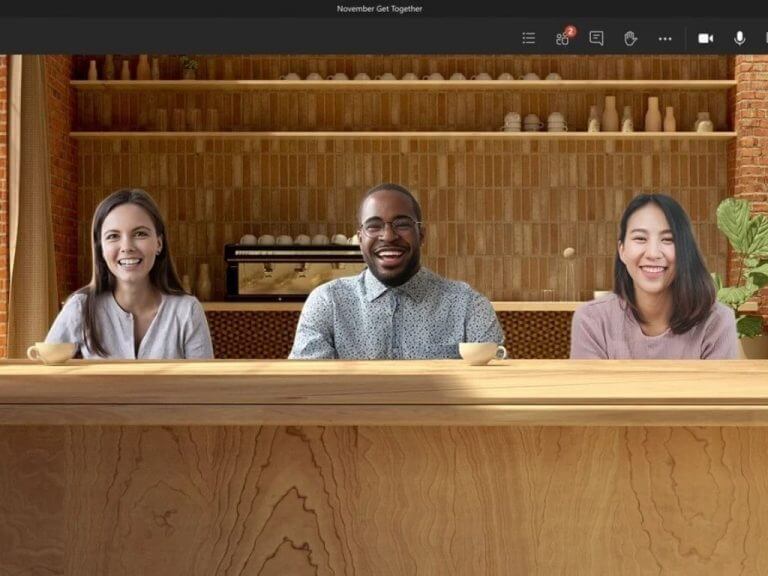Last August, we reported that Microsoft Teams is adding support for a new native notifications experience on both Windows 10 and macOS. The company has been testing this feature in preview with Windows 10 users since December, and it is now officially rolling out to the general public.
With this update, Microsoft Teams now lets users choose between two styles of desktop notifications (the native OS notification system or the Teams built-in notification system). The primary benefit of switching to native notifications is that they adapt to the device settings to create a consistent and unified experience for users. This means that Focus Assist will be able to control the app notifications, and any missed messages would be directed to the notification center on Windows 10 PCs.
To enable this feature, users will need to change the notification settings of Microsoft Teams messages. To do so, head to Profile >> Settings >> Notifications and click the “Notification style” dropdown menu, and then select the “Windows” option from the list. Users will now see their Teams notifications (including reactions, @ mentions, etc.) in the Windows 10 native notification style, and this setting will be respected across all Windows desktop clients.
Keep in mind that Microsoft is rolling out the Windows 10 native notifications experience gradually, and the deployment should be complete by mid-April. As of now, this new capability is only supported on Windows 10, and it’s not yet available for Mac users. The Microsoft 365 roadmap indicates that MacOS native notifications in Teams are launching later this month, but it’s always subject to change, though.