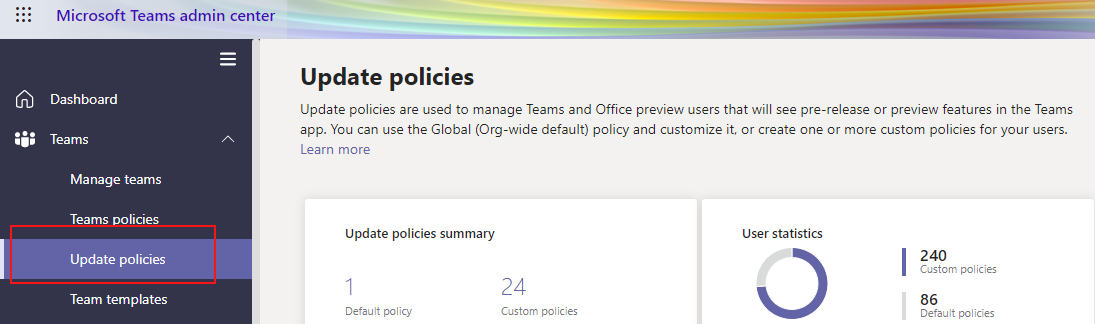Microsoft Teams is getting a pre-release channel to let employees test new features
2 min. read
Published on
Read our disclosure page to find out how can you help Windows Report sustain the editorial team Read more

Microsoft will soon launch a public preview program for Microsoft Teams to allow administrators to provide early access to unreleased features for employees in their organization. The new pre-release channel will start rolling out in mid-November, and it should hit all tenants by the end of this month.
Microsoft Teams Admins will be able to enable preview features by signing in to the Microsoft Teams admin center and enabling the Show preview features setting. However, it will be up to the Office 365 Admins to create custom policies to assign preview directly to one or more users in their tenant.
“Public preview is enabled for each user, and the option to turn on public preview is controlled in an admin policy. Update policies are used to manage Teams and Office preview users who will see pre-release or preview features in the Teams app. You can use the Global (Org-wide default) policy and customize it, or create one or more custom policies for your users,” the company explained.
To get started with enrolling in the Teams public preview program on Windows 10, macOS, and the web, Teams users will need to click on their profile picture in the upper right corner of the screen. They will then select the public preview option on the bottom.
Unlike the Teams developer preview program, this program has been specifically designed for end-users to make it easier for them to explore and test upcoming features new features before they are generally available. If you are interested, feel free to check out this Microsoft Teams preview program support page to learn more.