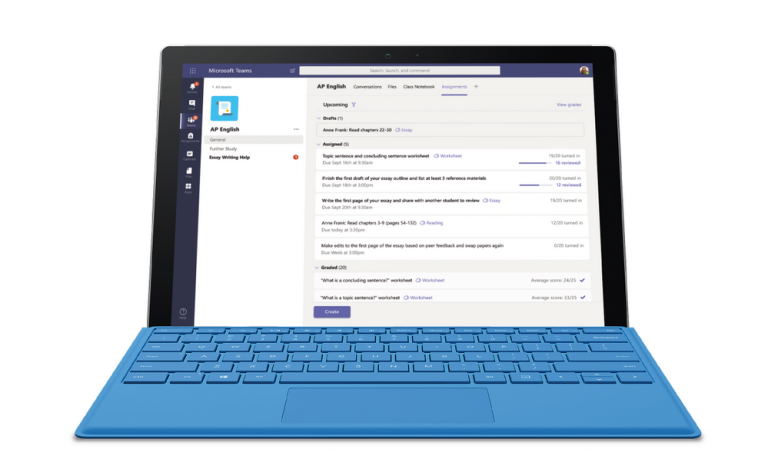Microsoft Teams for Education is getting an updated Assignments experience ahead of the back to school season. This is part of the various updates coming to Teams Education that Microsoft announced back in June, which also include a gradebook and more time-saving tools for teachers.
The Assignments experience has been streamlined and the tab now shows upcoming activities more clearly. Creating new assignments is now easier with all settings grouped into a single column, and it’s now possible to add resources from any team, due dates, and what students will be able to see. Microsoft’s Immersive Reader technology has also been integrated into all student assignment instruction pages.
Microsoft says that all these assignments updates are also available on the Microsoft Teams app for iOS and Android, and educators can also grade Teams assignments right from the mobile apps. Microsoft also announced new integrations with several education apps such as Wakelet, Kahoot, and Microsoft’s own Flipgrid social learning platform. These apps now include a Share to Teams button that educators can use to easily create assignments or send links to their class.
Lastly, a new gradebook is also coming soon to beta testers and will give educators the ability to quickly see average scores on assignments and individual student progress. Microsoft Teams for Education is included with Microsoft’s free Office 365 for Education plan for schools, and you can learn more about its various features for educators and students on this page.