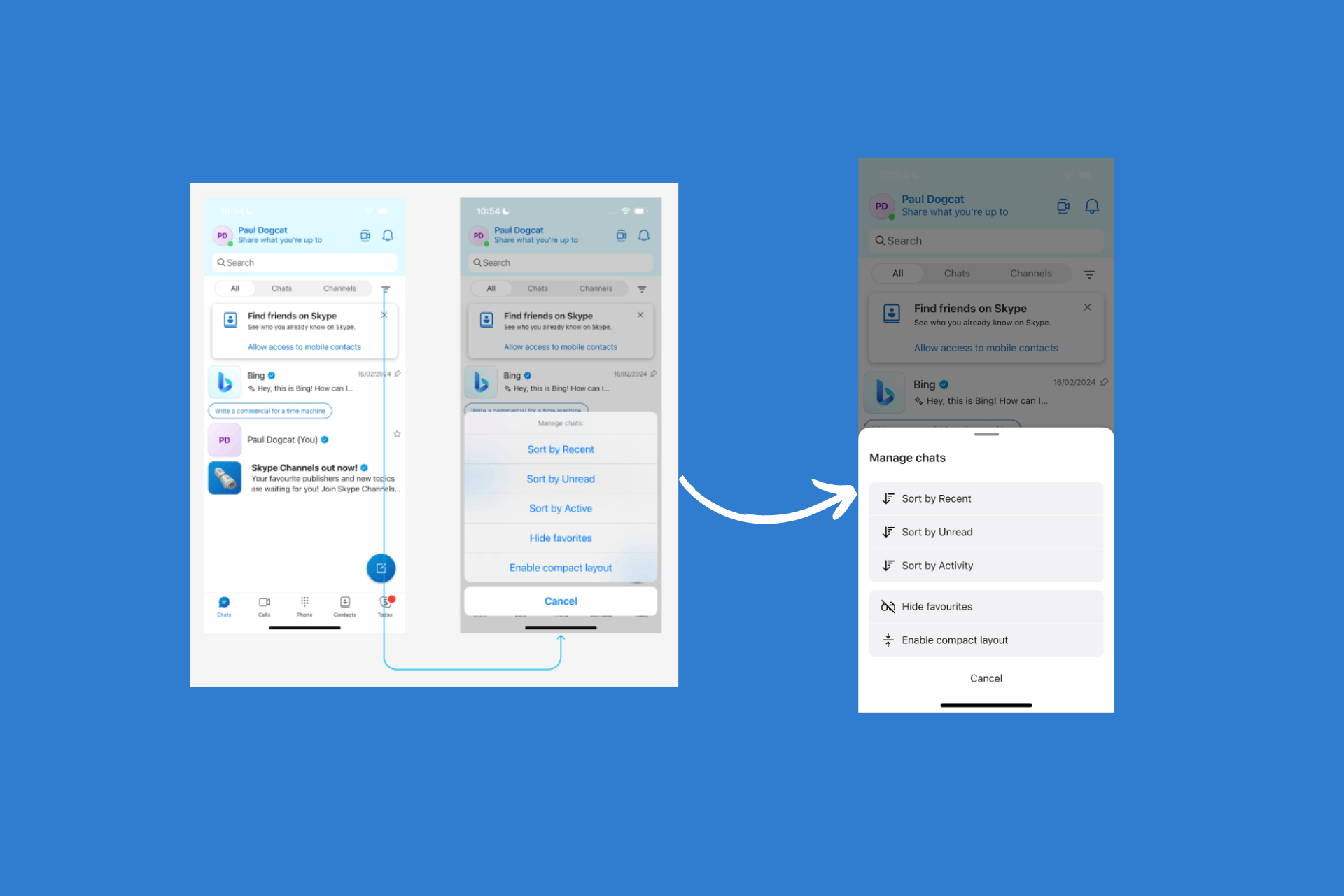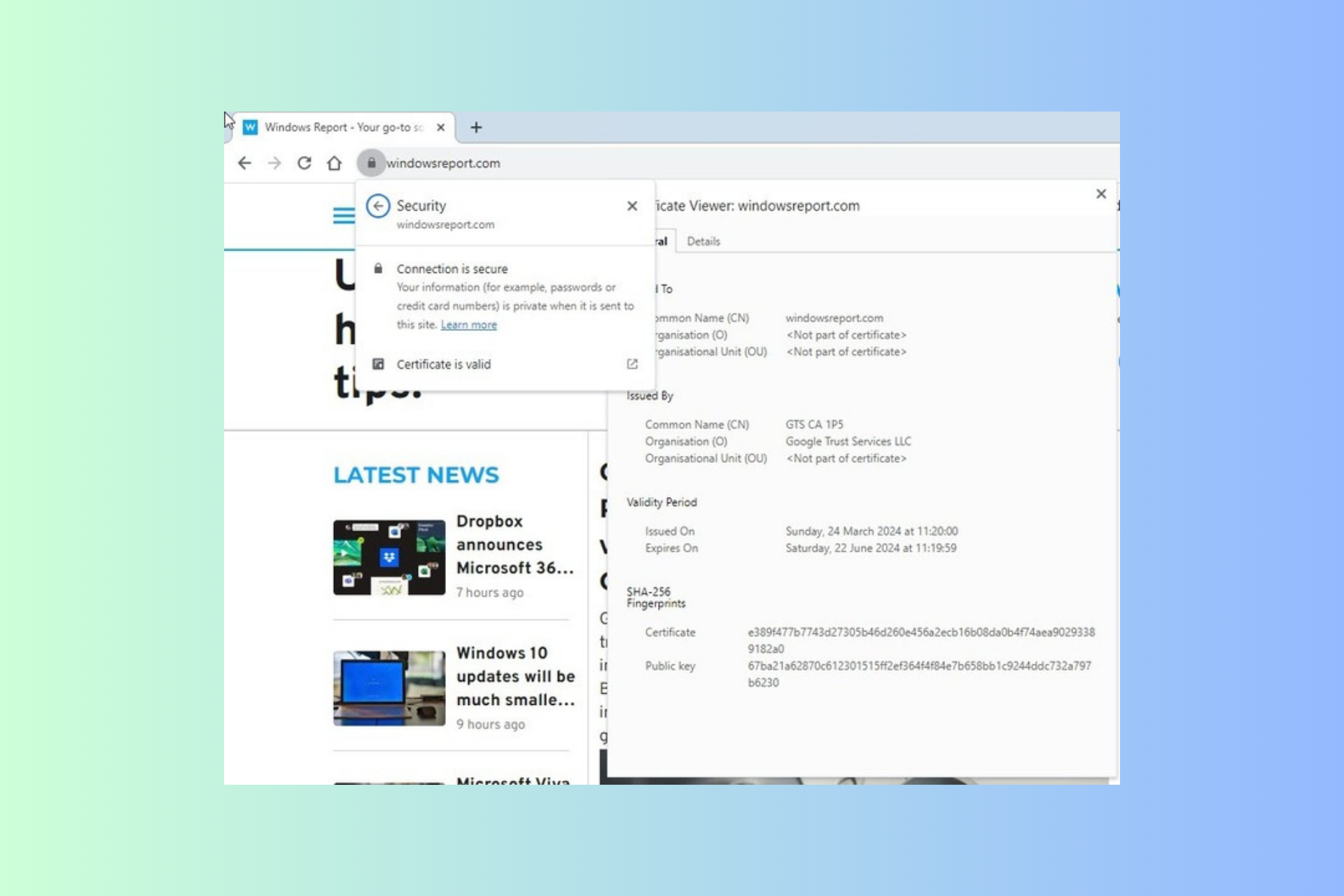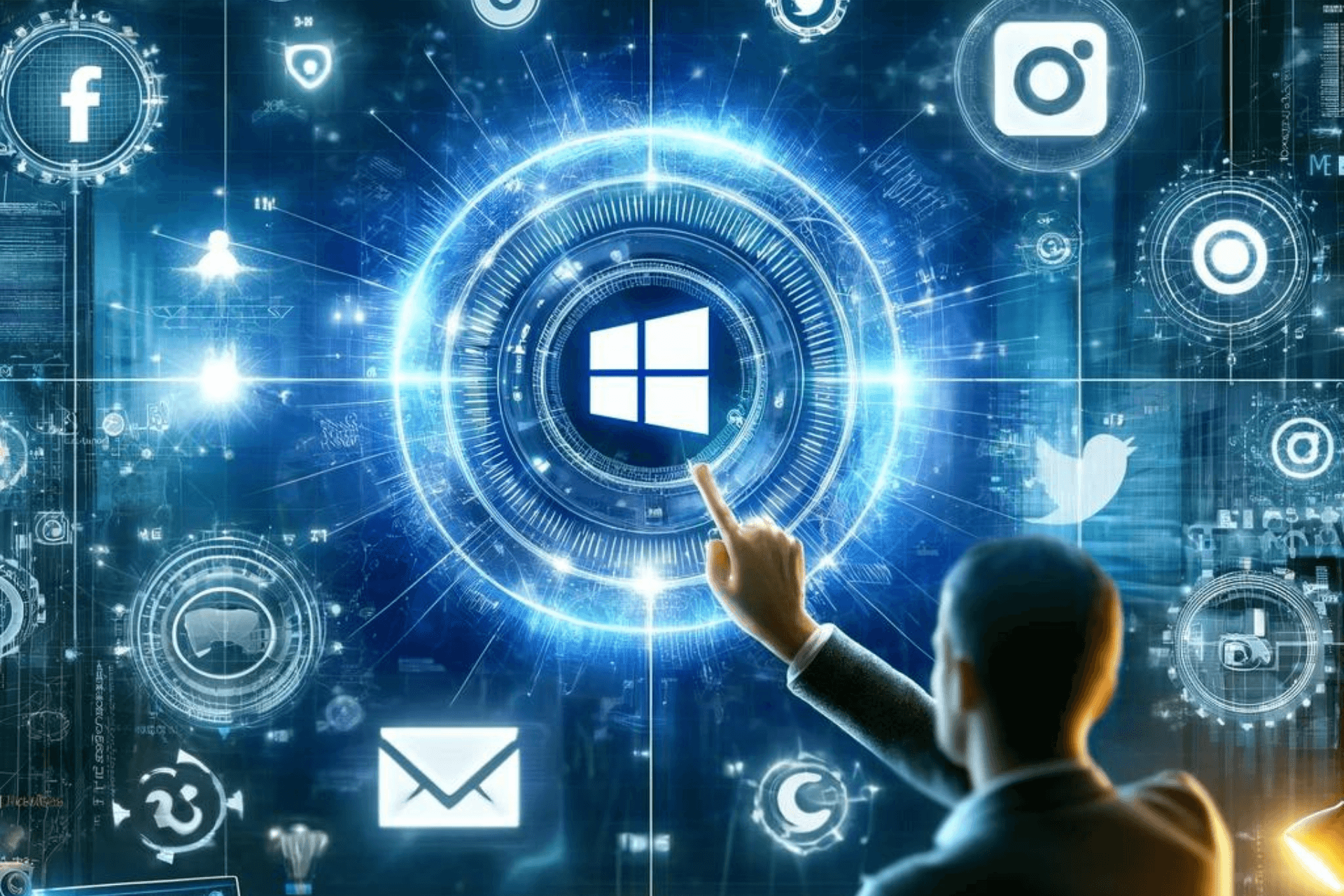Microsoft Store updates added for latest Windows 11 Insider Dev Channel build 25300
2 min. read
Published on
Read our disclosure page to find out how can you help Windows Report sustain the editorial team Read more
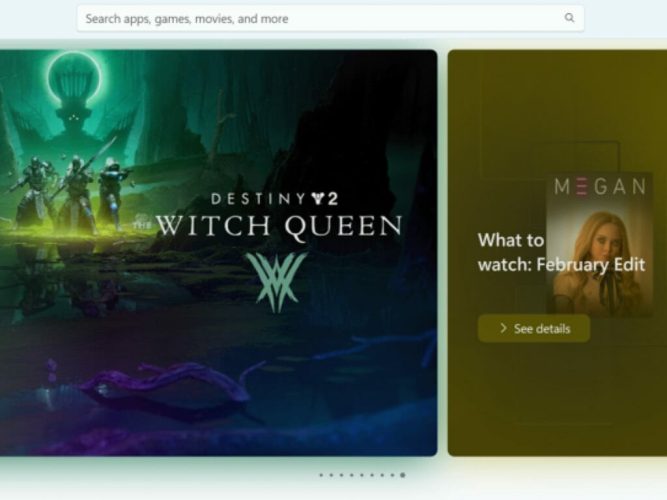
Microsoft released a new Dev Channel build to Windows 11 Insiders yesterday, but waited until today to drop the news that there are some new features and new looks added to the latest version of the Microsoft Store.
For Windows 11 Insiders in the Dev Channel, you’ll first have to make sure you’re using the latest version of the Store, 22301.1401.1.0 or higher.
The Store’s home page has been given a “complete overhaul,” with new UI and animations. The home page now supports any type of input, including touch, pen, mouse and trackpad. Note that these features are rolling out in phases to “a limited portion” of Insiders.
Along with the home page, the search results page has been updated too, along with improved product card for apps, and a new Fluent inspired settings page:
- The layout of the search result page has been improved with a simplified design, allowing you to find your desired content more quickly and efficiently.
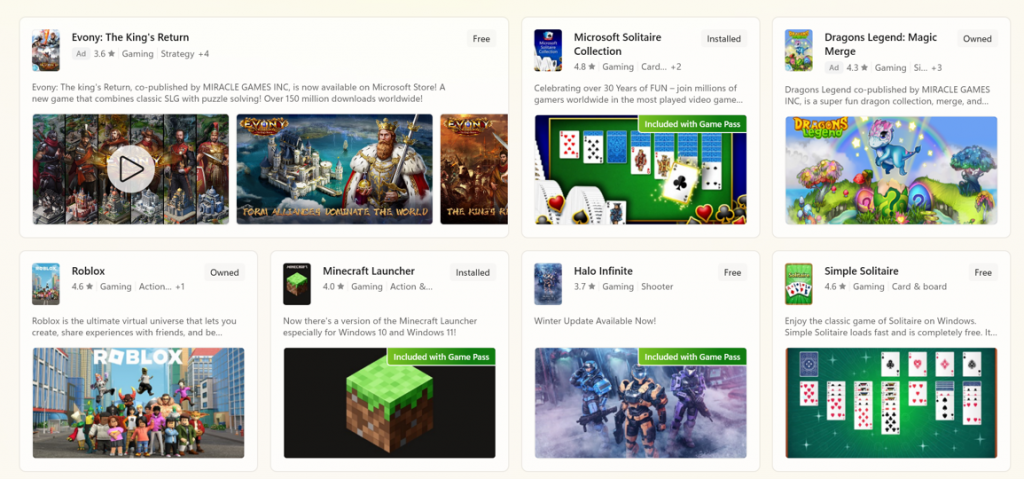
More simplified search result page. - Discover the new and improved product cards for apps, featuring a refreshed design that brings your favorite apps to life. The new look highlights the content in a visually stunning way, and accurately reflects the branding of each app.
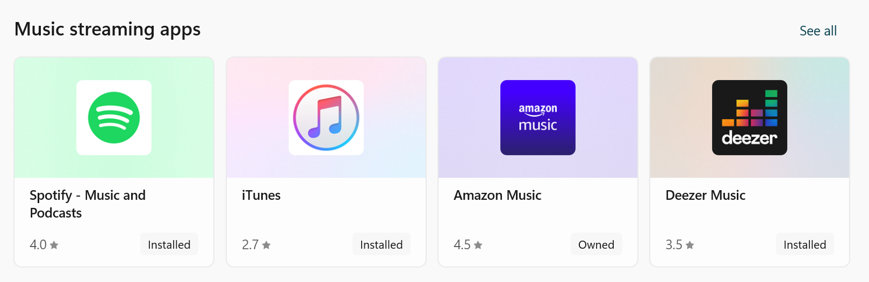
Refreshed design for product cards for apps. - We’ve updated the Microsoft Store’s settings page with better alignment to our Fluent Design system controls and added a touch of new animations.
If you’re on the Windows 11 Insider Dev Channel and updated to 25300, check out the new Microsoft Store!