Its been a couple of months since we learned that Microsoft was planning to add a dark mode option to the web version of OneDrive, and it will finally arrive later this month. According to the Microsoft 365 roadmap, the company has begun rolling out this feature to OneDrive for the web across commercial and personal accounts.
This update will include a new switch to turn on the dark mode, and the web version will also automatically switch to the dark theme when users enable it from the settings panel. Judging from the preview below, OneDrive is also introducing more granular settings to the settings pane on the web, at least for business users.
To enable Dark Mode, go to the Settings menu (the gear icon) in the Microsoft 365 OneDrive suite header, and turn on the “Dark Mode” toggle button. Once clicked, the OneDrive web app will change the default bright background color to a darker color.
Dark mode has plenty of benefits, and it helps to provide a comfortable reading experience in a low-light environment. It can also boost battery life by reducing power usage, which is always beneficial when it comes to portable devices.
Dark mode one of the much-anticipated features of Microsoft’s popular cloud storage service, and it’s already available on mobile devices. As usual, the new dark mode experience is rolling out gradually, and a few users will begin seeing the toggle button initially. Unfortunately, we’re not seeing this option in the OneDrive web app yet. Have you spotted this feature on your PCs? Let us know in the comments below.


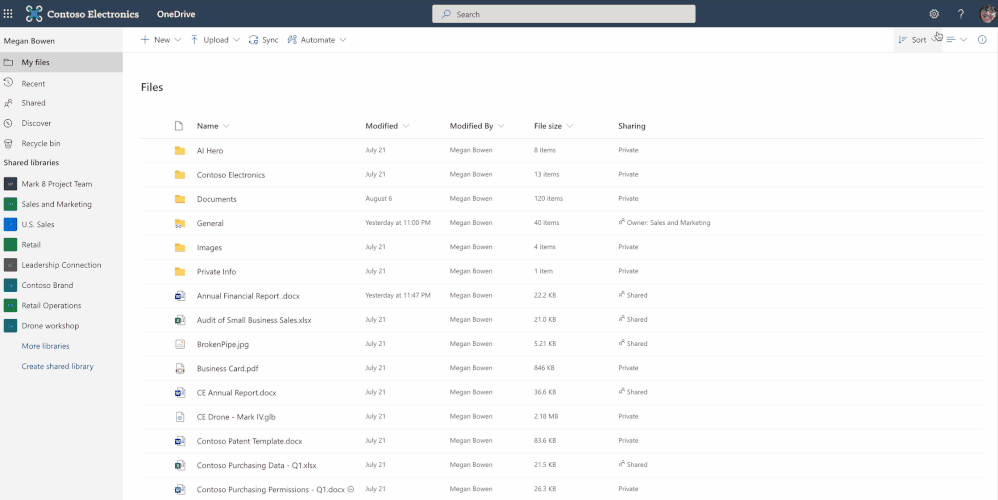

Comments are closed.