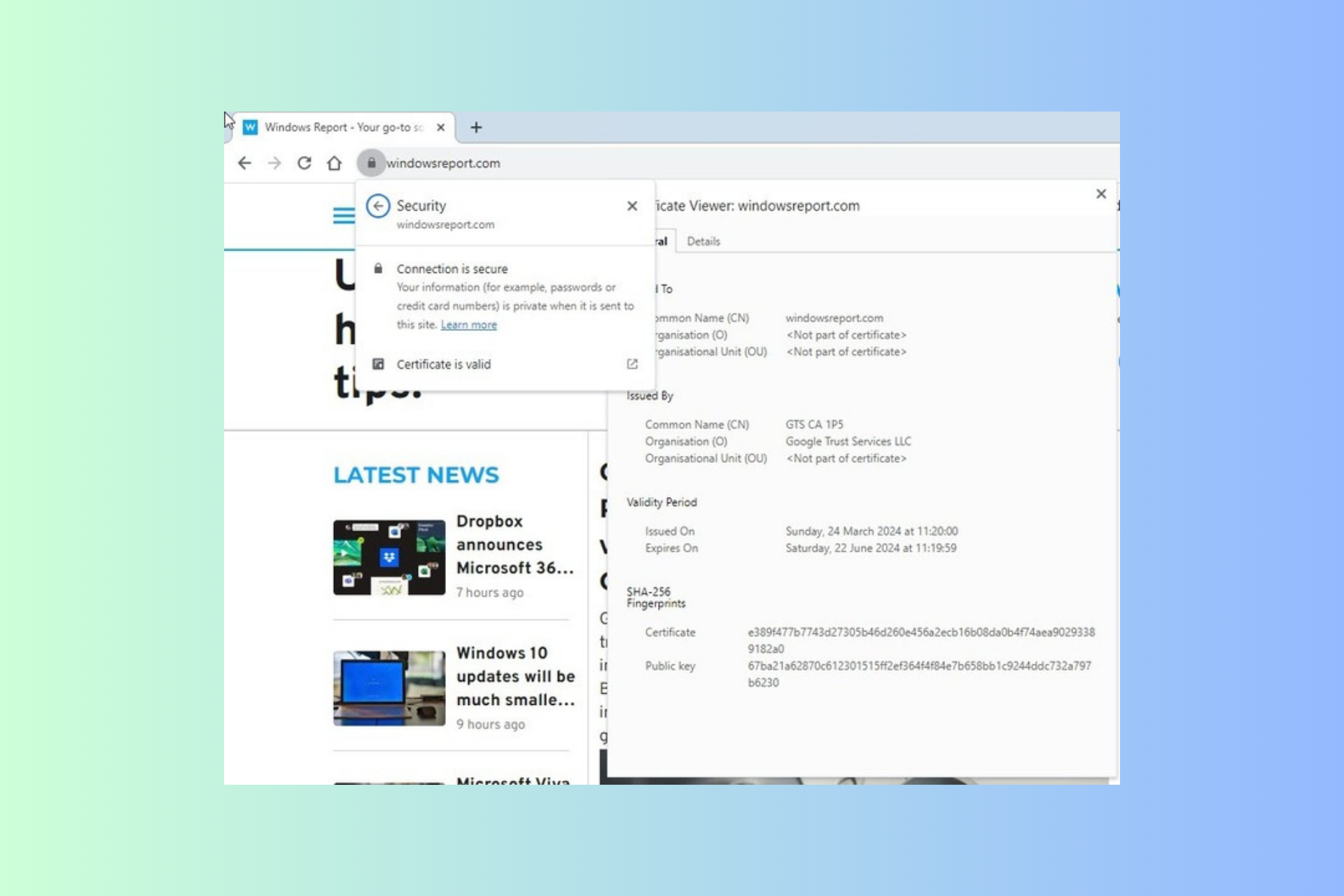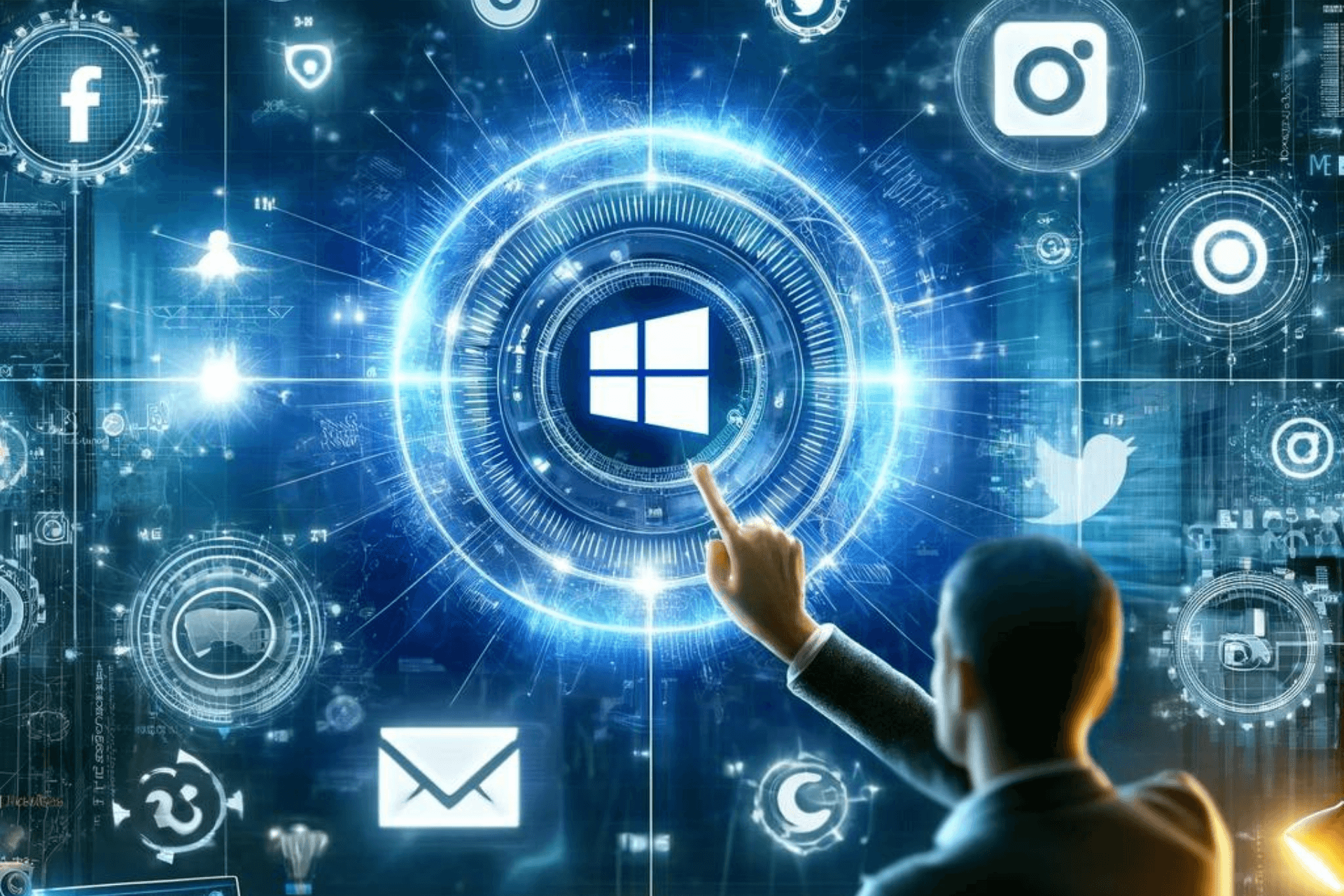Microsoft promises new Copilot products and features, but not much detail
3 min. read
Published on
Read our disclosure page to find out how can you help Windows Report sustain the editorial team Read more
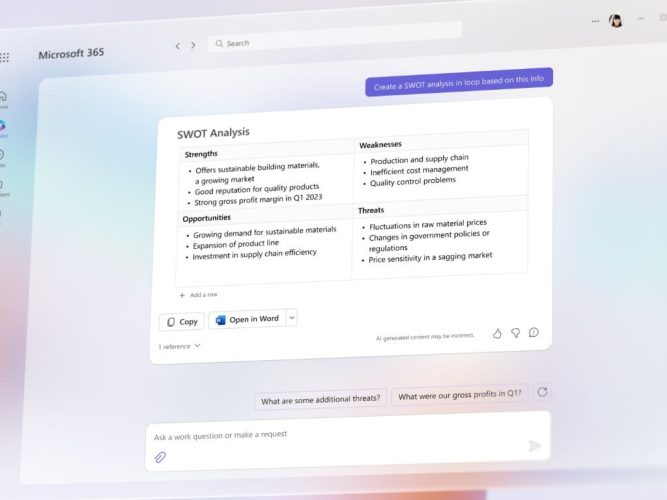
Today, at the Microsoft “Future of Work with AI” event, Microsoft unveiled Copilot for Microsoft 365, and a new product, “Business Chat,” along with references to as yet unreleased but announced products like Microsoft Loop and a new version of Microsoft Teams.
Copilot for Microsoft 365, including Copilot for Word, Excel, PowerPoint, Outlook, Teams, and the Power Platform will offer Bing Chat-like interactions with an AI powered back end to bring together information from the Microsoft Graph and Microsoft 365 apps to make suggestions and generate entire presentations, summaries, and action plans.
These AI generated responses are meant to be a starting point, with the ability for users and workers to analyze, edit, and amend the information, with some strong caveats from Microsoft that the user should always remain in control and not just trust Copilot to get it right the first time. It’s all powered by what Microsoft calls “The Microsoft 365 Copilot System:”
What makes Microsoft 365 compelling for work scenarios is that it is “grounded” in a business’s data, informed by the Microsoft Graph. Microsoft has been collating data for companies in the Microsoft Graph for years, keeping track of documents, emails, calendars, chats, meetings, contacts, and more. Copilot can tap into all this data, using the same security features as Microsoft 365:
Built on Microsoft’s comprehensive approach to security, compliance and privacy. Copilot is integrated into Microsoft 365 and automatically inherits all your company’s valuable security, compliance, and privacy policies and processes. Two-factor authentication, compliance boundaries, privacy protections, and more make Copilot the AI solution you can trust.
…
We know data leakage is a concern for customers. Copilot LLMs are not trained on your tenant data or your prompts. Within your tenant, our time-tested permissioning model ensures that data won’t leak across user groups. And on an individual level, Copilot presents only data you can access using the same technology that we’ve been using for years to secure customer data.
While we’ve been hearing that a new Teams client is coming soon, as early as this month, along with the long awaited Microsoft Loop client, Microsoft isn’t saying much so far about when we’ll be able to start seeing Copilot become more widely available across Microsoft 365 apps:
In the months ahead, we’re bringing Copilot to all our productivity apps—Word, Excel, PowerPoint, Outlook, Teams, Viva, Power Platform, and more. We’ll share more on pricing and licensing soon. Earlier this month we announced Dynamics 365 Copilot as the world’s first AI Copilot in both CRM and ERP to bring the next-generation AI to every line of business.
No word on pricing or availability across Microsoft 365 plans, either, so there’s still lots to learn about Microsoft’s “whole new way to work.”