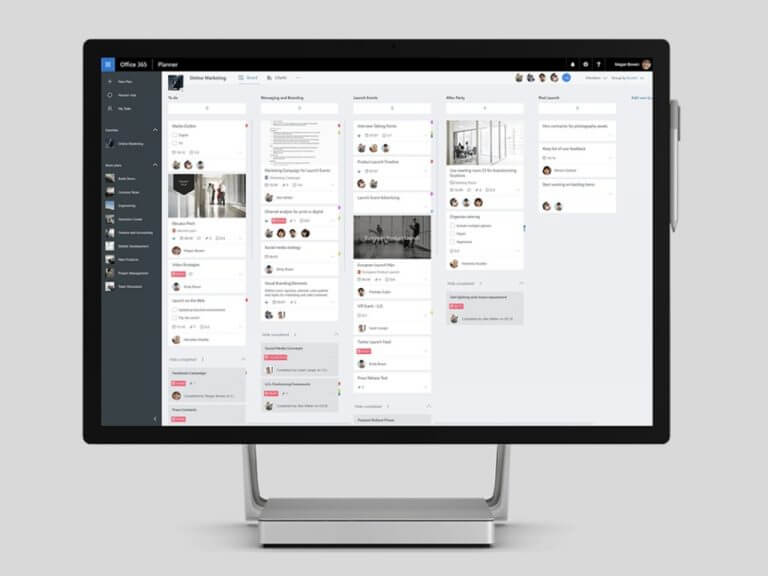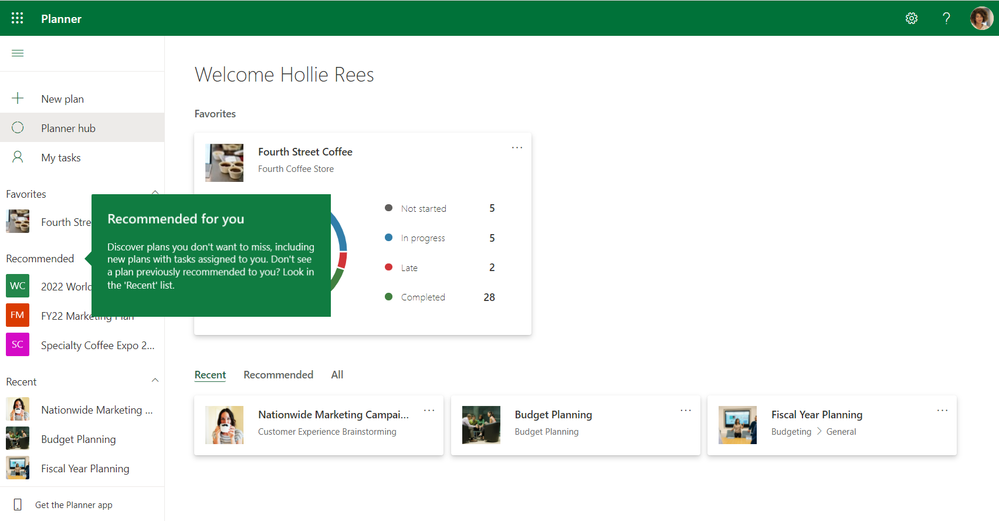Microsoft has announced some important updates for Planner on the web that should help users easily find their plans and organize tasks. Indeed, the new recommended plans and move task features are now generally available worldwide for all Planner customers.
Microsoft Planner already allows users to move tasks between plans in the same Microsoft 365 Group, but this release gives the ability to quickly move tasks to any plan of their choice in a different group. The feature is accessible by clicking the three dots menu on a task and selecting the “Move task” option. Once done, choose the specific plan from the drop-down menu and then click the “Move” button. However, users cannot move certain fields (such as comments) to a plan in a different group, and label information will be lost across plans.
Recommended plans is another new capability that is now available in Planner for the web. This means that users will now see a new Recommended section that should help them find plans that are most relevant to them. This section is accessible in the left pane and the Planner hub, and it will contain new plans with unopened tasks assigned to that specific user.
It is important to note that both these features are only supported in Planner for the web, but Microsoft says the move tasks feature is coming soon to the Tasks app in Microsoft Teams. Let us know in the comments if you think that these Planner updates will help you save some time and effort.