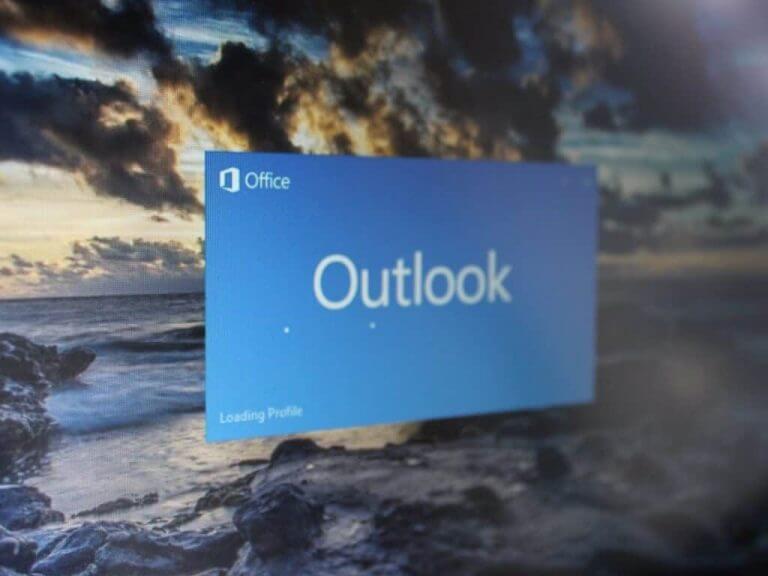If you use the desktop version of the Outlook app on Windows, you know how messy notifications can get when they hit your notifications center. Yet Microsoft has a notifications pane that’s used at the top right of the screen on Outlook on the Web as a good way to ensure you won’t miss emails and other items. With that possibly in mind, turns out that the dedicated Outlook desktop app on Windows could get something similar, too (via Neowin.)
Indeed, per the Microsoft 365 roadmap, Microsoft is working on a notification pane for Outlook for Windows. The feature is set for general availability next month in June, and is designed to help you stay connected with updates like @mentions, that otherwise might have been missed in regular mail. Of course, Microsoft also suggests that Office Insiders will get it first, through the Current Channel Preview, then a rollout for everyone else.
We don’t know what the notifications pane will end up looking like, but this does seem pretty useful. Hopefully, it ends up similar to what is already on Outlook.com. That notifications pane sits out of the way at the top right of the screen and can be customized to show email mentions, likes, and document mentions. Let us know what you think by dropping us a comment below.