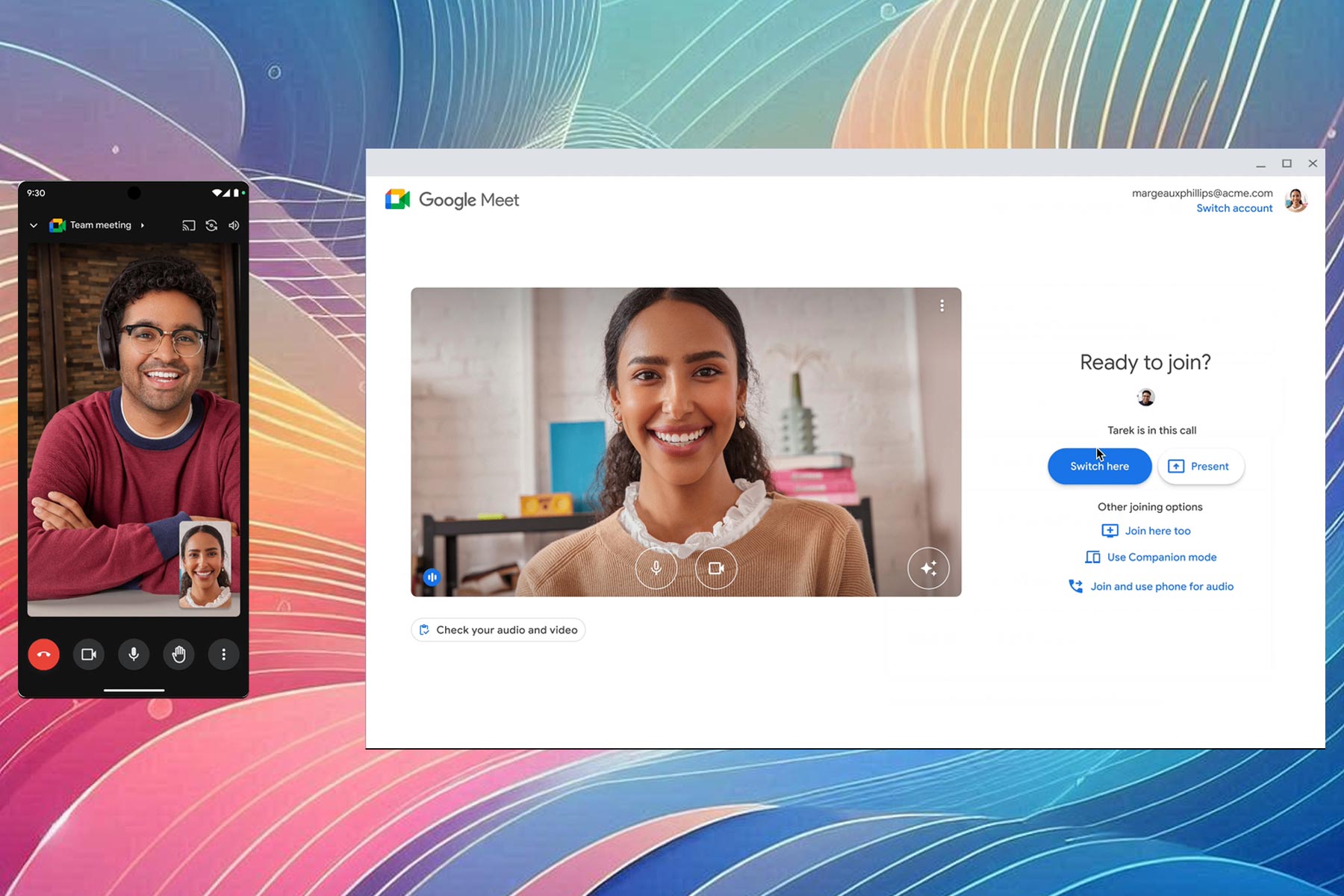Microsoft launches new Surface Diagnostic Toolkit app in Windows Store
2 min. read
Published on
Read our disclosure page to find out how can you help Windows Report sustain the editorial team Read more

Microsoft has released their Surface Diagnostic Toolkit as an app in the Windows Store for users running Windows 10 S on their device. Windows 10 S doesn’t allow for the running of traditional, non-Windows Store, apps so the creation of this new app was a necessity (Great discovery, MSPU).
Interestingly, this Windows Store version of the Surface Diagnostic Toolkit is showing as unavailable on my Windows 10 Surface Pro 4 so it could be limited to Windows 10 S devices (Let us know in the comments if you can download it on your device). Here’s the official app description:
Part educator, part detective, and part doctor, the Surface Diagnostic Toolkit guides you through a set of software repairs and hardware diagnostics to quickly and efficiently uncover and resolve issues you are experiencing on your device. Use this app to check your battery health, lookup information about your device, repair common software issues, and validate your Surface hardware. The Surface Diagnostic Toolkit is the best place to start troubleshooting, and will guide you to the best support avenue for the quickest resolution, so you can get back to turning ideas into actions and accomplishing more with your Surface.
The Surface Diagnostic Toolkit is usually the go-to answer for many Windows 10 tech support problems as it’s able to test most of a Windows 10 device’s hardware and can also check to see if important software or parts of the operating system were installed correctly. The original version of the app can be downloaded here.