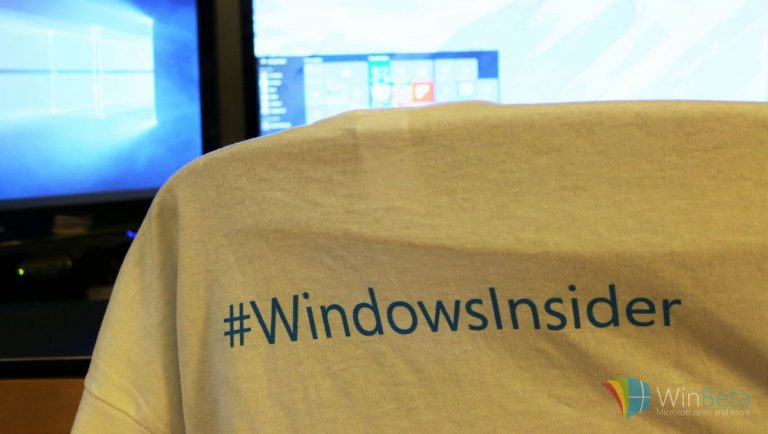Some folks in the Windows 10 Insider Fast Ring aren’t receiving build 14901 (author’s note: I haven’t received it yet on my desktop or Surface Pro 4). That’s a frustrating state of affairs for anyone who’s been a loyal Windows Insider for all of these months. The good thing is, Microsoft is aware of the issue and has opened a specific Answers community thread looking for answers and offering up some things to check.
#WindowsInsiders on Fast who have not received the latest build, please visit this thread: https://t.co/hVzFNaJuzt https://t.co/AI4t7ugb6o
— Dona Sarkar (@donasarkar) August 12, 2016
First, here’s what Microsoft wants you to check:
As a quick review, please check the following on your machine:
– Is your ring set to Insider Fast?
– Is your MSA connected/registered?
– Does your machine say “You’re all set to get Insider Preview builds”?
– Are you running an approved language? (Some of our initial investigations have shown users did a media/ISO install from a language not supported by the Insider Program). You can check the list of supported languages here: Supported Insider Languages
If all of that is as it should be, then Microsoft wants you to comment in the thread and let them know. They’ll be reaching out to certain users to follow up with additional targeted research. As they note, changing rings (or, as we noted, dropping out of Insiders and then joining up again) can manually push the build.
If Microsoft asks you for your machine ID as part of their investigation, you’ll want to know how to access. Here’s how:
You may also pull the following machine ID which is what we will need for investigation. Please DO NOT post it publicly in this thread, I’ll reach out privately to ask you for it.
– Right-click the Start button
– Select Command Prompt (Admin)
– Click Yes
– Paste this command: reg query HKLM\SOFTWARE\Microsoft\SQMClient /V MachineId
You can also hit up Microsoft support staff member Jason via Twitter (@NorthFaceHiker) to short-circuit the process. And remember: don’t publish your machine ID anywhere. Wait for Microsoft to request it, and then provide it privately. Let us know in the comments if you have any luck getting Windows 10 Build 14901 installed.