Microsoft improves Windows Search Indexer with help from Insider feedback
3 min. read
Published on
Read our disclosure page to find out how can you help Windows Report sustain the editorial team Read more
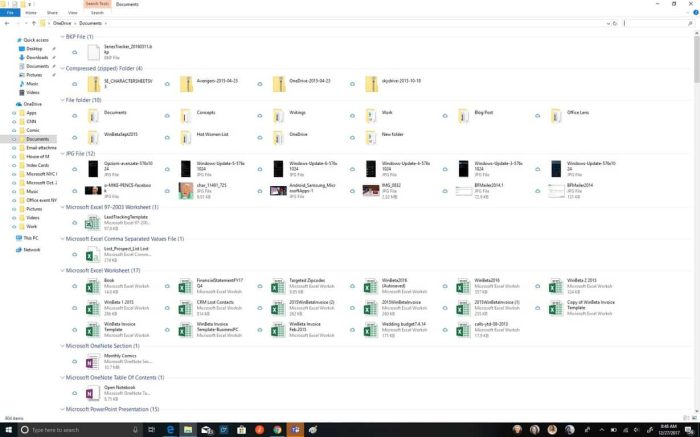
Sure, features such as Timeline, Sets, Cortana and Windows Hello are the more attractive pieces of Windows 10 to play with, but the Windows team still needs help with testing the plumbing of the operating systems such as Windows Indexer.
For those scratching their heads right now, the Windows Indexer is the machine behind the organization in File Explorer. While many of us may haphazardly toss files into folders and then folders into other folders and then splatter those folders onto our home screen, the Windows Indexer tool works tirelessly to tag and organize items so they can be instantly surfaced using Windows Search.

As the Indexer moves from folder to folder, query speeds drop. When the Indexer detects that query speeds could be dropping, it merges indexes to increase performance. A fully merged index returns results up to 10x faster than an unmerged index.
But there’s a catch: merges require a lot of CPU — which, in turn, drains the battery. The more files you have, the greater the power drain. In fact, the biggest complaint that we heard from Insiders was that the Indexer uses too much battery.
As with most things in Windows 10, the Windows team is looking to optimize the Windows Indexer experience, even down to the millisecond so they were excited to have had Insiders help with the project.
Perhaps, unbeknownst to many, Insiders have been using the newer throttled version of the Windows Indexer merging technique. According to the Windows team, the idea was simple, lower the threshold amount of merges and watch battery life improve while negligibly affecting the speed of the process.
Slowly the data started to trickle in. What we saw on our screens was amazing — despite the threshold drop, the query speeds were unchanged. Even more amazing — our heaviest users were gaining up to 10 minutes of additional battery life with the threshold change.
The test ran for 6 weeks last summer and, over that time, we gathered data from over 10,000 Insiders. The data gave us all the support we needed to push the change out to our production builds. We also used the testing to validate a bunch of other indexer improvements: a 40% reduction in the amount of processing required to index text heavy files, the addition of code to smooth out some spikey CPU usage, and dozens of fixes to prevent cases where the index is corrupted and needs to be repaired.
Thanks to the many Windows Insiders testing out various versions of Windows 10, all users of the Windows 10 Fall Creators Update are now benefiting from an optimized Windows Search experience.
The Windows team took the time out to thank Insiders on their Windows Insider blog as well as explain the whole process from conception to the release a few months ago.
We should continue to see this sort of subtle testing and implementation happen to other aspects of Windows 10 as the entire operating systems gets fined tuned over consecutive update releases.








