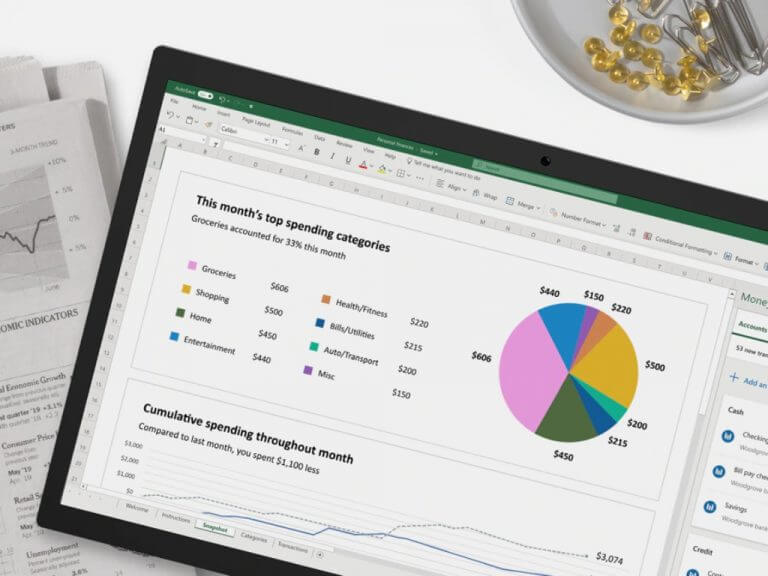Microsoft has announced some performance improvements coming to Excel for Windows, with the desktop app getting the same improved scrolling experience that was first introduced in Excel for the web back in January. Microsoft says that Office Insiders should now be able to scroll through their workbooks with large cells smoother and faster than ever, and they can also scroll with precision and stop even in mid-cell.
“Though you might think this is an easy fix, simply requiring the alteration of a few lines of code, there’s actually a lot more to it. In fact, we learned that this change affects many different aspects of Excel, including freezing panes, resizing rows, cutting and pasting, filtering, cell styles, comments, dragging and filling, and more,” the Office Insider team explained.
These scrolling improvements are currently available to Beta Channel users running Office Insider version 2109 build 14430.20000 or newer on Windows. If you aren’t an Office Insider yet, you can check out this quick start guide on how to join the Office Insider program.