Microsoft Edge’s new tab page gets livelier with Bing video of day option
2 min. read
Published on
Read our disclosure page to find out how can you help Windows Report sustain the editorial team Read more
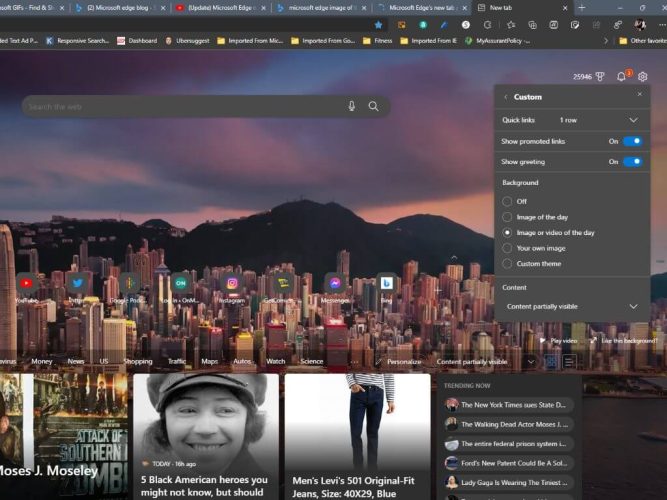
A feature baked into the Microsoft Edge browser is finally getting noticed by users and it’s helping to spruce up the homepage with a video experience.
The folks over at Windows Central stumbled across YouTuber BrenTech who posted a video three months ago walking through the setup process of enabling the Microsoft Bing Image or video of the day.
The feature enables a window wide full screen video to loop at the start of a new browsing tab when using Edge, and the browser shuffles through video feeds similar to the Bing image experience which is once a day. Typically, the video is in high fidelity and last anywhere from 3-20 seconds depending on the capture.
While BrenTech first began video documenting the initial rollout, removal and reintegration back in late October of 2021, Microsoft obfuscates the official release by lacking any readily available documentation. There are no easy blogs or press releases to point from either the Bing or Edge team that details that pre-date the public finding out about the new feature in the last two months.
The video feature appears to be a cross-platform and works with both Windows 10 and Windows 11 after an initial operating system flighting by the developer.
To enable it use the following steps instructions
- Open a new tab within Microsoft Edge.
- Click on the Settings icon.
- Select Custom.
- Select Image or video of the day.
- Reload the new tab page or open another new tab.
There are other customization options buried with the new feature that include completely turning the background off for a distraction free experience, adding a user’s own custom image or applying a custom theme from Microsoft’s pre-selected options.
All of the new customization features act very similar to applying background to the lock screen or desktop with the exception of a running a repeating video reel.
With people just finding out about the video of the day feature, there haven’t been a ton of testing or measurements taken as to how enabling the video feed affect battery life and other resource. However, seeing that the video of the day feature is tied to a new tab, it’ll like be a quick experience that many users will blaze past as they go exploring the internet in a new tab.








