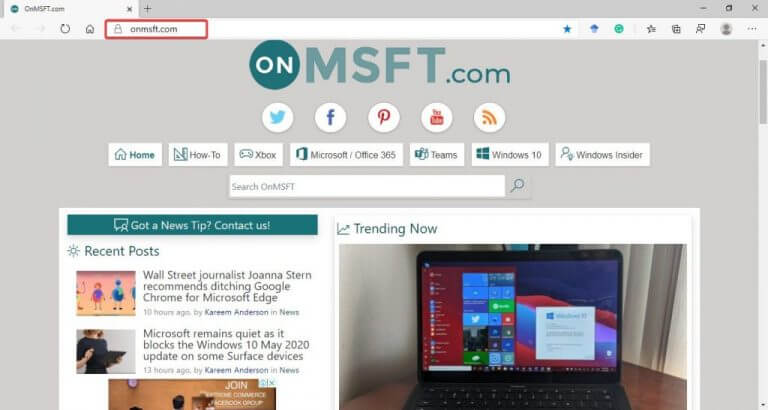Microsoft is currently experimenting with a new change in Microsoft Edge which will hide parts of the website URL by default. The change is already live in the Microsoft Edge Canary Channel (via Deskmodder), and it no longer shows the www and “https://” in the URL bar until you click twice in the address field.
As you can see in the feature image above, you will no longer see https://www.onmsft.com/ or other complete URLs in the address bar, and Microsoft Edge will only display “onmsft.com” in future. You will have to click on the lock icon to ensure if the connection to the site is secure.
Notably, Microsoft Edge isn’t the only browser that is making this change, and Google Chrome has already gone through that route. However, there is still an option in Chrome that allows you to see the full URL permanently, while it still remains unclear if Microsoft Edge will also get a flag or setting to do that without a double click. At the time of writing, there is no ETA for this functionality to go live in the Stable channel.
Do you think that hiding parts of URLs in Microsoft Edge is a step in the right direction? Sound off in the comments section below.