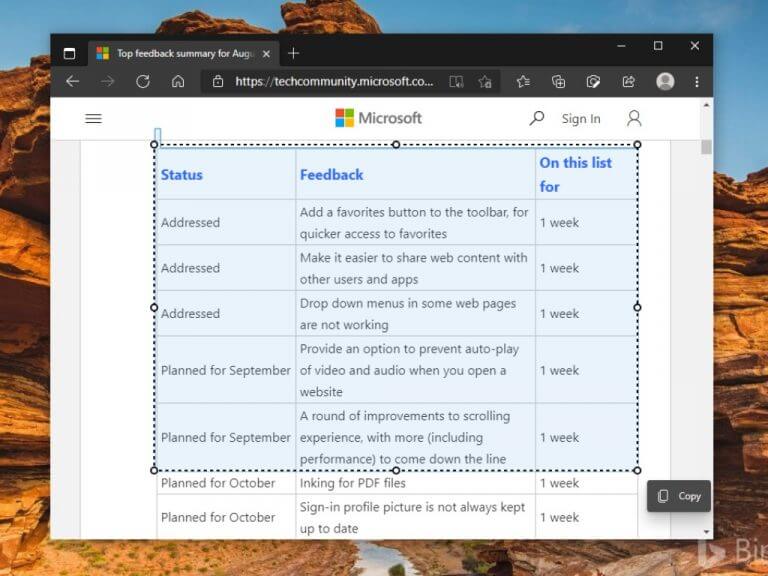Earlier this year, Microsoft announced that it’s working on a new Smart copy feature for its Edge browser. Sumit, a Windows Insider MVP, spotted the new option today on one of his PCs running the latest Canary build 88.0.705.0, and apparently, the feature is gradually rolling out to everyone.
Ctrl+Shift+X invokes it – available only in Edge Canary.
— Sumit (@_sumitdhiman) November 23, 2020
If you have ever tried to copy a table from a website and paste it into Microsoft Word documents and emails, the result is always messy. One enabled, this feature will help ensure that the pasted table retains its original formatting. This applies to text, tables as well as images available on the website.
The Smart copy experience could be a handy feature for people who find it harder to copy and paste web content such as tables and images. As of this writing, the Smart copy option is still grayed out in the context menu, but the shortcut CTRL + Shift + X works without any problem. But it is important to note that the feature doesn’t support PWAs.
Did you also notice the new Smart copy option on your Windows 10 PCs? Let us know in the comments below.