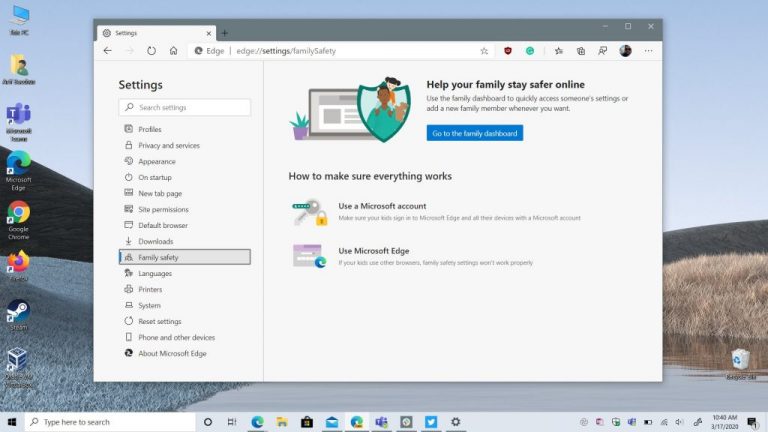Microsoft has added a new Family Dashboard feature to Edge Canary version 82.0.456.0. As the name suggests the feature can help parents keep their kids safe online in a couple of different ways (via Techdows.)
This new Family Dashboard feature can be found by heading to Edge Settings and then clicking Family Safety. The page will then explain that with the Family dashboard, parents can quickly access someone’s settings or add a new family member whenever you want.
The use of a Microsoft account is recommended, as only these accounts will have access to screen time limits, spending limits, and filtered contents. It’s also recommended to set up a Family account in Windows 10 to get the most out of the feature by going to Settings, Accounts, Family and Other Users and add a child account. Of course, Microsoft also mentions that Family Dashboard only works with Edge, as if kids use other browsers, family safety, and other settings won’t work properly.
This feature was previously hidden under a flag in previous versions of Edge Canary, so it’s great to see that it’s now easier to access. As always, you can expect for Famly Dashboard to roll out to the Dev Channel and the stable version of Edge in a few weeks once beta testing is complete.