Microsoft Edge Canary adds new flag to improve font rendering
2 min. read
Published on
Read our disclosure page to find out how can you help Windows Report sustain the editorial team Read more
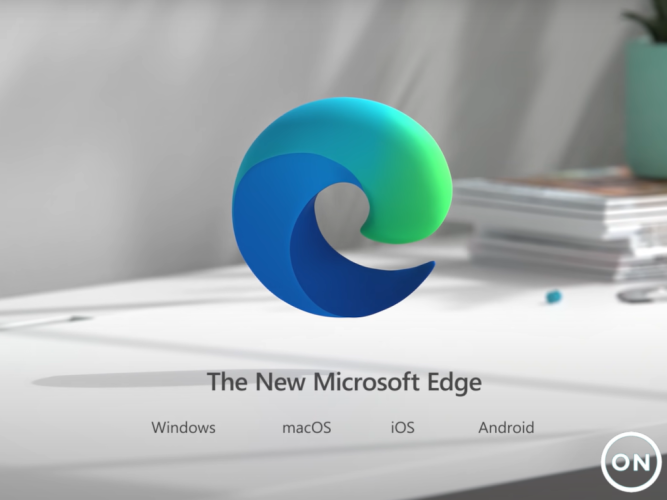
Microsoft today announced a few new improvements coming to the font rendering system in the Edge browser, including contrast enhancement, gamma correction of text, and more. These updates are currently available for Edge Insiders in the latest Edge Canary builds.
“Today we are excited to announce improved font rendering in the latest Canary builds of Microsoft Edge on Windows. We have improved the contrast enhancement and gamma correction to match the quality and clarity of other native Windows applications. Font rendering will also now respect user ClearType Tuner settings when applying text contrast enhancement and gamma correction,” the Edge Insider team explained.
This update is currently hidden behind an experimental flag and can be enabled by searching for “Enhance text contrast” in edge://flags. Once found, users will need to enable the feature and relaunch the web browser. Finally, head to the Start menu and then search for “Adjust ClearType text” in order to experiment with different contrast and gamma settings to choose the one that works best for their monitor.
The improved font rendering experience is now rolling out in preview in Microsoft Edge Canary version 93, though users need to manually opt-in. Microsoft noted that it will soon be enabled by default in Edge 92, which is expected to hit the stable channel in July 2021. The firm is planning to bring these changes to all Chromium-based browsers to provide a “consistent font rendering experience “ on Windows. Let us know in the comments below if this update has improved the reading experience in Microsoft Edge.









