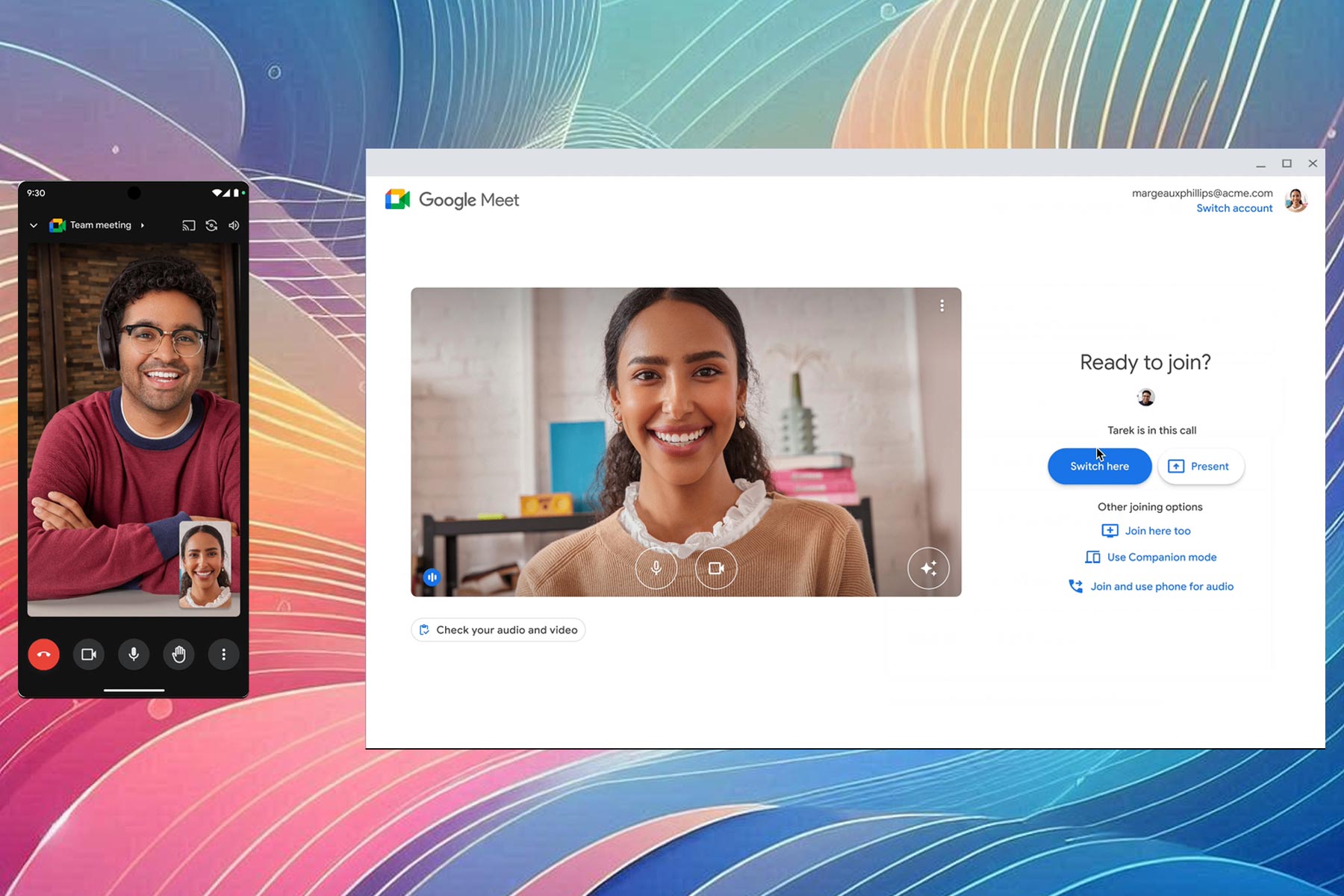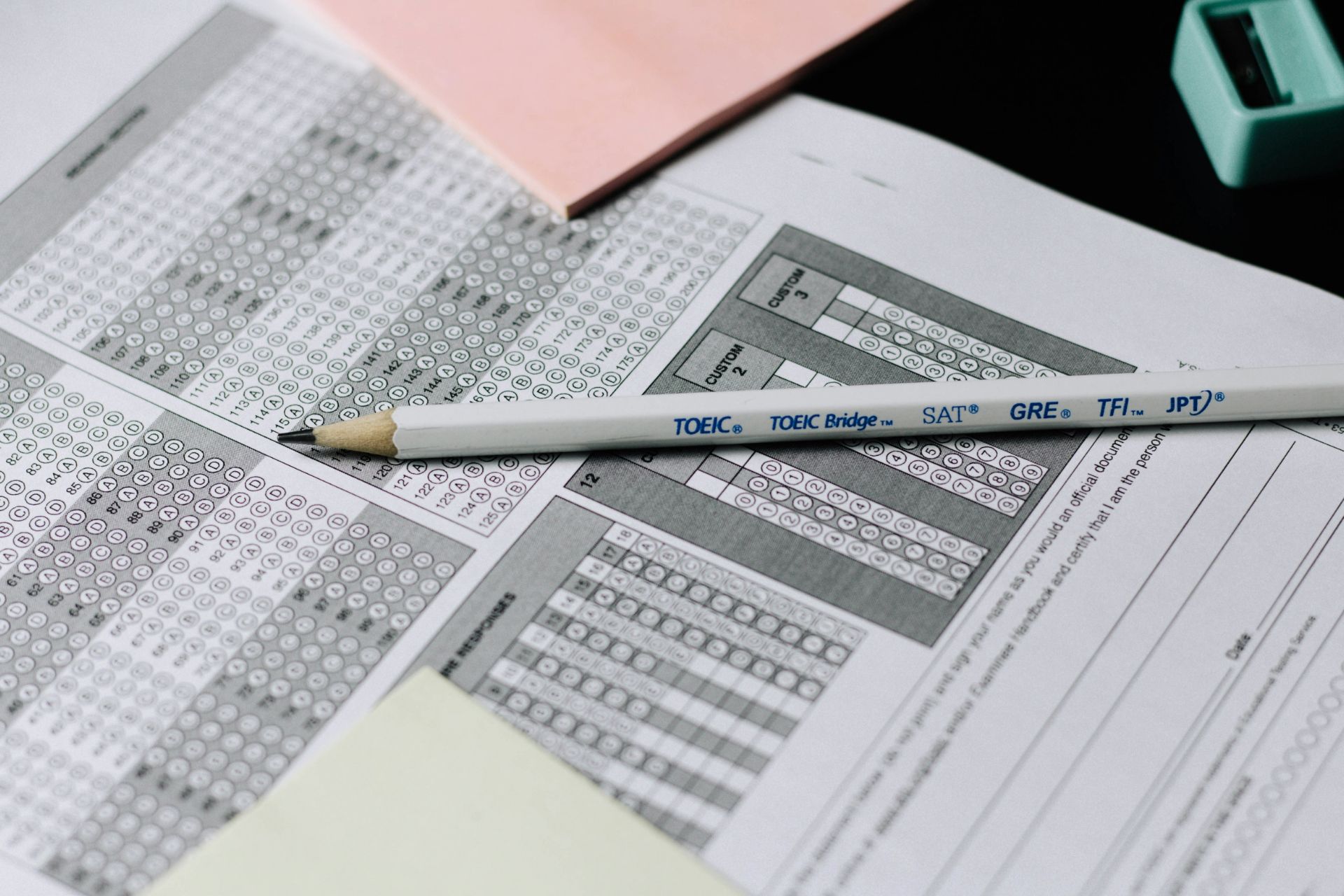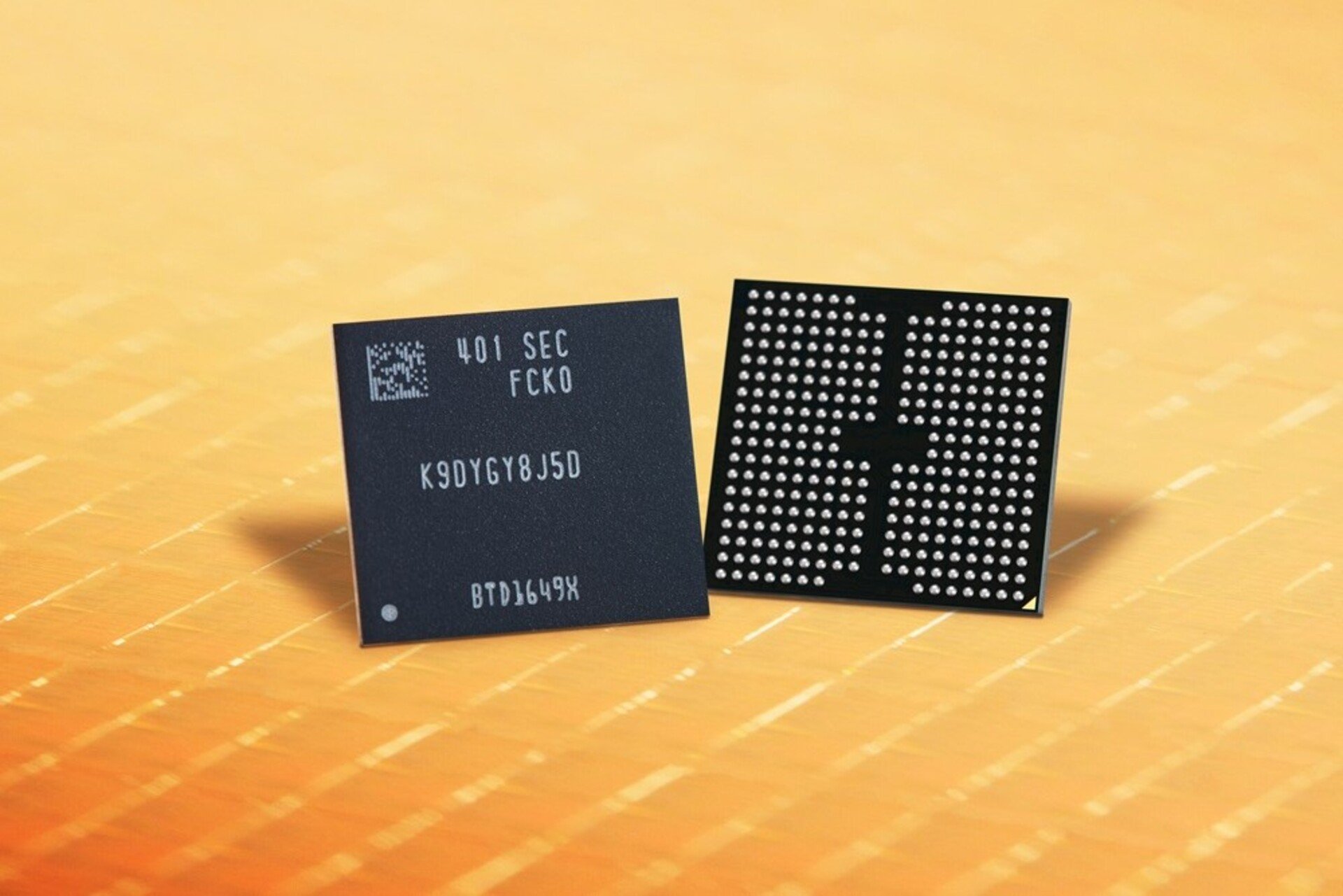Microsoft Edge 110 hits the Stable Channel with some tweaks
2 min. read
Published on
Read our disclosure page to find out how can you help Windows Report sustain the editorial team Read more

Microsoft has released a fresh update to the Stable Channel for everyone to download, bumping it to version 110.0.1587.41. The release is fairly minor, but it does unpack several feature updates. Here’s everything you need to know:
First up is the new Immersive Reader policies, designed to simplify your web page layouts. The new policies will allow admins to control the accessibility of Grammar Tools and Picture Dictionary features within Immersive Reader. Next up is the added capability to enable sync for Azure Active Directory signed in customers. This will allow users to “sync roams data across all signed in instances of Microsoft Edge”.
And finally, Edge will now provide users with an easy way to send files and notes across all signed in mobile and desktop devices dubbed Drop. Aside from these feature updates, the release also features some depreciated and new policies. We invite you to check out Microsoft’s changelog for more on these.
Microsoft Edge should auto-update to the latest version, but if it doesn’t, you can trigger it manually. Just head to the browser’s menu, choose Help and Feedback then About Microsoft Edge and wait for the update to download, and then restart.
In related news, Adobe Acrobat recently got deeply integrated with Edge to further enhance the PDF experience for users. Share your thoughts with us in the comment section.