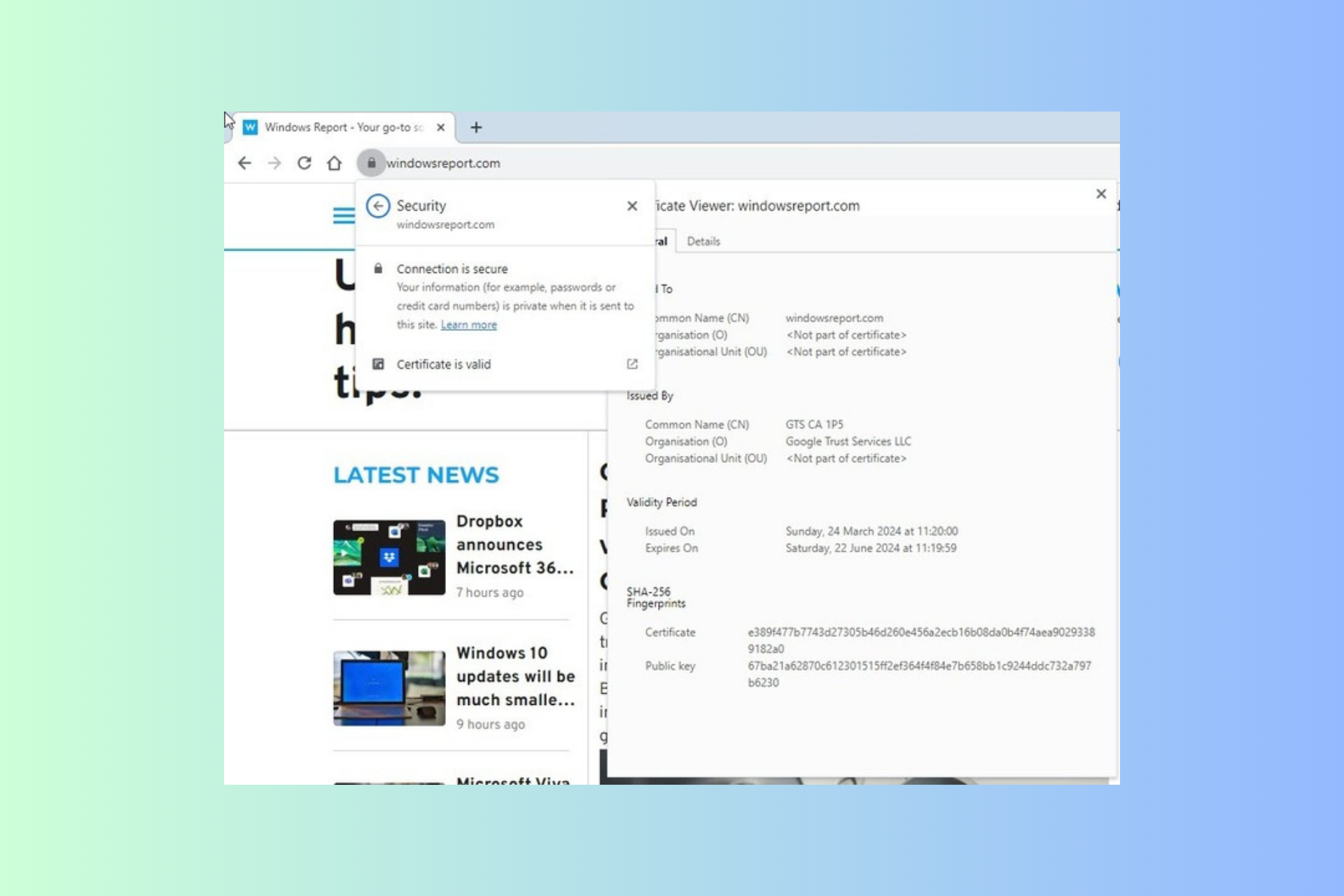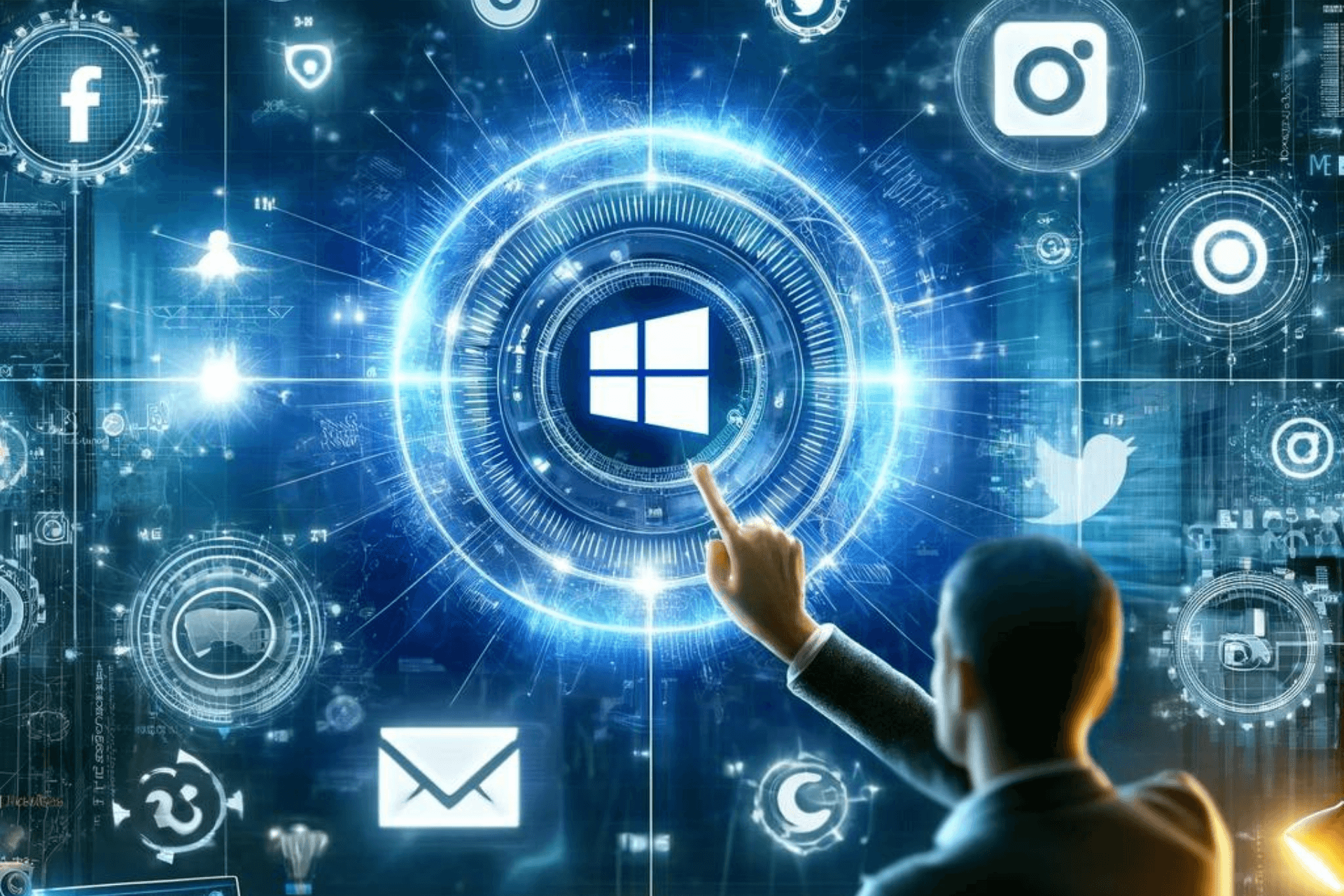Microsoft Defender’s newly introduced ‘credit monitoring’ and ‘privacy protection’ explained
3 min. read
Published on
Read our disclosure page to find out how can you help Windows Report sustain the editorial team Read more

Microsoft Defender is taking steps to enhance its security offerings by introducing credit monitoring and privacy protection features. These additions are designed to address the evolving risks of cyberattacks and to help users stay safer online in today’s interconnected world.
Credit Monitoring: Financial Watchdog
Microsoft Defender is expanding its identity theft monitoring capabilities by introducing credit monitoring functionality. This feature monitors users’ credit files and activities to detect signs of malicious behavior. Here are some key points about credit monitoring:
Credit monitoring is a service that keeps track of your financial information to prevent any fraudulent activity. It helps you stay vigilant against identity theft, which could lead to unexpected financial losses and other complications.
For instance, if your credit card information gets stolen and the thief doesn’t use it immediately, you may only realize it months later when you start receiving strange calls or discover that a loan has been taken out in your name. Credit monitoring can alert you as soon as any suspicious activity is detected, such as unexpected changes in your credit score, unauthorized credit checks, or new credit accounts opened in your name.
Credit monitoring helps prevent harm by alerting you to potential fraudulent activity. It can also offer up to $1 million in insurance coverage and help you recover lost funds of up to $100,000. Additionally, it scans the dark web for any sale of your personal information, allowing you to protect your identity proactively.
Credit monitoring is a valuable tool for protecting against identity theft and financial fraud, offering proactive measures to safeguard personal information.
Privacy Protection: Online Data Security
Microsoft Defender’s Privacy Protection feature protects sensitive data when connected to open and public Wi-Fi networks.
Connecting to public Wi-Fi, such as in a coffee shop or airport, can be risky as others might get on your data. To protect your privacy, you need privacy protection that hides your online tracks and safeguards you from hackers on these unsecured networks.
With privacy protection, your IP address and location remain secret from websites and advertisers that want to track you. Furthermore, it scrambles your internet traffic so hackers, your internet provider, or even the government cannot spy on you. Microsoft promises not to track or sell your online activities, ensuring your online business remains private.
These new features enhance Microsoft Defender’s capabilities and reflect the growing importance of online security and privacy in our increasingly interconnected world.