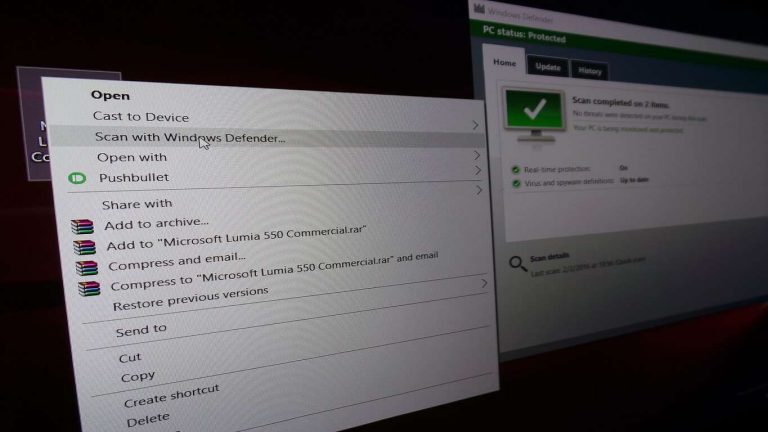Microsoft released a PSA of sorts on its Malware Protection Center blog about programs that promise to clean up or optimize your system in the hopes of making it run a little smoother. But the post is more than just a PSA, as it also serves to explain why Windows Defender for Windows 10 does, and will continue to, view certain optimization programs as unwanted software and remove them.
Many of us are at least familiar with the pitch of these programs from banner ads, if not regrettably trying them out at one point ourselves. These third party programs claim that for free they will scan your computer and find out how many errors and junk files are slowing down and supposedly cluttering your system. Miraculously, they seem to find dozens if not hundreds of errors they then promise can be fixed once you upgrade to the paid version of the program.
Microsoft is clear that while they do “not endorse the use of these tools with Windows, we do not view them as unwanted or malicious.” However, Microsoft takes issue with some of these programs because their lack of transparency about the errors the software claims to find, leaves consumers with “arbitrary and fear-based” purchasing decisions. Rather than clearly inform consumers about what errors have been found, how the program proposes to fix them, and what kind of performance gains could be expected from such action; these optimizer programs just blindly warn users that errors exist and you need to pay to get rid of them.
On today’s blog post, Microsoft gives an example of when these “optimizer” programs actions are actually detrimental to system performance. Some programs classify Windows system files, called prefetch files (.pf), as errors. These prefetch files are created by the OS to “reduce the load times of programs.” But certain optimizer programs often mark .pf files as erroneous junk and offer to delete them to the detriment of the user.
To deal with these troublesome software programs, Microsoft’s Windows Defender for Windows 10 will classify them as unwanted software, and accordingly detect and remove them. The classification is determined by an objective criteria developed by Microsoft for how malware programs “back up their claims, so that you have the ability to assess what the program found and deems to be errors, and determine if you’d like to take the program’s recommended actions.” Simply put, if programs mess with system files without explaining to the user why in order to extract some money from Windows users, Microsoft will treat them accordingly.