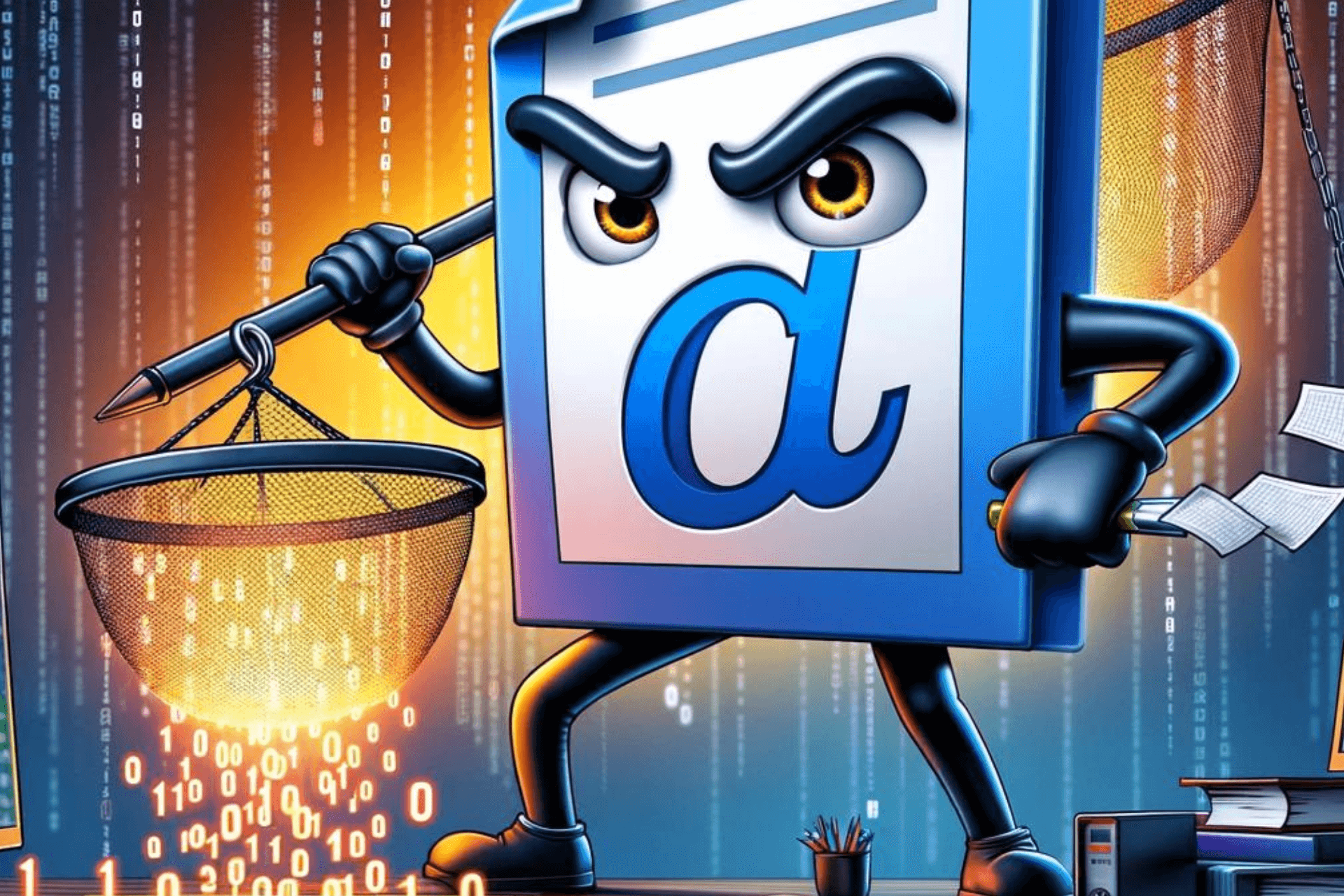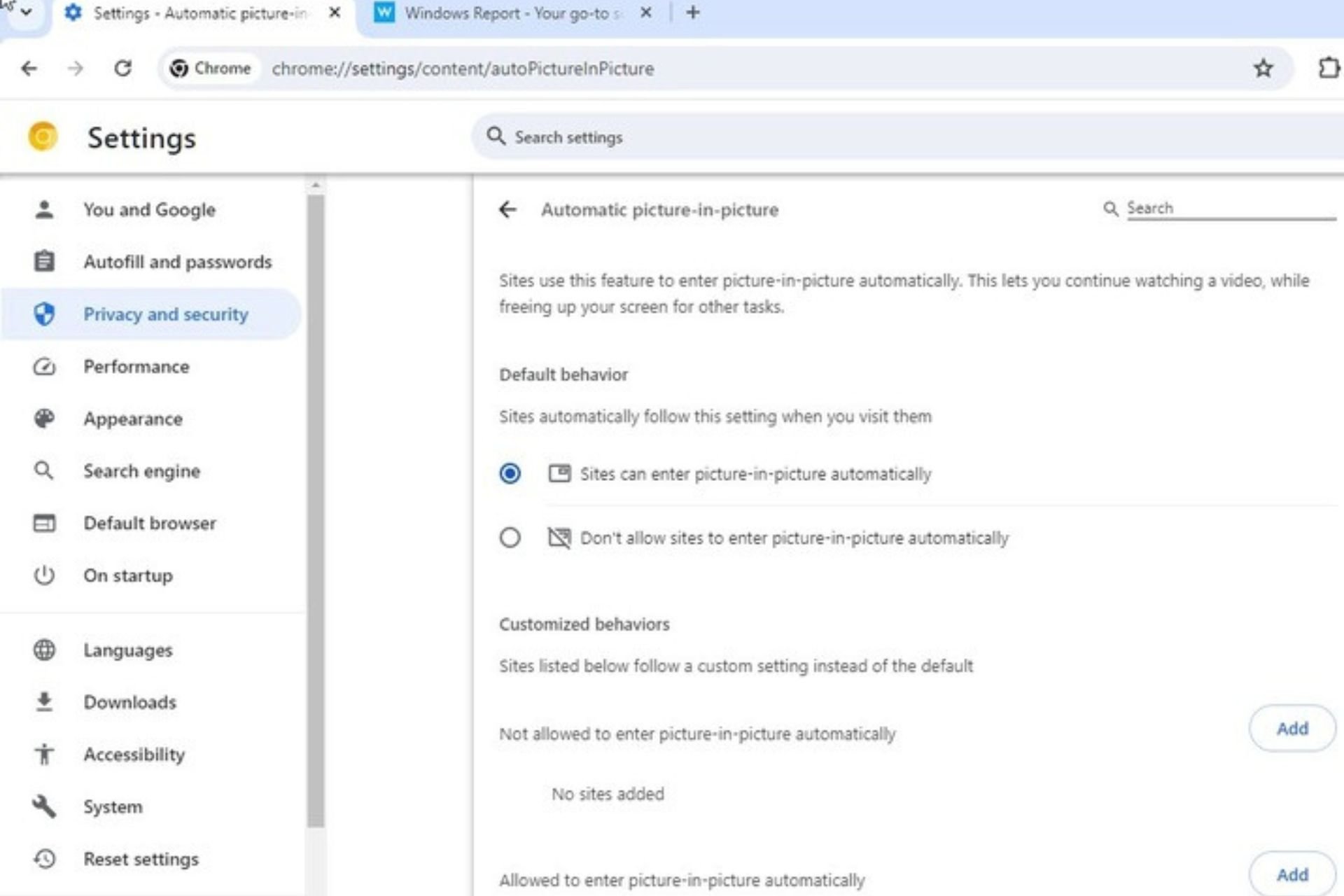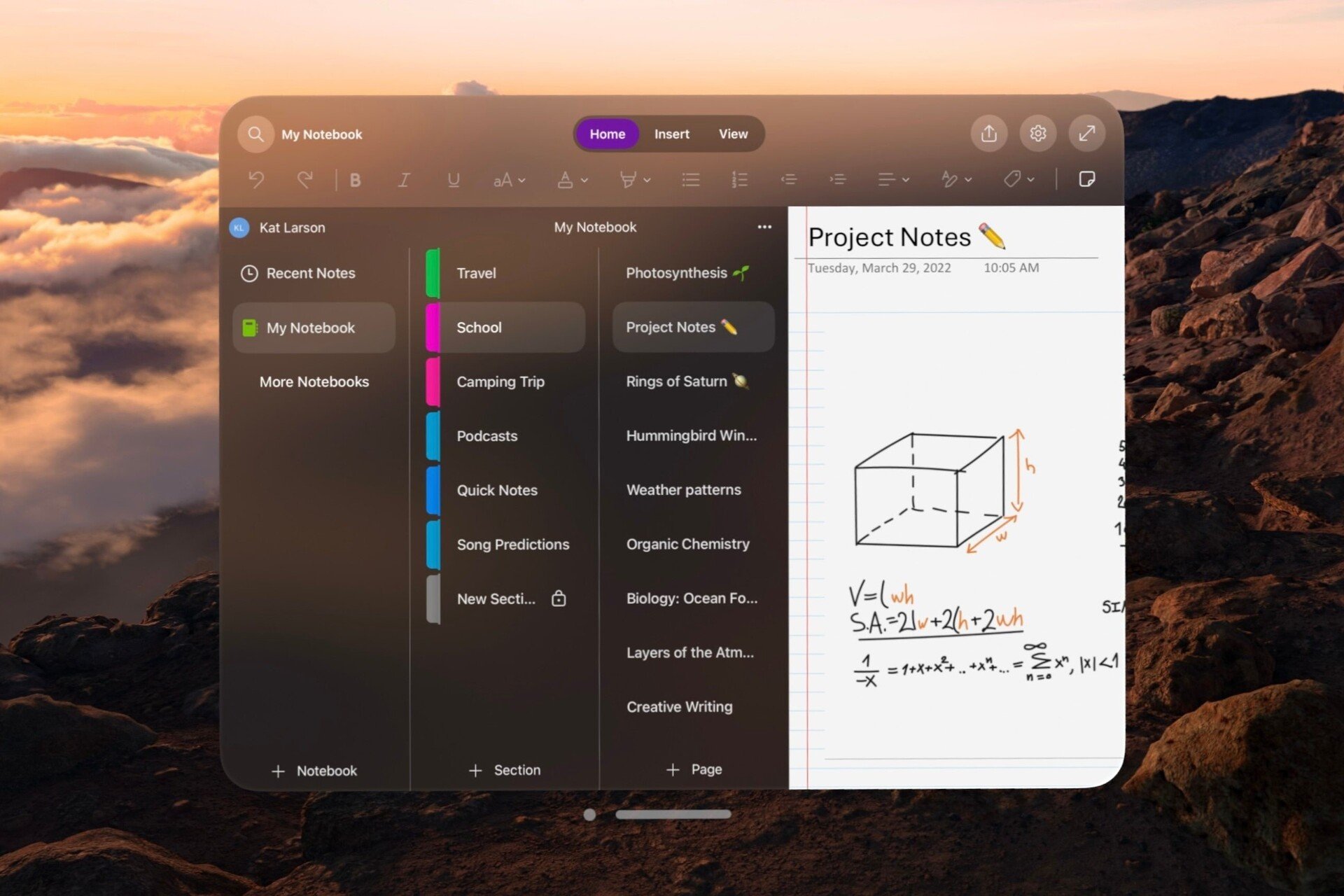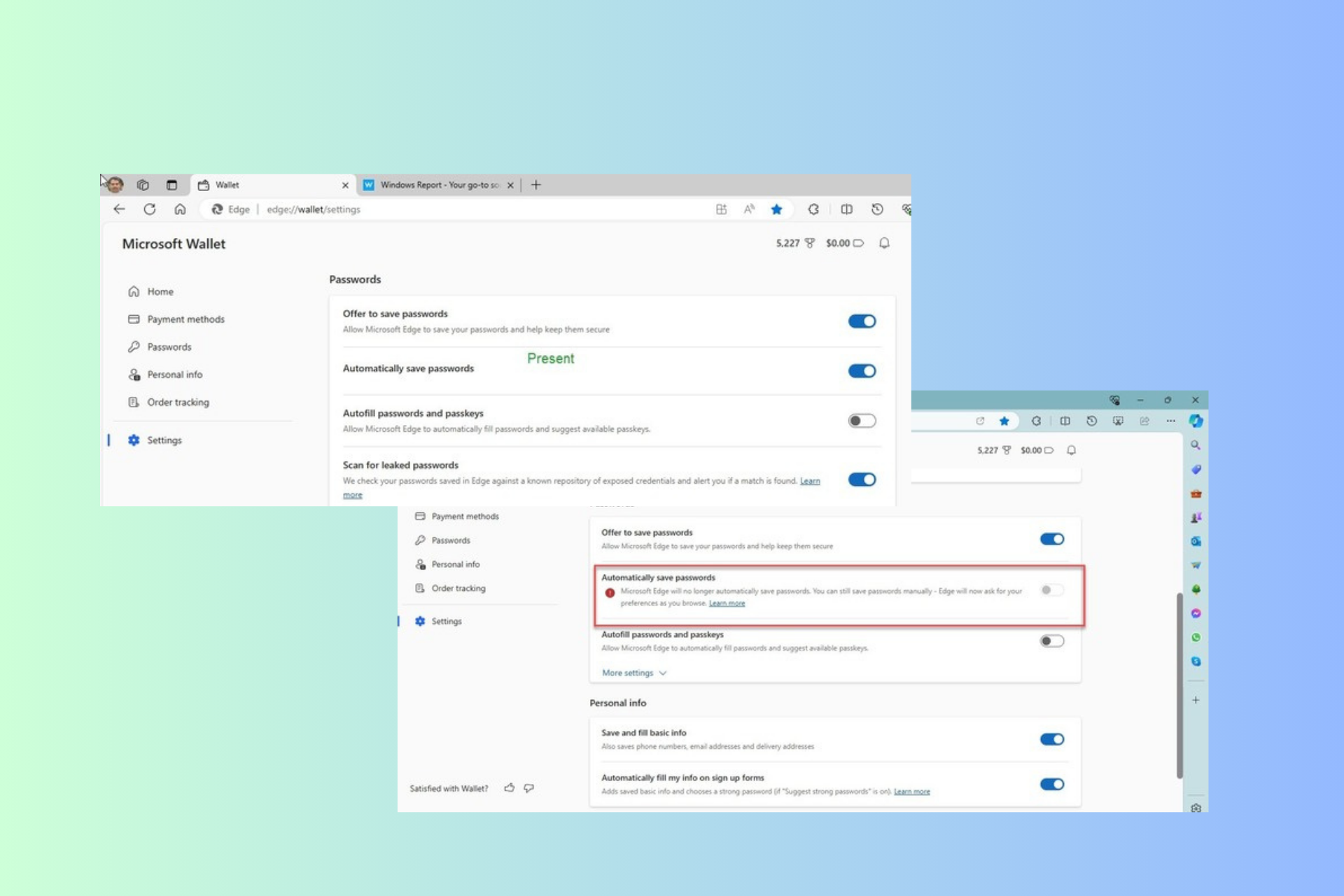Microsoft Band 2 and smartphones to unlock Windows 10 soon
2 min. read
Published on
Read our disclosure page to find out how can you help Windows Report sustain the editorial team Read more

Ever thought about having your Microsoft Band 2, Windows 10 Mobile, or Android smartphone to unlock your Windows 10 PC? If you have, get happy: this feature is on its way, something that shouldn’t be much of a surprise seeing as it is part of Microsoft’s overall roadmap.
With improvements in technology and the cloud, the company is moving in the right direction to make this possible. For this to work, Microsoft is planning to use Windows Hello and Microsoft Passport. At the moment, we’re not certain how well these features will integrate and work together, but we are sure they will be ready in time for the Anniversary Update destined to hit PCs later this year.
Here’s what Microsoft had to say about these upcoming Windows 10 features:
Use your Windows Phone or Android phone as remote credential store which can be used to unlock any of your Windows 10 PCs and authenticate with apps and services that support Windows Hello and Microsoft Passport based authentication.
Use your Microsoft Band 2, or other devices that integrates with the Windows 10 Companion Device Framework (CFD), as companion device for Microsoft Passport based authentication. With this a device like the Microsoft Band 2 or other third party devices, they can become an external second factor of authentication which can be used to unlock your Windows 10 PCs.
Folks should realize that these features are still in development and may never make it to the final release. We’re seriously hoping they do, though, because it would no doubt excited current and future users of Windows 10 to unlock their device with external hardware. Don’t be surprised if some of these features are released in 2017 as part of Microsoft’s Redstone update.