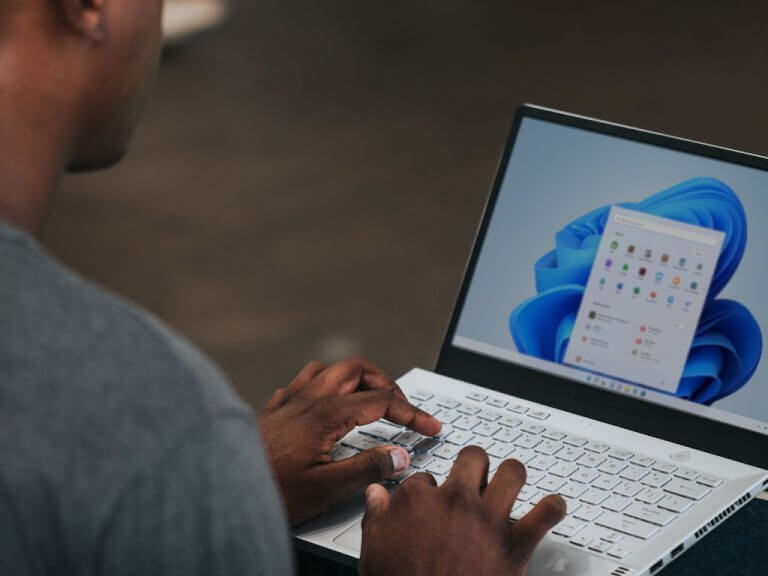Microsoft has just released the KB5008353 update for Windows 11, a new optional patch that fixes various issues related to audio devices, app icons in the taskbar, as well as multi-monitor setups. As usual, this patch is part of Microsoft’s non-security preview “C” releases for all supported versions of Windows, and all bug fixes included in these optional patches will roll out to all users with next month’s “Patch Tuesday” updates.
Today’s KB5008353 patch includes a fix for an issue causing some devices to stop working when connected to multiple displays, and Microsoft has also addressed the bug preventing some apps from rendering colors correctly on select HDR displays. You can find a detailed list of bug fixes and quality improvements in the KB5008353 patch below:
- Updates an issue that causes the audio service to stop responding on some devices that support hardware-accelerated Bluetooth audio.
- Updates an issue that affects icons for apps when the apps are not running. On the taskbar, these icons might display as active as if the apps are running.
- Adds a new Your Microsoft Account page to the Accounts category in Windows Settings for Home and Professional editions.
- Updates an issue that incorrectly shows the volume icon in the taskbar as muted.
- Updates an issue that causes a device to stop working when it’s connected to multiple displays.
- Updates an issue that affects the auto-hide feature of the taskbar. The taskbar might not reliably appear when you hover over the primary or secondary display.
- Updates an issue that might prevent icons from appearing on the taskbar of a secondary display.
- Improves auto brightness to provide a better response under low light conditions on all the supported systems.
- Updates daylight savings time to start in February 2022 instead of March 2022 in Jordan.
- Adds the HelpWith feature, which uses Microsoft Bing technologies to suggest Help topics that are relevant for each Settings page.
- Updates an issue that displays outdated battery percentages for connected Bluetooth devices on the Bluetooth and other devices page in Settings.
- Updates a known issue that might prevent some image editing programs from rendering colors correctly on certain high dynamic range (HDR) displays. This frequently affects white colors that might display in bright yellow or other colors.
You can download this optional patch from Windows Update right now, though be aware that Microsoft has acknowledged an issue causing recent emails that are stored locally to not appear in the search results of the Microsoft Outlook desktop app. It’s possible to mitigate this issue by disabling Windows Desktop Search, which will force Outlook for Windows to use its built-in search feature. However, Microsoft is already working on a more permanent fix that will come in a future Windows 11 patch.