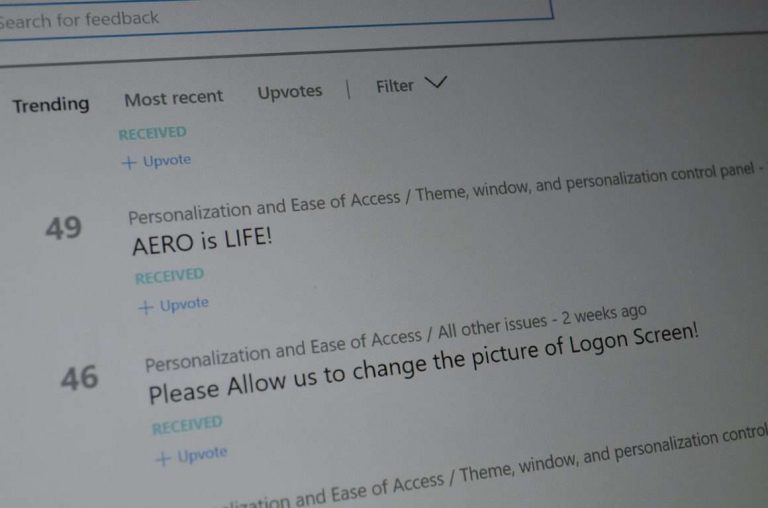Microsoft is pushing Windows Insider builds more quickly lately in preparation for this summer’s massive Anniversary Update. This week saw a few builds released, 14365 for mobile and 14366 and 14367 for PCs, and we’re guessing that the pace won’t be slowing down anytime soon.
Of course, the Windows team has a method to their madness. They want all of you Insiders to get your hands dirty working through bugs and issues and then, just as important, to report them via the Windows 10 Feedback Hub. With that in mind, they’re highlighting a change to the keyboard shortcut to launch the Feedback Hub on PCs, to make sure it remains easy to do.
New keyboard shortcut for Feedback Hub on PC: We love getting your feedback, and want to make it even easier for you to get into Feedback Hub on PC builds. To capture a screenshot and launch Feedback Hub please use they keyboard shortcut Windows key + F. This opens Feedback Hub and attaches a screenshot of your PC (you can review and remove this before you submit). The old PC keyboard shortcut of Windows key + SHIFT + ? will stop working because of this change.
Also, don’t forget that on Mobile you can use VOL DOWN + POWER to launch Feedback Hub. And so, remember: your feedback helps Microsoft make a better operating system, so be sure to keep giving that feedback!