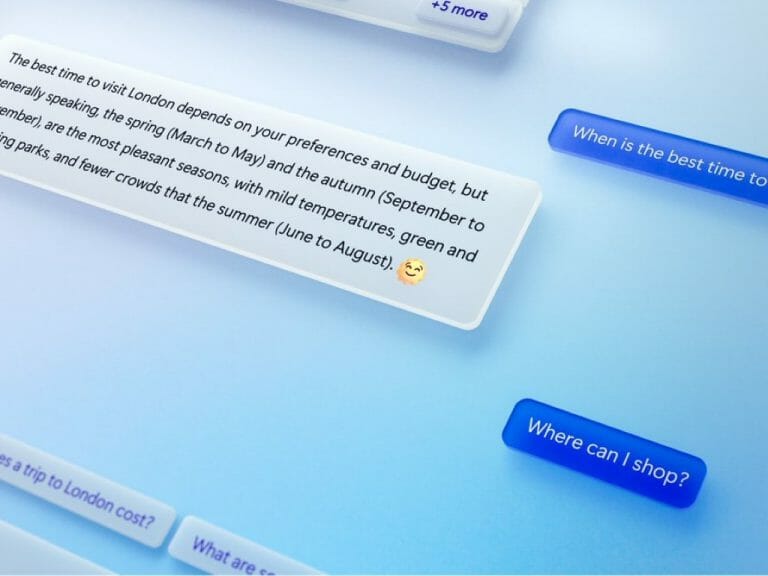Aside from making the announcement that Bing Chat is finally available to everyone in open preview, Microsoft is also bringing major feature updates to the chatbot. In the past couple of weeks, things have been particularly quiet on the Bing Chat front with Microsoft only making minor improvements via its weekly update.
Here are some of the changes expected to ship to Bing Chat:
On top of third-party plugin support, Bing Chat is also getting one of the most requested capabilities by users, the ability to save previous chats. According to Microsoft, the feature will be making its way to Bing Chat “shortly.” This means that users will soon be able to leave a chat mid-session and pick up from the exact point you left it later.
Additionally, Microsoft will automatically move your Bing Chat sessions to Edge’s sidebar when you open a link from a Bing Chat answer in Microsoft Edge. This way it will be easier to keep track of your chat session while simultaneously making inquiries on the web.
The company also highlighted that there are plans underway to personalize chats by “bringing context from a previous chat into new conversations.” This should not come as a surprise given Microsoft’s latest attempt to integrate Bing into Edge’s context menu.
Next up, Microsoft is also making it easier for users to share their Bing Chat conversations across social media platforms. Users will be able to export their conversations directly without changing their initial format.
More changes are also expected to come to the Bing Image Creator with the tool having created over 200 million images, Microsoft is expanding its reach to more users. At launch, the tool only supported the English language but with the new update, it will now be available to over 100 supported languages.
Moreover, Microsoft is working towards incorporating a new way into Bing Chat that lets users upload images in the chat to search for content related to it in Bing. The company will also incorporate visual elements like charts and graphs into the experience.
Microsoft’s head of consumer marketing, Yusuf Mehdi stated:
We’re introducing richer, more visual answers including charts and graphs and updated formatting of answers, helping you find the information you seek more easily
Users will also be able to leverage Bing Chat’s capabilities to summarize lengthy content. It’s also worth noting that the chatbot will also be able to scan PDFs as well as websites and generate short summaries from them.
Microsoft is also set to bring Edge actions to Bing Chat. This feature is designed to leverage AI capabilities to complete tasks. The goal behind this addition is to enhance efficiency and productivity for the user by canceling out the need to navigate between multiple sites.
This means if you’re looking for a restaurant to go to, and search results recommend a particular place. Bing Chat will be able to make a reservation for you and slot you in when it’s most convenient for you.
And finally, the compose feature in Edge is also set to receive significant enhancements that will add better tone options to the experience. Edge Mobile will also get support for page context thus allowing users to make queries using Bing Chat in regards to the page they are currently on, a similar experience to the one sidebar in the desktop version.
It will be interesting to see how all these new changes impact the chatbot’s user experience. What are your thoughts on these changes? Let us know in the comments.
via Windows Central