Microsoft has added new admin capabilities to Sway
2 min. read
Published on
Read our disclosure page to find out how can you help Windows Report sustain the editorial team Read more
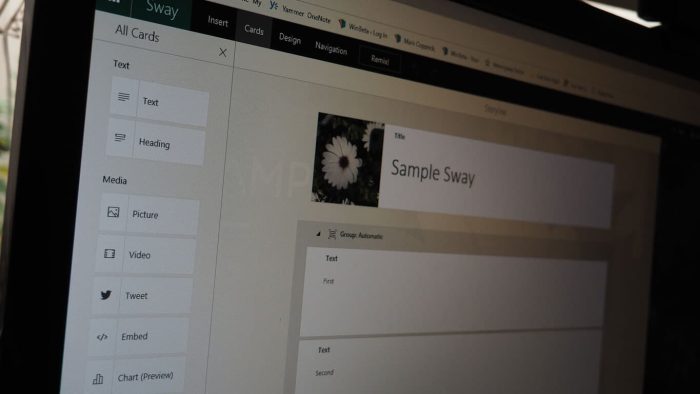
Microsoft Sway is a relatively new member of Office 365 that allows users to more easily create and share compelling multimedia presentations, and Microsoft has implemented some new administrative tools for managing Sway, as outlined at the Microsoft Office blog.
Three tools have been added, specifically the ability to license on a per-user basis as opposed to organization-wide, Office 365 admins can now choose Insert tab sources, and Sway status is now included in the Office 365 Service Health Dashboard.
Per-User Licensing
Previously, organizations could only enable Sway use on an organizational basis. This limited the ability to enable Sway use by certain users and to test the app via pilot groups. Only users for whom Sway has been enabled will see the app in their Office switchers and home pages. By default, users will have access to Sway, and admins will need to disable them specifically.
Insert tab sources
One of the Sway’s more powerful features is the ability to select content from a number of sources in creating Sway presentations. Flickr, Twitter, and Youtube are only a few sources that are supported, and the new admin functionality allows IT departments to control what sources are available to users on a granular basis. An example sited is educational customers who need to be able to limit access to certain sources by students.
Service Health Dashboard
Finally, Sway is now included in the Office 365 Service Health Dashboard, which provides updated information on how well various Office components are running.
The more administrative control that organizations have over products like Sway, the more likely they are to roll them out to their users. Microsoft understands this well after decades of providing solid business solutions, and so it’s no surprise to see the company implement such tools for a powerful new solution like Sway.
As always, Microsoft solicits feedback on these and other changes to Sway and other Office 365 apps. Don’t be shy in letting the company know exactly how you feel.








