Microsoft acknowledges Storage Space issues in the Windows 10 May 2020 Update, suggests a fix
2 min. read
Published on
Read our disclosure page to find out how can you help Windows Report sustain the editorial team Read more
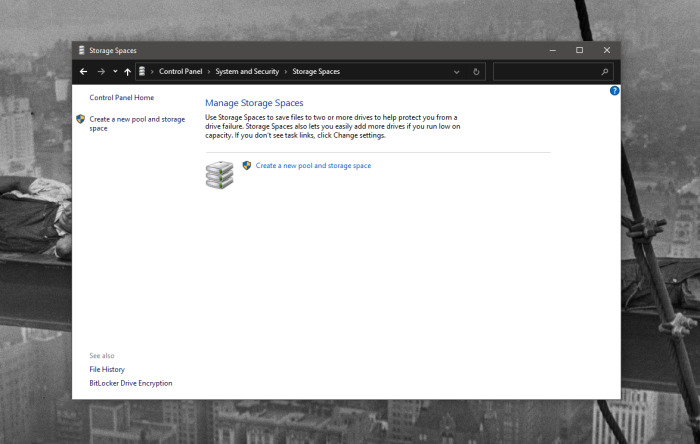
Microsoft has acknowledged a new bug that appears to be plaguing users running the Windows 10 May 2020 Update. In a support document today (via Techdows), Microsoft confirmed that it is currently investigating reports from users currently unable to create a storage pool using the Storage spaces feature on the Windows 10 May 2020 Update.
“Devices using Storage Spaces might have issues using or accessing their Storage Spaces after updating to Windows 10, version 2004 (the May 2020 Update) and Windows Server, version 2004. When using some configurations, partition for Storage Spaces might show as RAW in Disk Manager. We do not recommend running the chkdsk command on any device affected by this issue,” the support document reads.
If you rely on Storage Spaces, Microsoft recommends that you should follow these steps to mark them as read-only:
- Open Start menu, type PowerShell, Right-click on Windows PowerShell, and then select Run as administrator.
- Once the PowerShell dialog opens on your screen, type the following command and hit the enter button: get-virtualdisk | ? WriteCacheSize -gt 0 | get-disk | set-disk -IsReadOnly $true
This command will automatically set your Storage Spaces to read-only, and you will no longer be able to write on them. It is worth noting that your device will still be usable, and previously corrupted volumes should remain readable. Alternatively, you can also roll back to a previous version of Windows 10 until Microsoft releases a permanent fix for this problem.
In a separate announcement, Microsoft said that the company is now using machine learning to pick devices that are compatible with the Windows 10 May 2020 Update. “Today we are slowly beginning the training of our machine learning (ML) based process used to intelligently select and automatically update devices approaching end of service,” Microsoft said yesterday. If you haven’t been able to install the Windows 10 May 2020 Update so far, you may want to give Windows Update another look.








