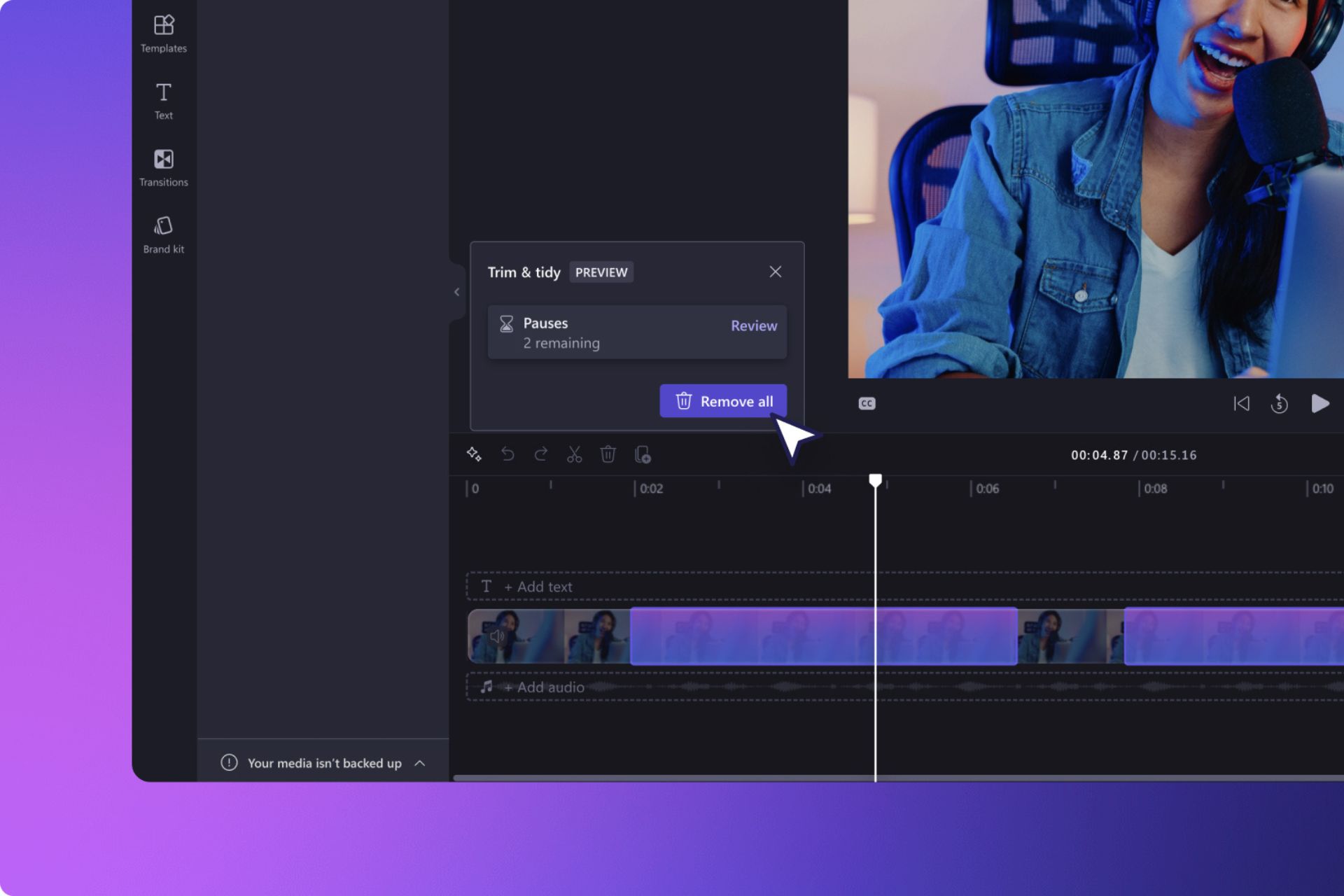UWP OneNote app now offers new meeting and spelling features
2 min. read
Published on
Read our disclosure page to find out how can you help Windows Report sustain the editorial team Read more

The OneNote app for Windows 10 recently received an important update that brings some very handy features: brand new options for manipulating notes, new page versions, a redo button, and more. Check them out below.
Novelties UWP OneNote app version 17.8241.5759
Microsoft’s Office support page lists all the new features in this update. The company says that the OneNote app for Windows 10 app and the OneNote 2016 desktop app are quite similar, but you’ll find some differences. The most important one is that OneNote for Windows 10 will be updated on a regular basis with new features.
- Print directly to OneNote
You are now able to send anything from your machine straight to OneNote. Just install the Sent to OneNote app from the Store.
- Insert meeting details
Go to Insert > Meeting details and pick an Outlook meeting. Its details, including time, date, place, who’s invited and so on, will be added to the note.
- Page versions
You can now recover older versions of your pages. Just right-click on any page and you can restore a previous version of it by clicking the version you need and then choosing the option Make Current Page.
- Select multiple pages
Use Ctrl + Click or Shift + Click to select multiple pages which you can then copy, move, delete and more.
- Fast track moving or copying pages
Right-click the page you want to cut or copy and paste it to the new destination.
- Check spelling in another language
In case you created notes in other languages, you can now check the spelling for them as well.
- Correct an accidental Undo
You can now redo something you undid. Isn’t this great?
The update also brings the ability to open up multiple instances of OneNote. You can check out more details of the last update of OneNote and information on previous releases by taking a look atMicrosoft’s support office page here.
RELATED STORIES TO CHECK OUT:
- OneNote gets image pasting and audio note features on Windows 10