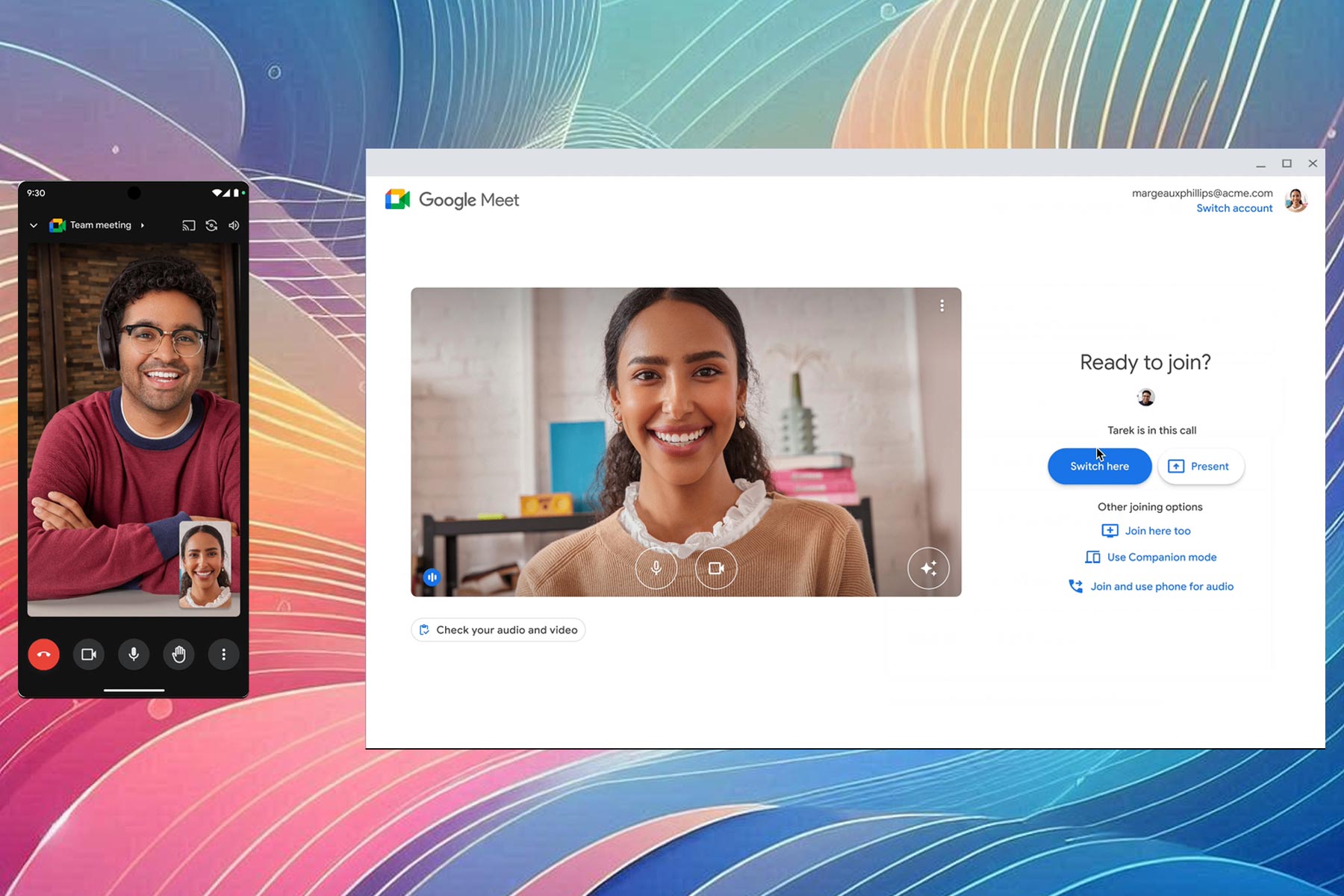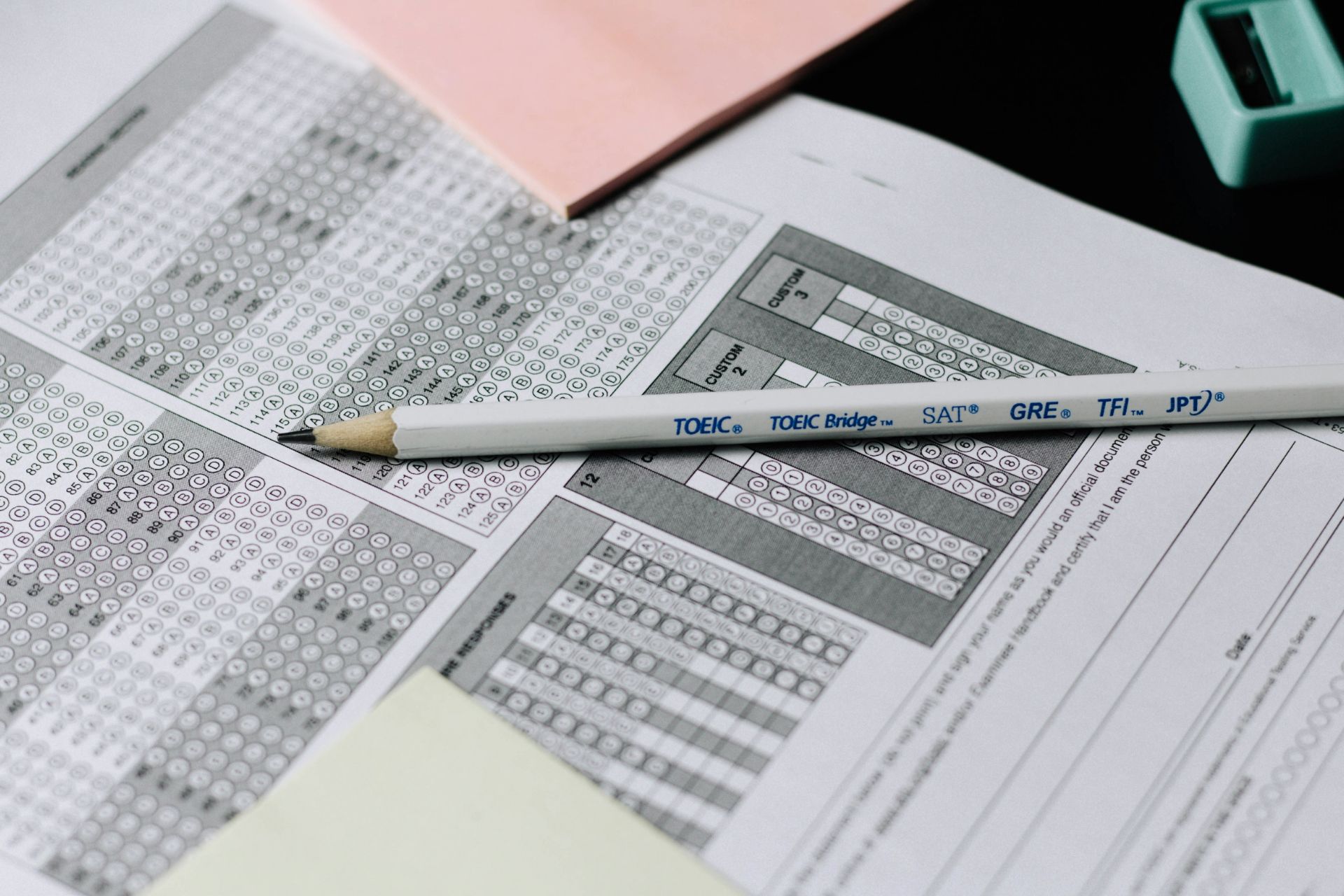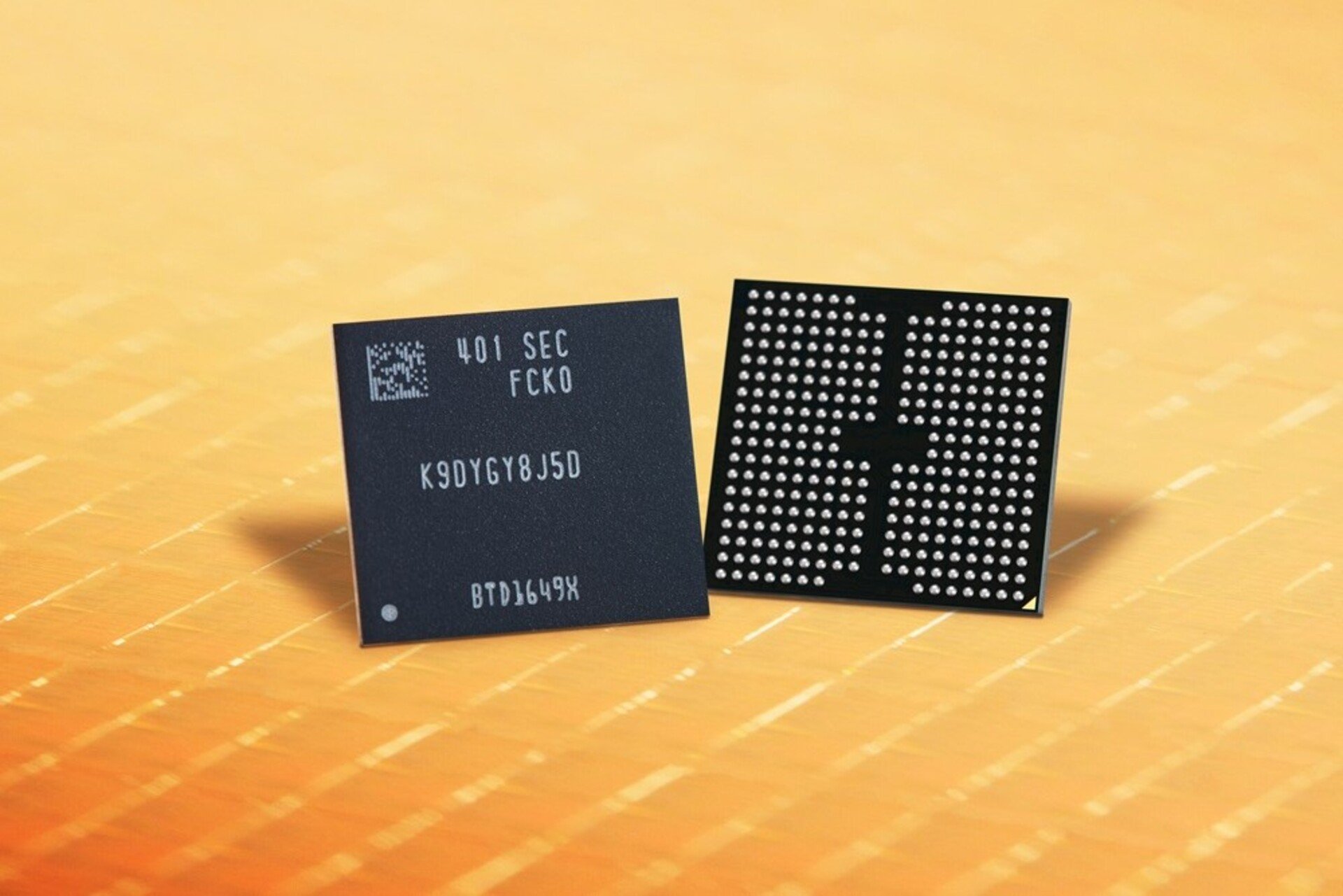Kent, WA School District to install Windows 10 on all 24,000 school computers
2 min. read
Published on
Read our disclosure page to find out how can you help Windows Report sustain the editorial team Read more

In today’s modern world, having access to a computer and other technology is one of the keys to being successful in school. So, with that in mind, Washington’s Kent School District is taking steps to make sure that every one of its students has access to advanced technology and devices.
The school district was one of the early adopters of Windows 10, and is expecting to install Windows 10 on all 24,000 of the devices in the school district by the start of the 2016/2017 school year. In addition, Kent has previously distributed HP laptops and Microsoft Surface Pro 3 devices to students from kindergarten all the way to 6th grade. Ultimately, though, the goal when distributing these devices and originally upgrading to Windows 10 was to empower students to be more efficient, and do less “teching” and more “teaching.”
Prior to the upgrade to Windows 10, the Kent School district’s devices sat on a shelf in the summer months while they were reimaged for the next school year. This meant for a dip in technical proficiency for students, but now with Windows 10, the updates can continue and the summer reset is eliminated.
Kent School district’s upgrade to Windows 10 also lowered the district’s IT costs and streamlined IT management. Additionally, the Windows 10 upgrade meant that the Kent district was able to replace the process of manually refreshing each device, as well as take advantage of the free online services and tools for teachers and students in Office 365 education.
The Kent School district currently has over 28,000 K-12 students and employs 4,500 teachers, administrators, and other staff at 43 campuses in the city of Kent. You can learn more about the Kent School District by reading this Microsoft case study. Additionally, you can check out all the great education features heading to the Windows 10 Anniversary Update by clicking this link here.