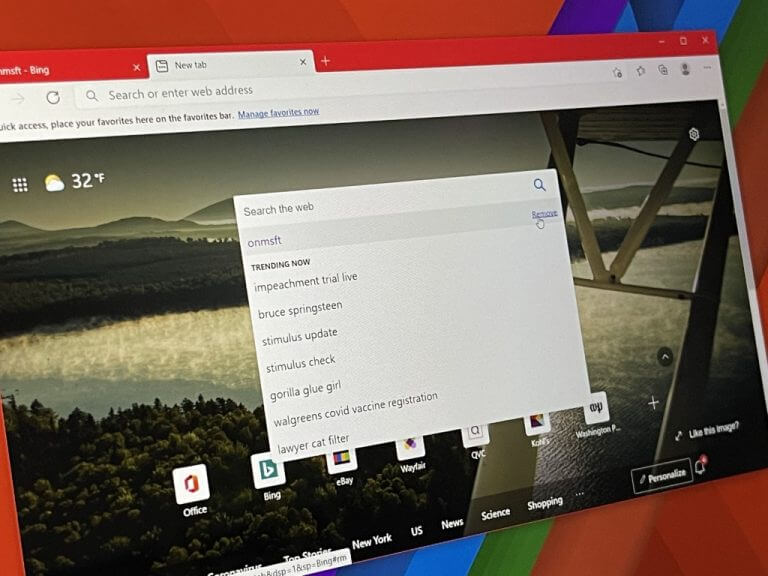If you’re the kind that’s conscious about your Bing searches in Microsoft Edge, then we have some good news for you. Microsoft has added an option to remove your previous search terms from the search box in the New Tab page in Microsoft Edge.
The change is now rolling out to all channels of Microsoft Edge, including Stable, and here’s what to expect if you use the browser while being signed in or not:
- If you’re not signed in with a Microsoft account, on the new tab search box you should see a “remove” button in the suggestion list.
- If you signed in with a personal Microsoft account in Edge, you’ll see a link to the Bing History page to manage your search history. Keep in mind that being signed in means that deletions from search history will reflect everywhere you’re signed in.
- If you’re signed in with a work or school account, history is not stored, so there’s nothing to worry about.
This feature has been requested by Edge Insiders for quite some time, and it’s nice to see the Edge team listening to feedback. Microsoft is now listing upcoming Edge features on this page, and you can still offer your suggestions to the team by heading to the Ellipsis (…) Menu > Help and feedback > Send feedback.