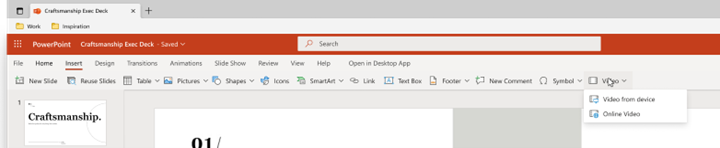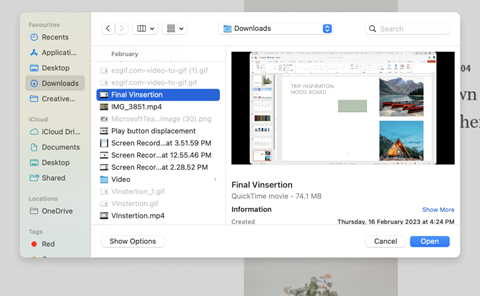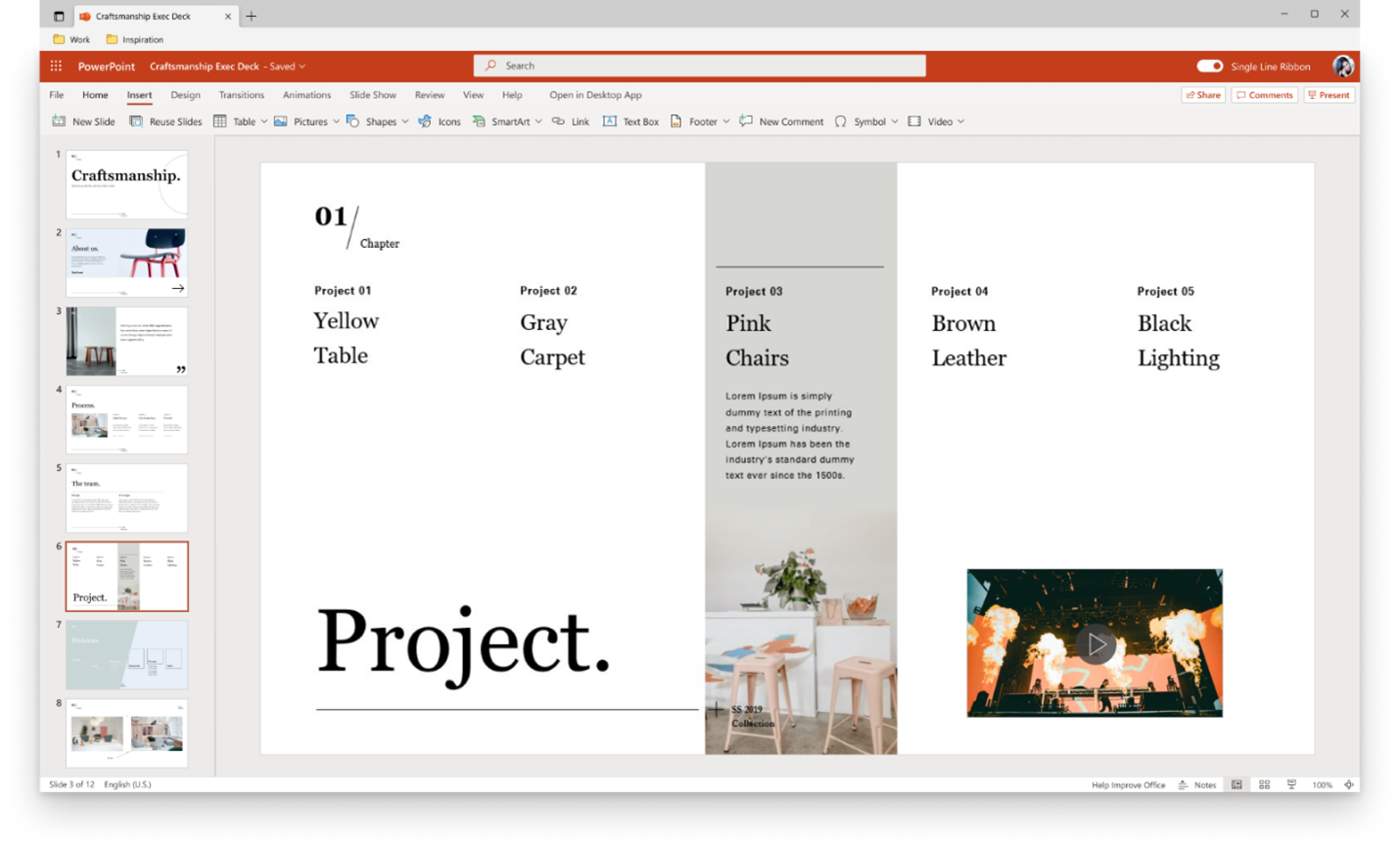PowerPoint for the web lets you add videos from your device to presentations
2 min. read
Published on
Read our disclosure page to find out how can you help Windows Report sustain the editorial team Read more

If you often interact with PowerPoint to make your presentations, then you’ll be happy to know that Microsoft has added a new feature.
While it has been possible to add videos to your presentation from online platforms like YouTube and Vimeo, PowerPoint didn’t support the incorporation of videos from a user’s own device.
Microsoft is now rolling out this long-requested feature to PowerPoint for web users. This means that you can now insert videos into your presentation directly from your computer.
To access this feature:
- Launch a new or existing presentation in PowerPoint for the web.
- Next, select Insert > Video > Video from the device.
- Then, pick the video you’d like to add to your presentation and click on the Open button to insert it.
Note: Once the video appears in your slide, you can resize, move, or even apply shape effects to it.
It should also be noted that the maximum size of the video you can include in your presentation is 256MB. Microsoft also recommends a .mp4 video file format for a better and quality experience.
Your internet connection also plays a major role and determines how fast you are able to insert a video into your PowerPoint presentation. In related news, users can also be able to convert their presentations to animated GIFs.