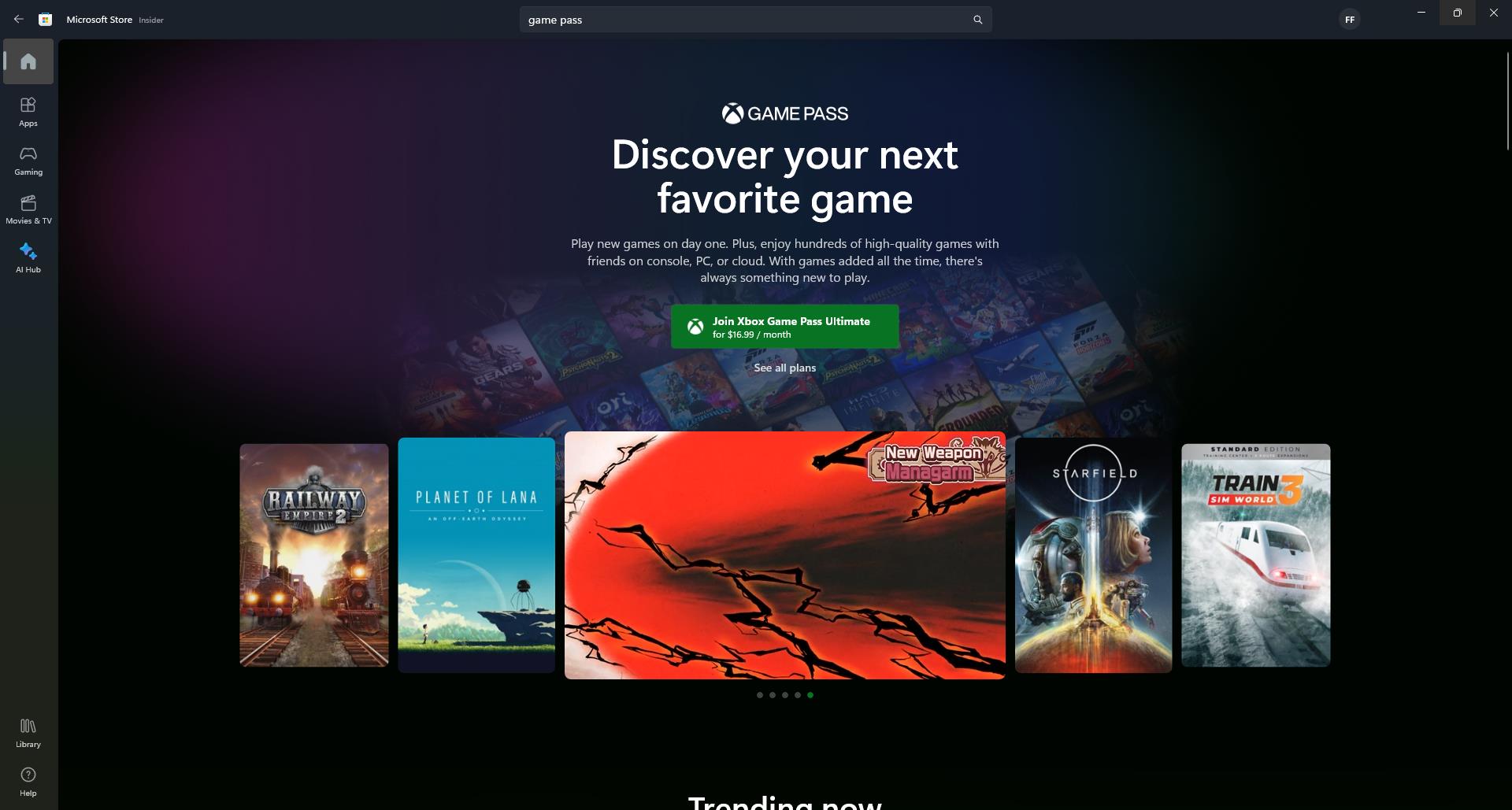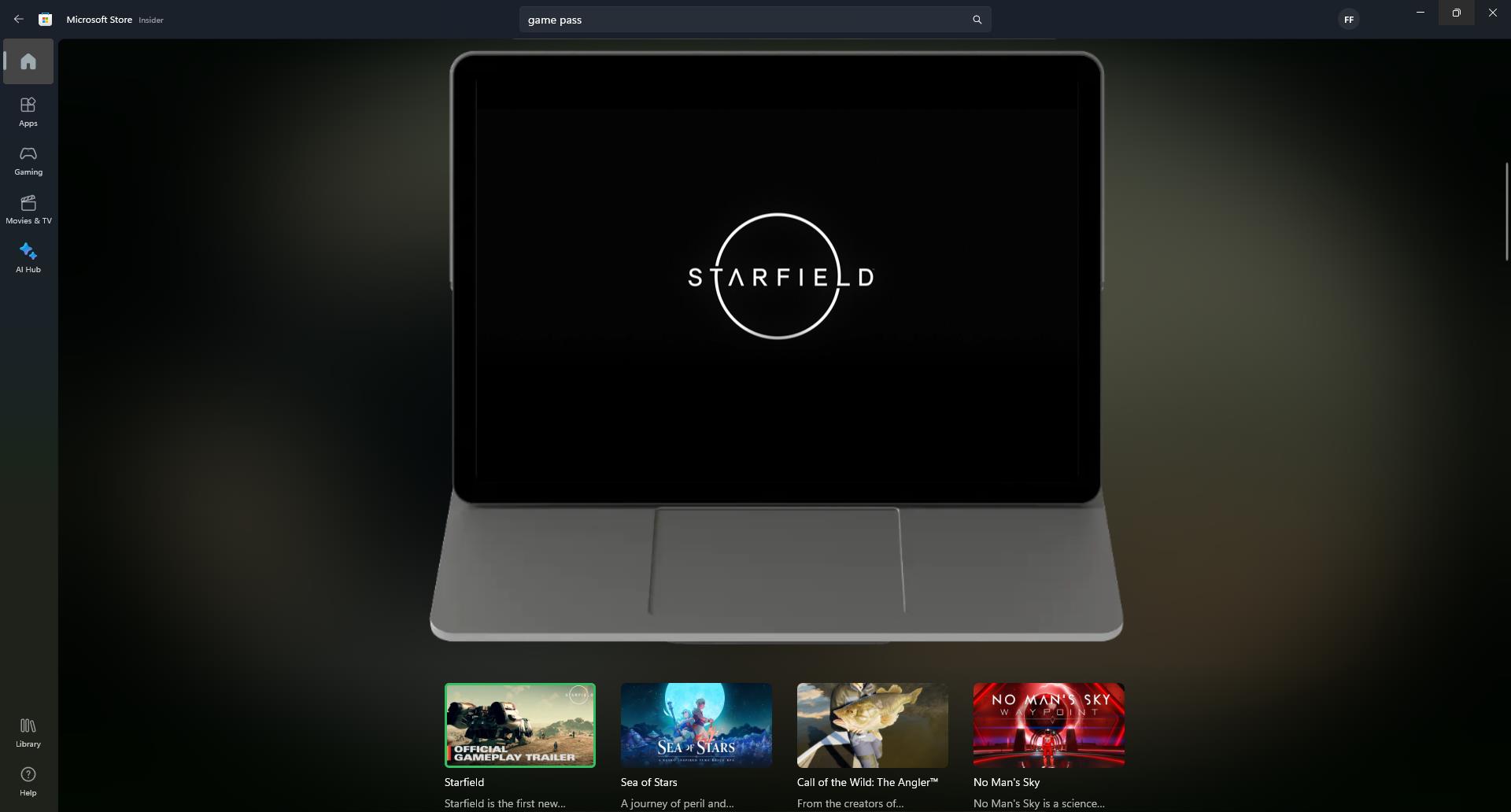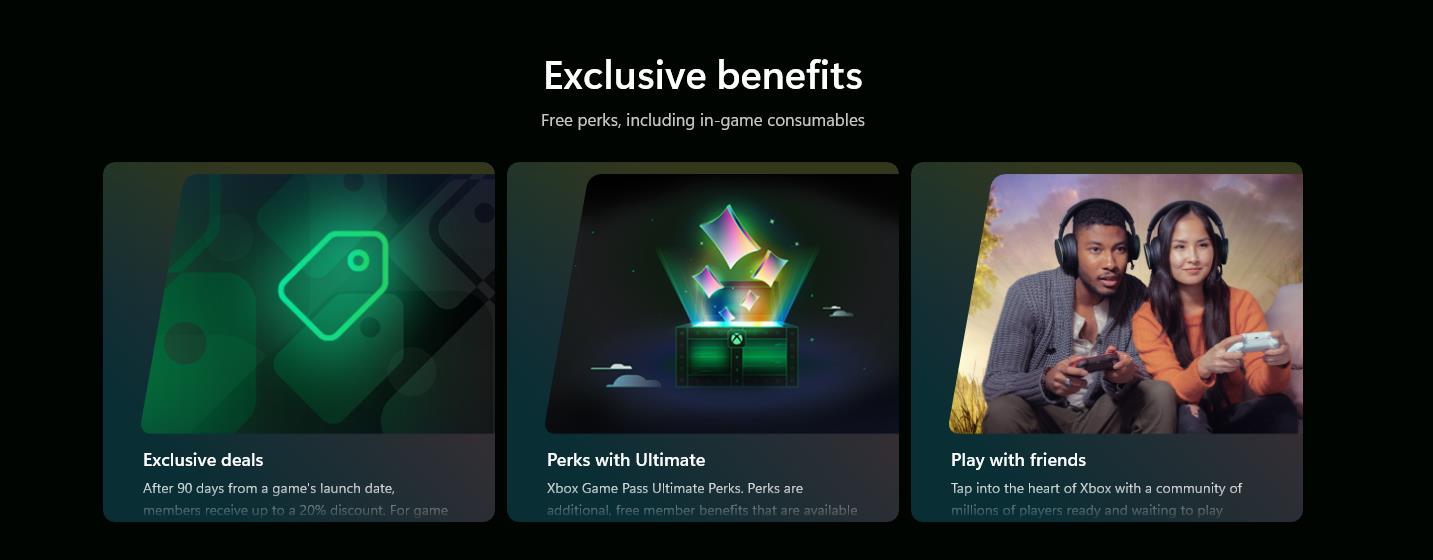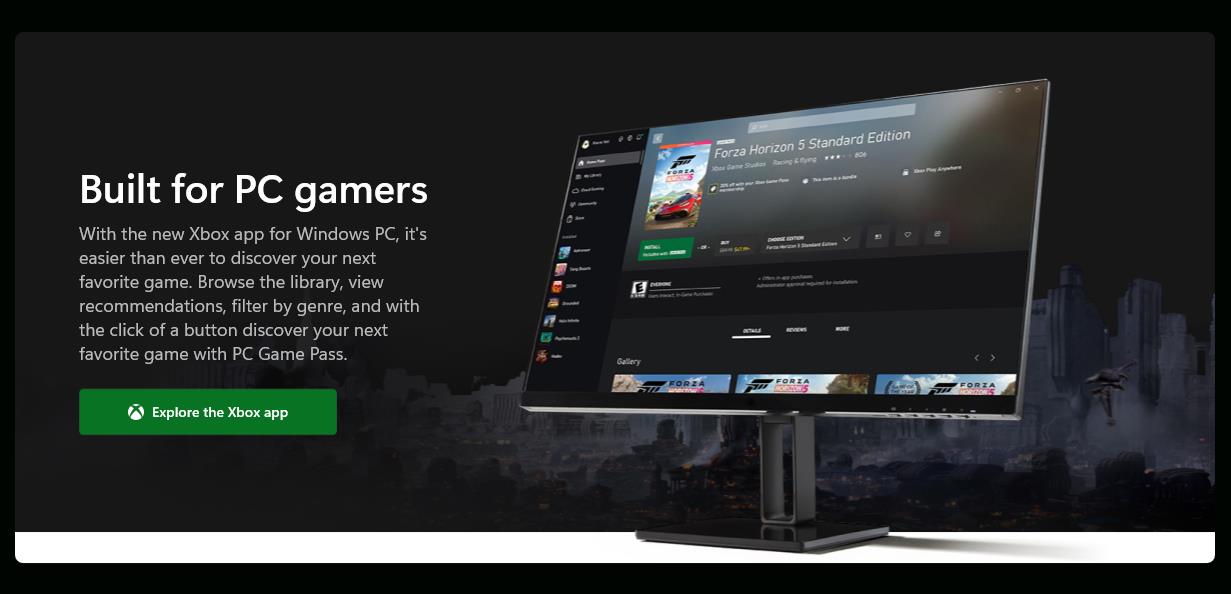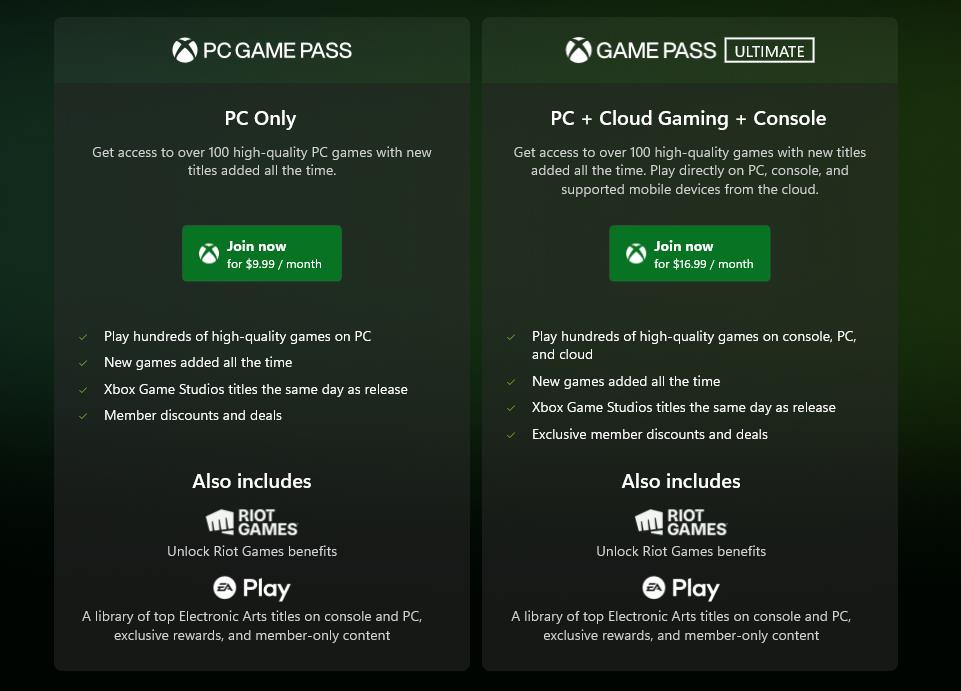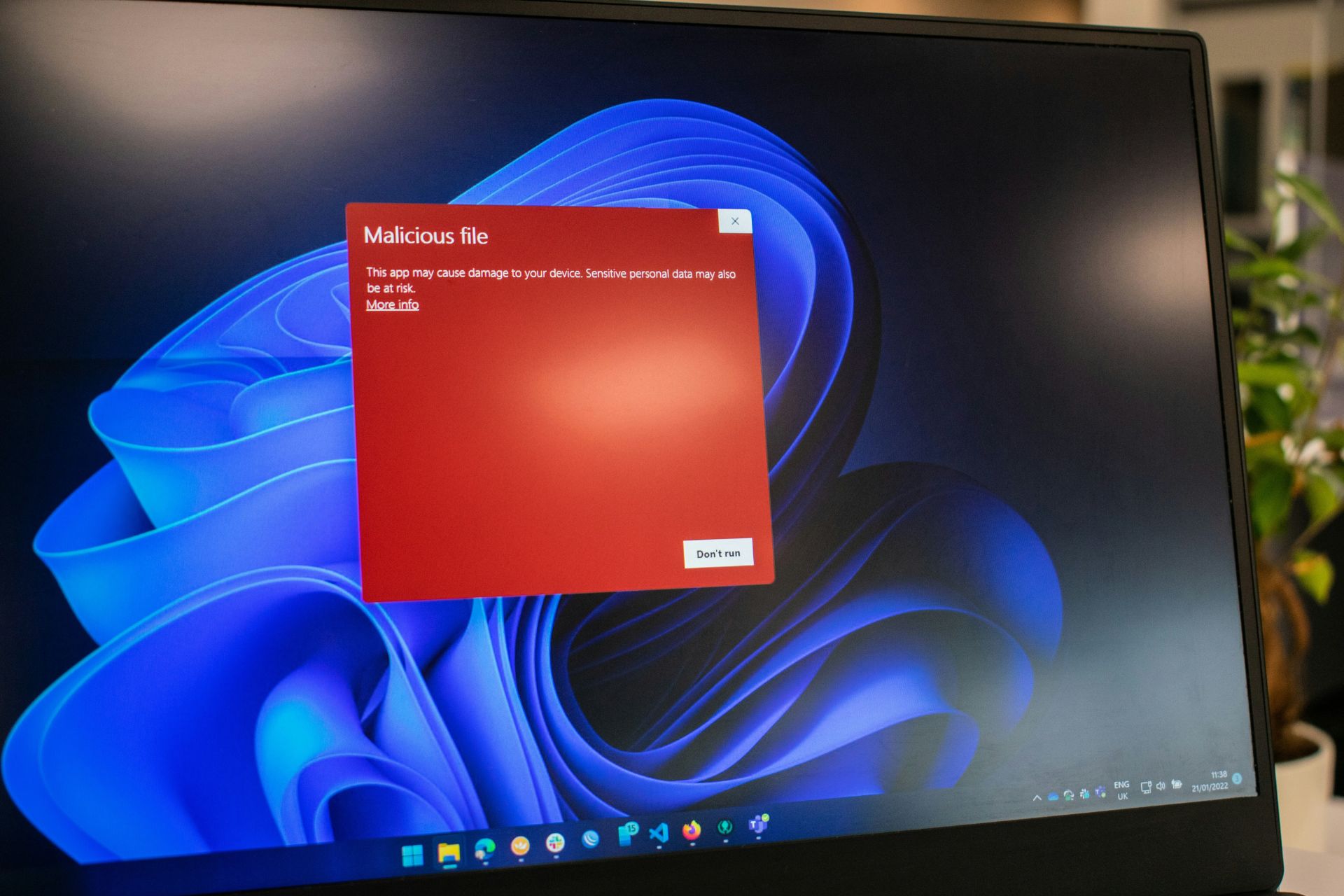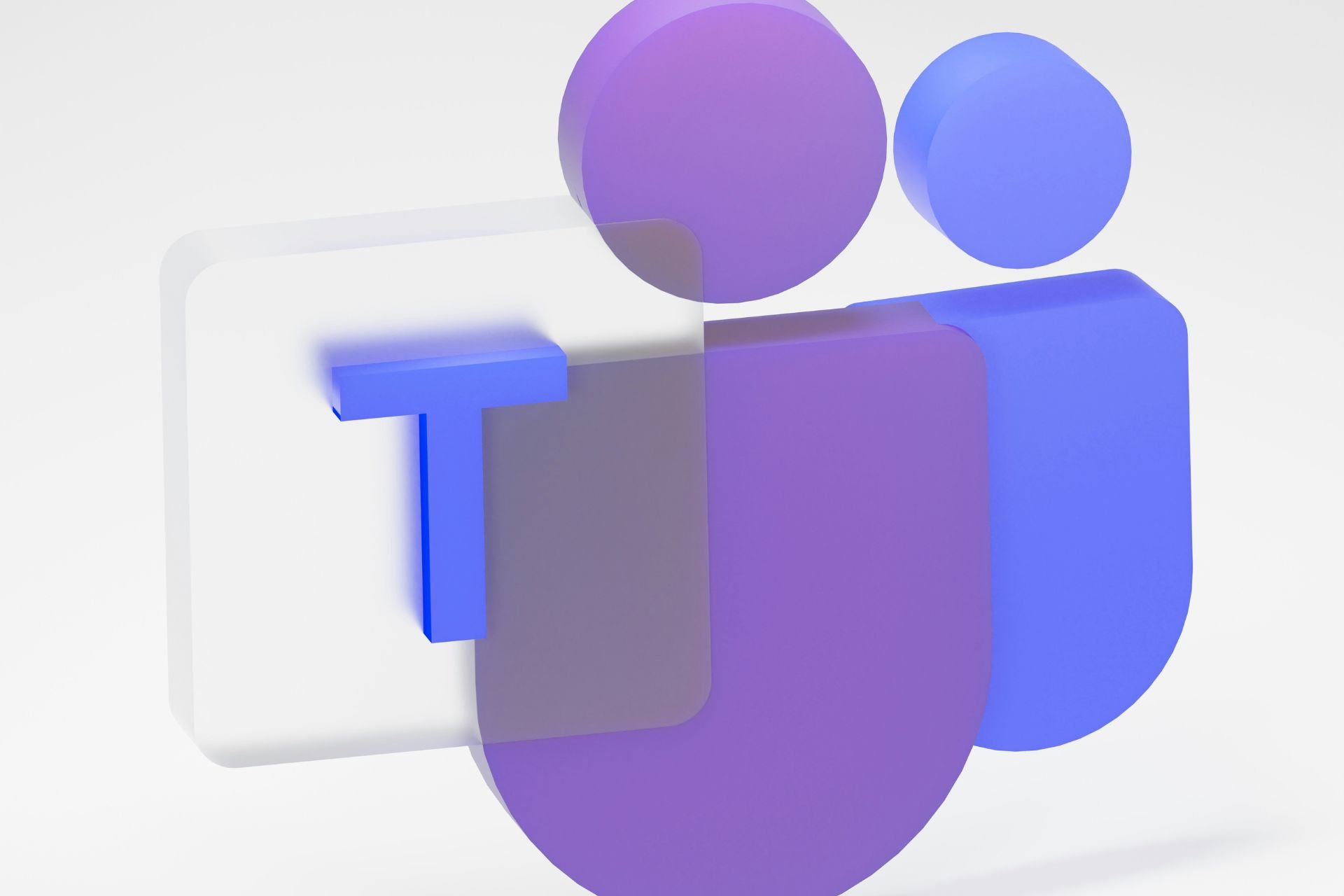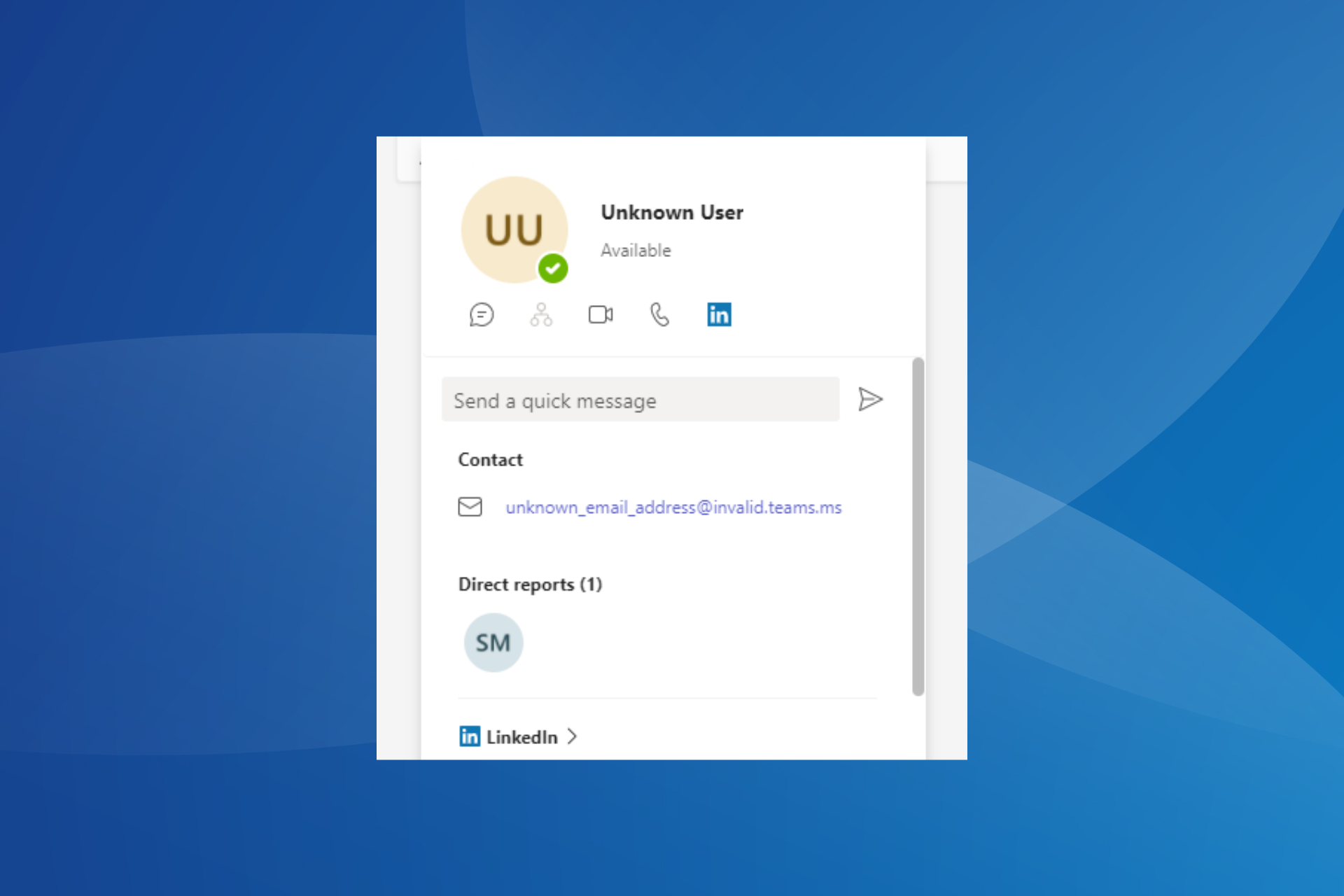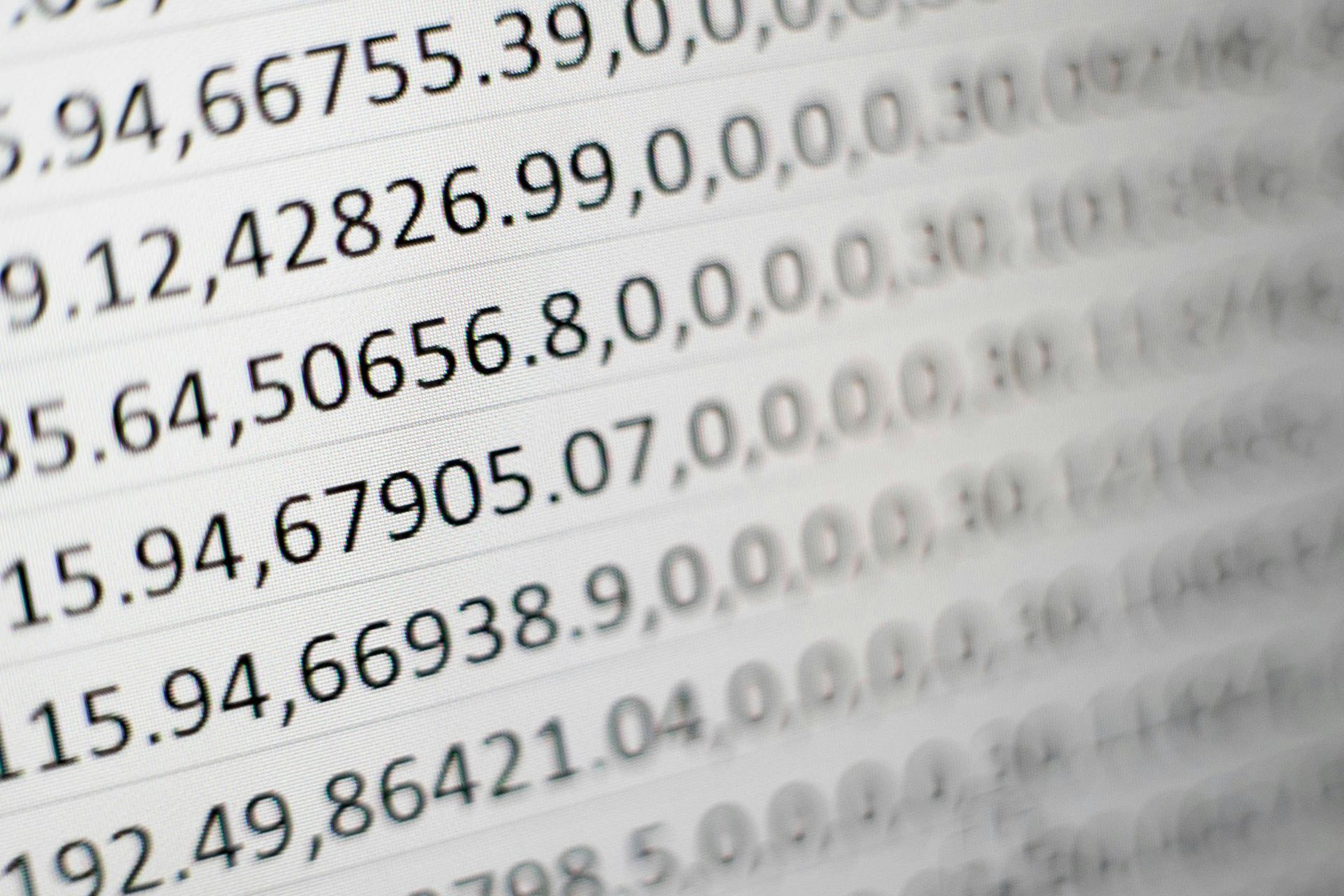Microsoft Store's Game Pass page: All the new features
It'll make you want to get a Game Pass.
3 min. read
Published on
Read our disclosure page to find out how can you help Windows Report sustain the editorial team Read more
Key notes
- You'll get recommendations based on previous purchases and gaming habits.
- The Trending Now section will make it possible for you to meet your future local gaming friends.
- Plus, everything you need to know about getting a Game Pass will be on this new page.

Both the Beta and Canary channels within the Windows Insider Program debuted a new Game Pass page on the Microsoft Store this week, as part of their updates.
The relatively small builds saw the new Game Pass page as the newest feature, and in many ways, it looks even better than the Game Pass page from the Xbox store.
It offers new sections and suggestions that will make it easier for you to decide if you want to get a Game Pass or not. Intuitively enough, the new Game Pass page in the Microsoft Store is also very easy to navigate, much more than the one from the Xbox Store.
Which makes sense. Microsoft might want to pander to a wider audience in the Microsoft Store, while the Xbox Store is only frequented after you get your hands on an Xbox, first. It’s definitely a good idea, and we can see the appeal. So we’ve taken a quick stroll and a closer at the new page to see what’s different.
Here’s why the Game Pass page in Microsoft Store will actually make you get a Game Pass
- You’ll be welcomed with a carousel-like section of video game trailers, that will start to play when you hover over each one of them.
- There is a Trending Now section, which will showcase the most popular video games in your specific region, increasing the chances to your future friends, exactly where you live. In my case, Starfield is the main trend, along with the newly released Sea of Stars.
- Down the road, you’ll find the Exclusive Benefits section, which showcases exclusive deals and free perks. All are easily accessible.
- Scrolling down, you’ll get recommendations to download different software and apps, such as the Xbox app.
- You’ll also a list of all the features coming with getting a Game Pass, from Cloud Gaming to legendary gaming studios coming to Game Pass. This way, you’ll always be up to date.
- At the end of it, you’ll get your offers: PC Game Pass, or Game Pass Ultimate. This section includes all the details you need to know about each version.
- And, if you’re not convinced, Microsoft prepared a list of video games that you can check out. They’re labeled in genres, so it will be easier for you to look for a specific title.
As you can see, Microsoft has carefully gathered all the essential info in one page, and if you’re not sure which Game Pass to get, going through it will give you all the details you need to make a decision.
The new page will come to the stable version of Windows 11, once 23H2 is released, most likely. All you need to do is sign into your Microsoft Store account and look up the Game Pass page there.