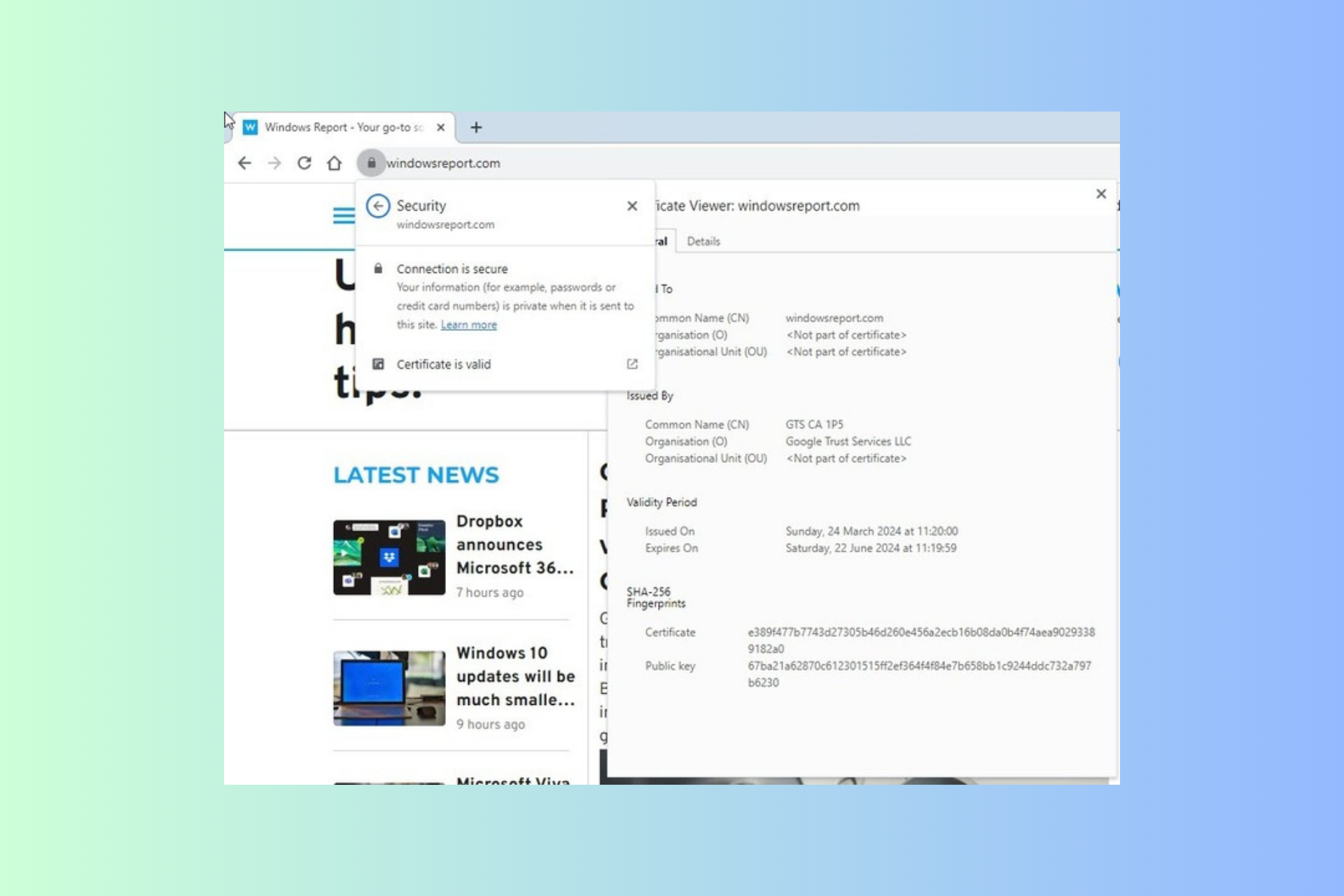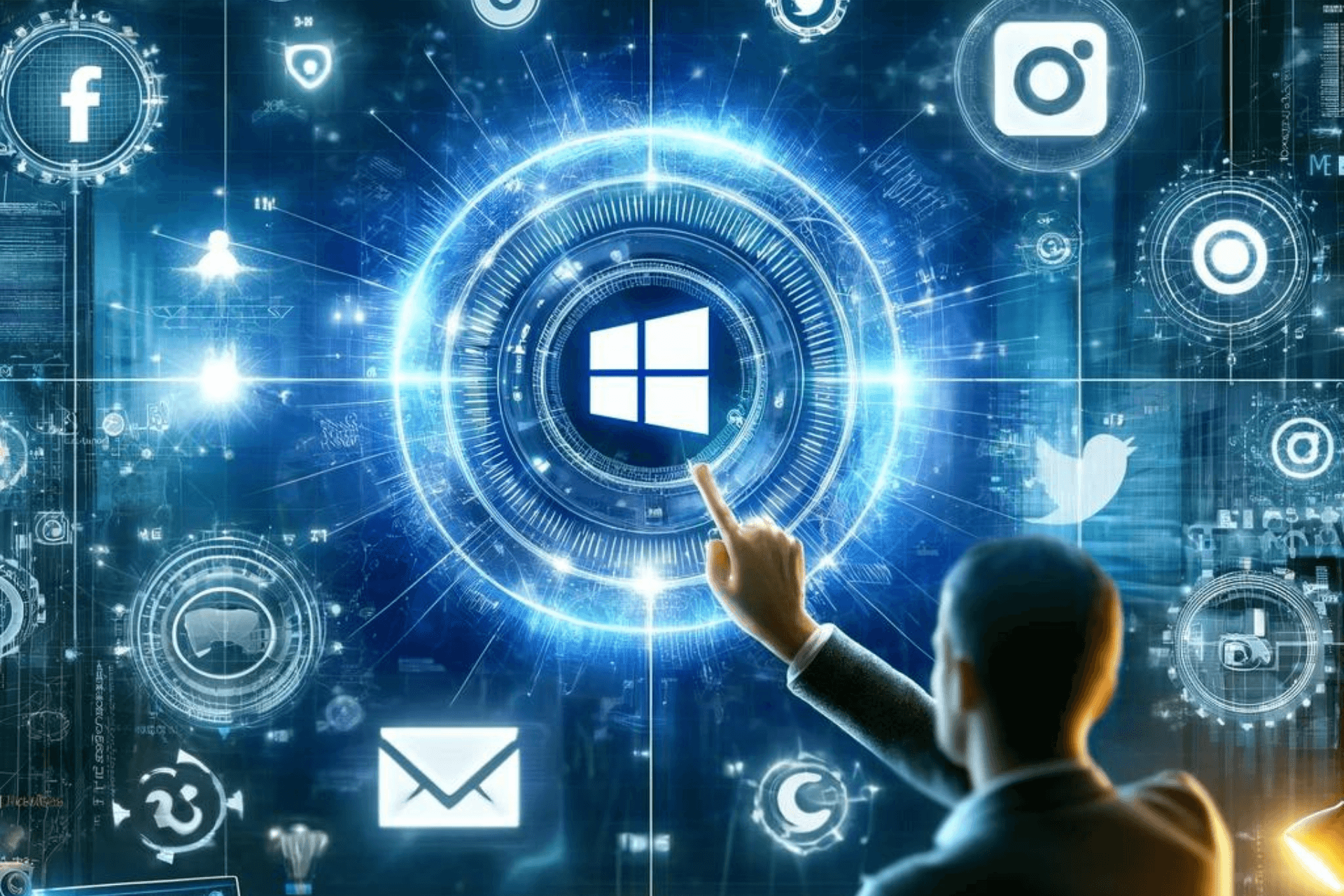Ignite 2022: Mesh avatars come to Teams, Teams Premium introduced, more Teams news
5 min. read
Published on
Read our disclosure page to find out how can you help Windows Report sustain the editorial team Read more

Communication is the cornerstone of any business, it doesn’t matter how big or small. For businesses that use Microsoft Office 365, Microsoft Teams is the communication tool of choice. Microsoft is announcing new features available now in Microsoft Teams, and what they are working on in the pipeline for future releases.
Mesh Avatars
![]()
Now you don’t always have to turn your camera on during a meeting. Mesh avatars offer you the ability to choose how you show up in a meeting by designing and choosing a customized avatar. You can design your avatar by using the Avatars App in the Microsoft Teams App Store. Users will be able to design up to three avatars using hundreds of customizations ranging from physical attributes to accessories.
Once your personal avatar is created you can use it in Teams meeting by choosing the option “Effects and Avatars” menu before joining the meeting. During the meeting, you will be able to use various gestures with your avatar to react to topics.
Mesh avatars are available in standard Team meetings for private preview customers. If an organization is interested they can signup for updates on the Teams website if they are not enrolled in the Teams Technical Access Beta Program.
Teams Premium
The new Microsoft Teams Premium addon will be available in preview starting in December. Teams Premium will make all meetings more personalized and secure. Meeting guides will allow you to tailor the path of the meeting to your needs. Guides can be set up for each meeting by the organization’s I.T. team. You can also brand each meeting to your specific needs.
Intelligent recaps, give personalized highlights of every meeting to help you find what matters most to you. AI-generated tasks are assigned throughout the meeting as well. Think of it as having a virtual assistant attending your meeting. Intelligent playback and personalized insights help divide the meetings into chapters making it easier to find what is important to you.
Teams Premium will also feature live translations of meetings and offer and offer a more secure experience to protect against leaks. Features such as watermarking and limiting who can record the meeting. Those with a Microsoft Office 365 E5 subscription will have the most secure options. Those E5 customers will have access to Microsoft Purview Information Protection to apply protection options.
Advanced webinars and virtual appointments will enhance the business-to-consumer relationship. Users will be able to join webinars and appointments through mobile or web browsers as well as the Teams app. Integration with Microsoft Bookings and the ability to send out SMS message reminders will help keep wait times to a minimum.
Teams Premium features will begin to roll out in December 2022 as part of the Teams Premium Preview with general availability coming in February of 2023. AI capabilities and intelligent meetings will begin rollout in the first half of 2023.
New Chat and Collaboration Features
Staying organized and focused during a busy meeting can be challenging. Microsoft is introducing new Teams features to make staying engaged easier. You’ll now be able to send short, rich video clips from desktop or mobile. The receipt can choose to reply in chat or video of their own. You can also spice the conversation up with over 800 Teams Emojis. Suggested replies are also currently available in one on one chats. Teams can suggest a reply based on the context of your conversation. Suggested replies will be coming to the group chat in October.
Improvements to Teams Channels
Team channels are getting their design improved for a more modern look and fee. The design will be more intuitive allowing workers to focus more on conversation content. The compose box will be moved to the top of the page, Pinned posts will make it easier for users to find what’s most important. Pop-out conversations will also allow users to keep track of a specific conversation while working. A more streamlined info pane will make it easier to keep users up to speed.
Branding channels will also be possible. You’ll be able to customize the channel bar to fit your organization’s brand. Microsoft will also be adding post types that allow corporations to customize posts, such as announcements or company milestones.
New App Microsoft Places
Microsoft Places is a brand new app being introduced to optimize places for hybrid work. The Microsoft Places app can be used the help decision-makers better modify to work environment to accommodate hybrid work. Microsoft Places will help bridge the gap between remote and in-person work environments.
Microsoft Places will soon be available in preview and will have such features as a calendar to know when users are working remotely or in the office. Users wil also be able to use the app to accommodate travel time. Users will be able to use the app for waypoint finding inside the office and be able to book conference rooms. Microsoft Places will make it easy for business decision-makers to be able to track facility usage for future planning.
Team Platform For Developers Updates
Updates include a Teams Live Share SDK that allows developers to turn any shared app into a Teams meeting. Teams Live Share SDK is now in preview and includes the ability for participants to use virtual writing tools to markup meetings. Teams apps will also be extended to Outlook and Office using the Teams JS 2.0 SDK that was announced at Microsoft Build 2022. Developers will be able to extend Teams Pages and Message Extensions throughout Office and Outlook. Teams Toolkit is now a part of Visual Studio. Developers can now use Visual Studio to build collaborative apps to work across Teams, Office, and Outlook.