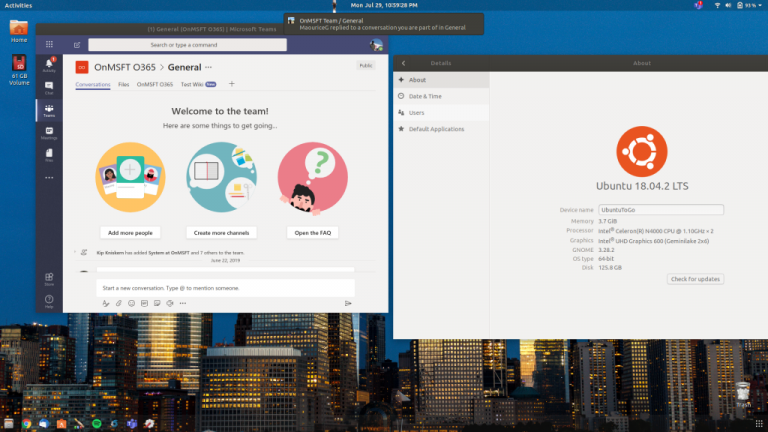Microsoft Teams is available both on the web and as a desktop app on macOS and Windows 10, but what about the world’s other popular operating system, Linux? Despite Microsoft’s new love for it, the company has not opted to develop a Linux-specific version of the Microsoft Teams app.
Slack already has an official Linux app, so how can you join the collaboration fun and use a standalone version of Teams on the open-source operating system? In this guide, we’ll show you how to get a fully-working (but unofficial) beta version of the Microsoft Teams app on Ubuntu Linux.
Update: Since this article has been published, Microsoft has released an official Linux app for Teams. It’s still in preview, but you can download it here.
Install via Snap
The Ubuntu flavor of Linux makes it easy to install the Teams Desktop App. To get started, you’ll need to install it via Snap. If you’re not familiar, Snaps are the applications that are packaged on Linux, very similar to the .exe packages you get on Windows 10.
We’ll be talking about Ubuntu specifically, more information on how to install on other flavors of Linux can be found here. First off, open up a terminal, and run the following commands, one by one and in the exact order.
sudo apt update
sudo apt install snapd
sudo snap install teams-for-linux
You’ll need to enter in your system password, and then press enter, but the terminal will do all of the work for you. You’ll see a progress bar, and once the installer is finished, you can head to your list of applications, and search for Teams in the list, or launch it.
It is important to note, however, that for security reasons, you will need to manually enable support for the camera before fully enjoying Teams on Linux. You can do so by heading to the Ubuntu Software Store. Clicking on Installed, and then scrolling down to Teams for Linux. Be sure to click on Teams for Linux and then Permissions along the top bar. Flip the switch for Use your Camera to ON.

How does it work?
This unofficial Microsoft Teams client for Linux, like the official Teams app for Windows 10, is built using Electron — the platform for building cross-platform desktop apps. It uses a Web App to wrap it as a standalone application. The overall user interface is exactly similar to what you get on Windows 10 and macOS.
That means all the features of the desktop version of Teams on Windows 10 are available on Linux. You can share your screen in a meeting, run calls, as well as chat and post in channels. The app even supports notifications in Ubuntu, appearing along the top of the screen under the date and time. It’s also truly convenient, separating Teams from the rest of your web browser tabs in its own space.

Who is making this app?
As we mentioned before, this Microsoft Teams app is unofficial. It is not the work of Microsoft and is instead the work of a developer going by the name of Ismael Martinez. The project is open-source and is available on GitHub, where you can check the progress and all the latest bugs. Binaries are available, as well as directions for installing on other versions of Linux.