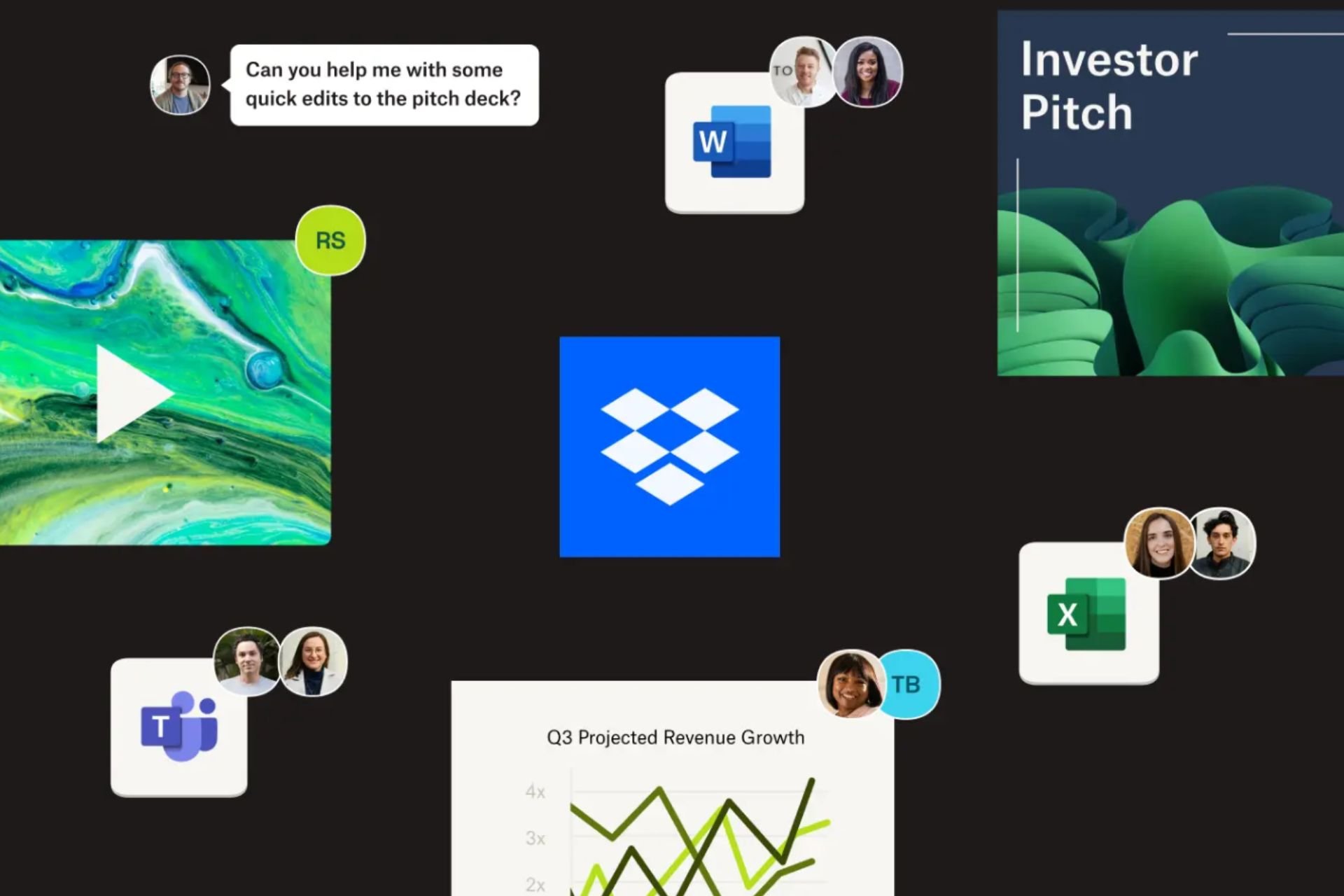How to configure IE9 tracking protection
1 min. read
Published on
Read our disclosure page to find out how can you help Windows Report sustain the editorial team Read more
One of the new features of the newly released browser from Microsoft, Internet Explorer 9, is the ability to use a tracking ad blocker. Unlike Firefox, this feature is built in and you don’t need a third party add-on.
As cNet reports, many websites have ads that track your online behavior by utilizing a cookie. It may not be the biggest deal to some, but it sure is annoying. Internet Explorer 9 has a built in ad tracking blocker that will help you solve this problem. Follow the video tutorial below, courtesy of cNet, and you should be protected from now on!