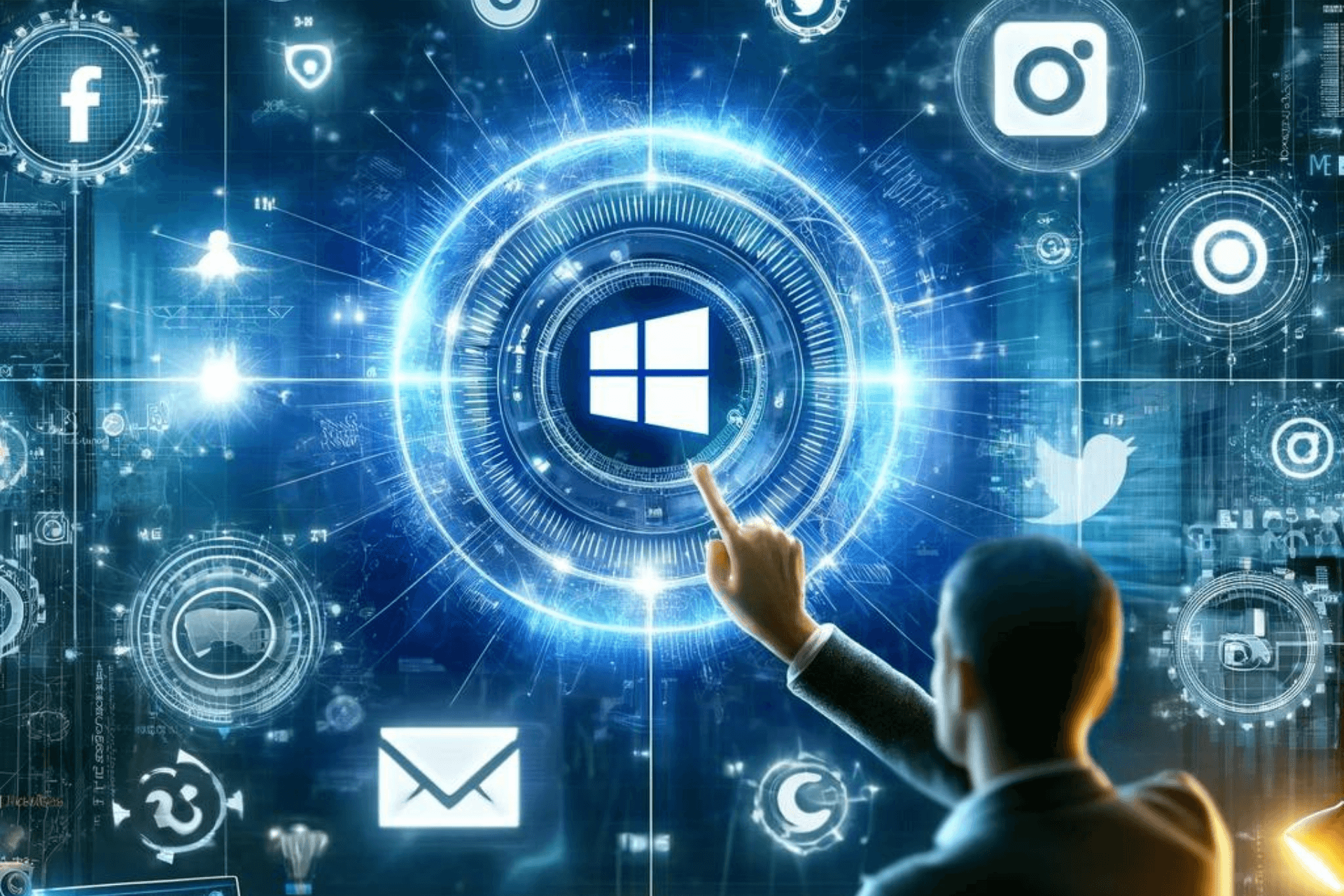Here’s what’s new in gaming on Windows 11 2022
2 min. read
Published on
Read our disclosure page to find out how can you help Windows Report sustain the editorial team Read more

A number of PC gaming enhancements have arrived with the Windows 11 22H2 update. The following is a breakdown of all the latest PC gaming features on Windows 11.
New Controller Bar
This is an updated iteration of the Xbox Game Bar, and is a controller-friendly way to quickly access game launchers and recently played games. Simply press the Xbox button on your PC-connected controller.
Visual improvements
As part of the Windows 11 2022 update, there are several graphical enhancements gamers will appreciate. Games running DirectX10 or 11 will see dramatic display latency improvements. Also Auto HDR and variable refresh rate (VRR) are introduced for those API’s.
Also introduced in the Windows 11 2022 update is a new HDR calibration app, which will allow users to tweak color accuracy and consistency for their specific HDR displays. Other graphics enhancements for existing gaming features include a DirectX12 upgrade called DirectX12 Ultimate, and broader implementation of DirectStorage support.
New gaming features in Microsoft Edge
The update also brings several gaming for Microsoft’s Edge browser, with a new Gaming Homepage. This was introduced over the summer, and allows ever easier access to all things Windows gaming. Also introduced was a built-in feature exclusive to Edge: Clarity Boost. This makes games look sharper and clearer than ever in the Edge browser.
Microsoft touts Edge as the best web browser for gaming. Game Pass subscribers in particular will find much to love in this update, with many PC Game Pass games enjoying a visual facelift and easier access with the new Controller Bar. With all the slick new features rolling out for Windows 11 2022, perhaps it can make the same claim for the Windows 11 OS.