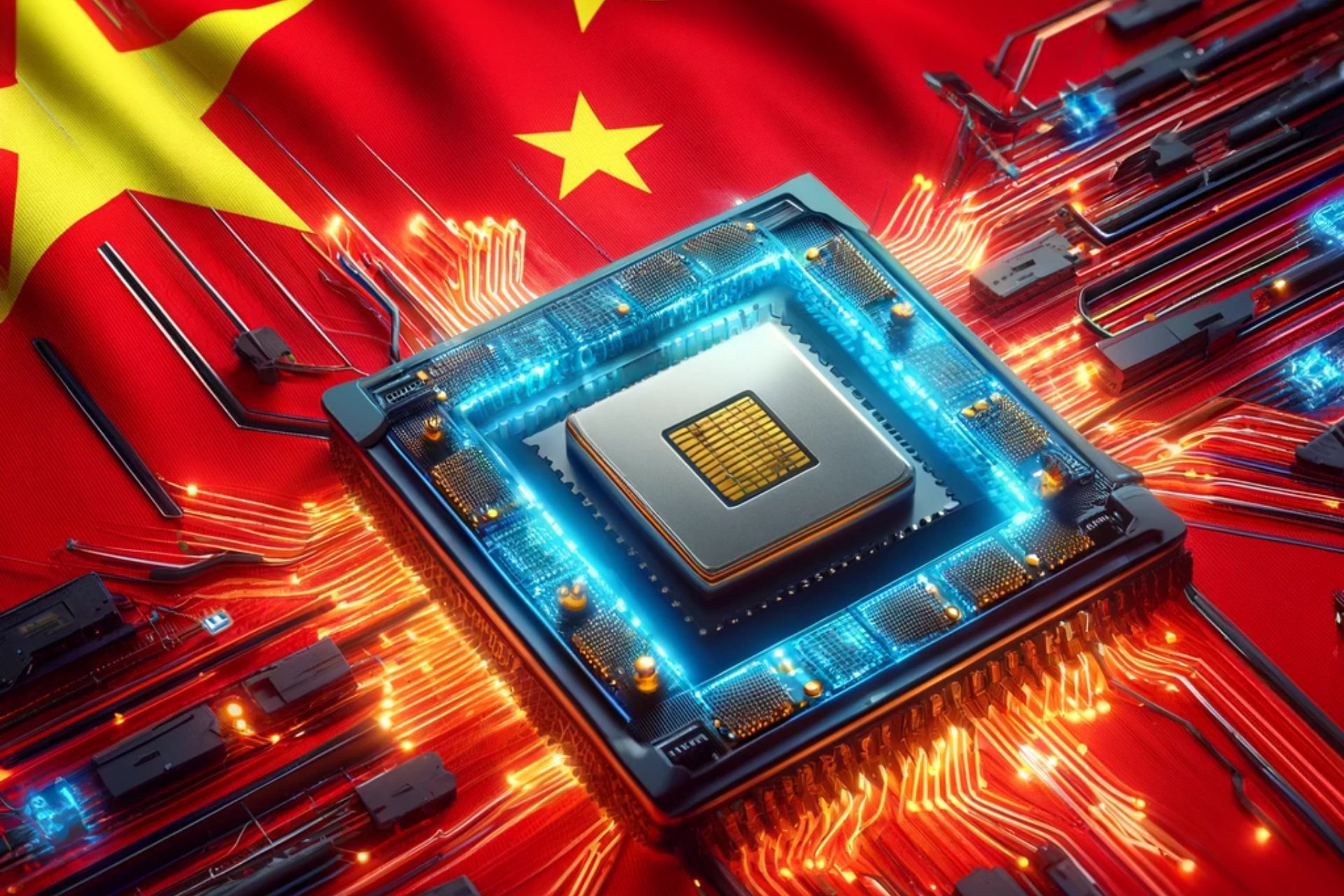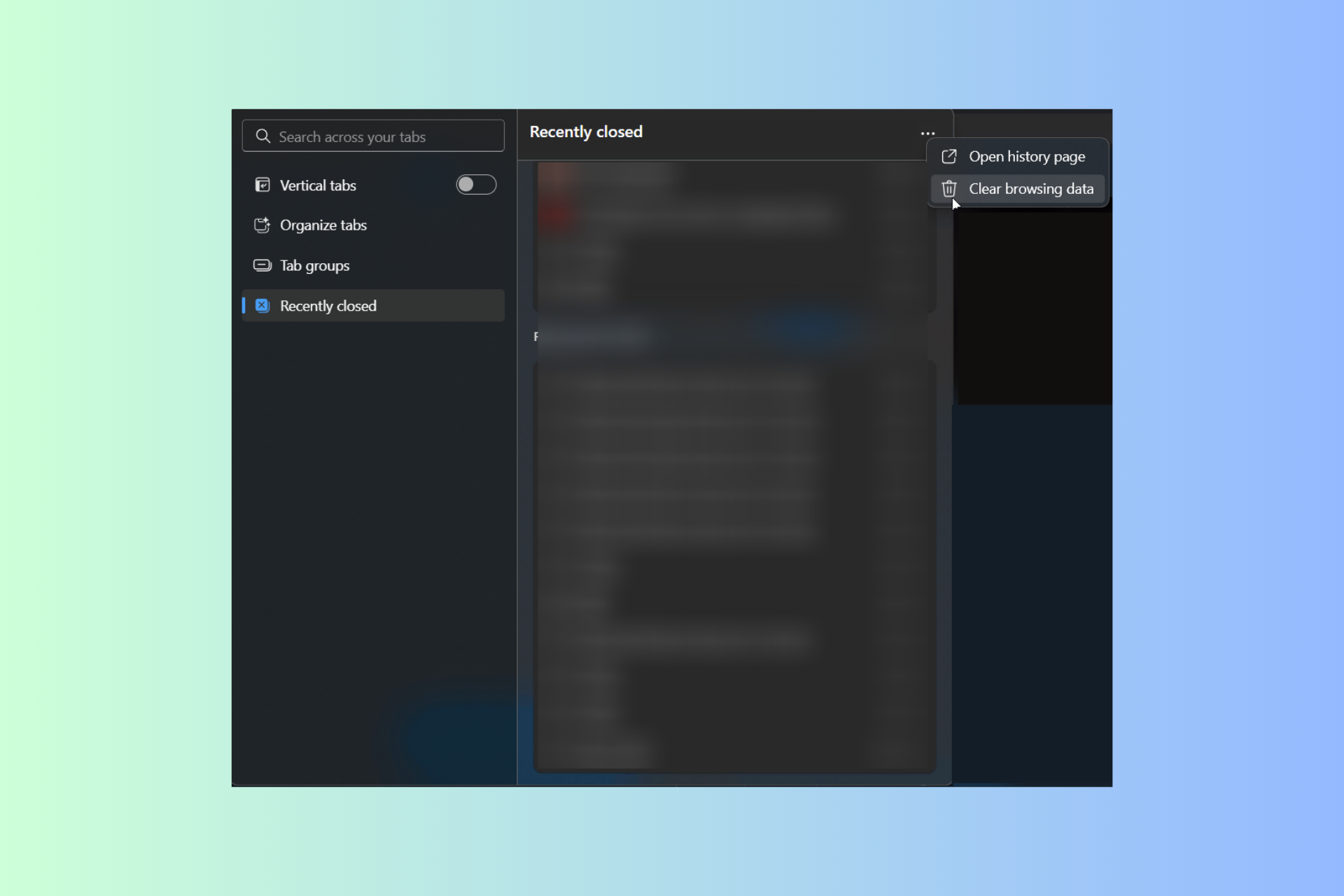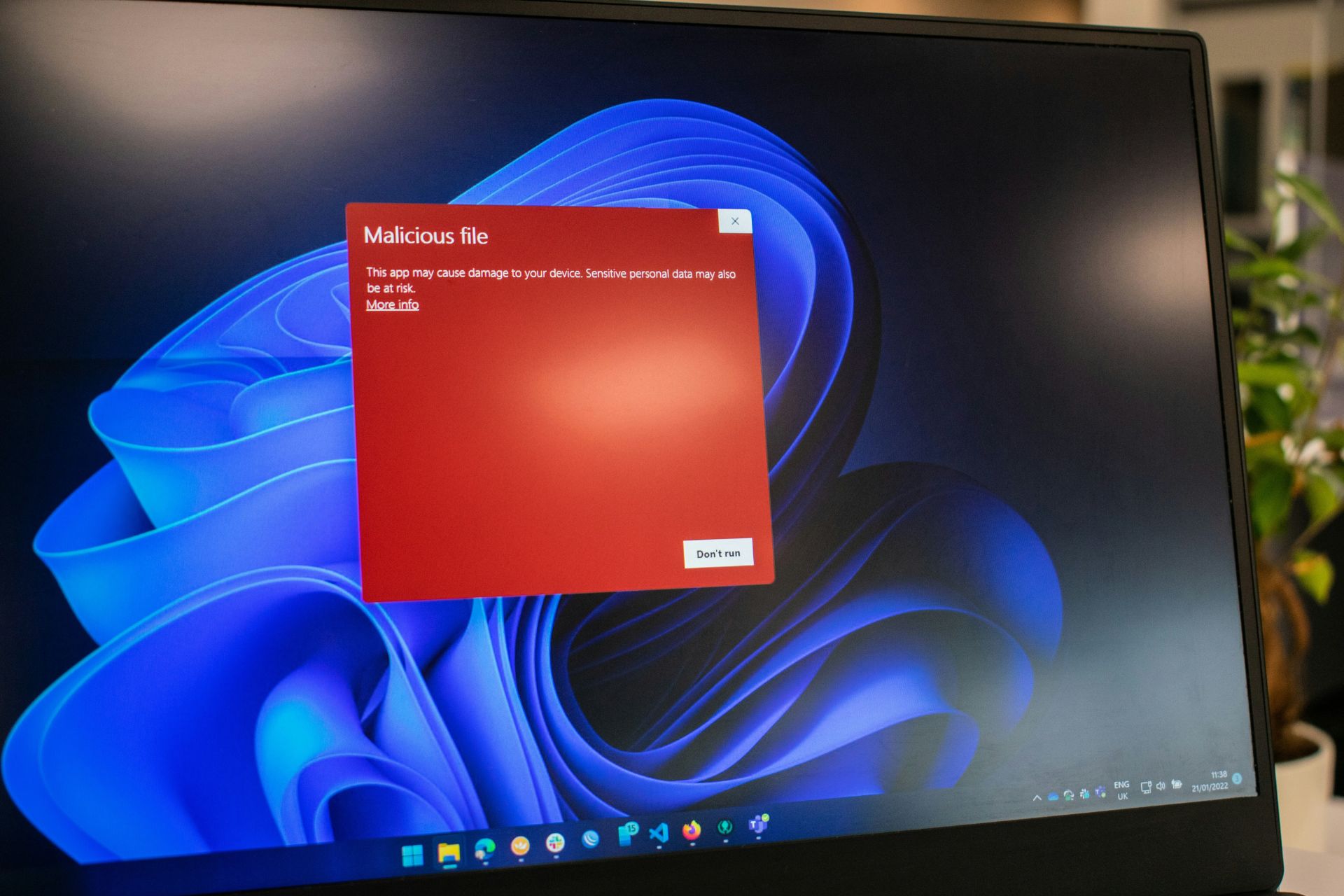Windows 10 build 17713: Changes, fixes, and known issues
2 min. read
Updated on
Read our disclosure page to find out how can you help Windows Report sustain the editorial team Read more

Microsoft gets closer to the release of the long-awaited Redstone 5 which will take place this fall. The tech giant just rolled out the Windows 10 Insider Build 17713 to Fast Ring and Skip Ahead Insiders.
The new build brings along brand new goodies targeting the Microsoft Store, the Setting app, Edge, Notepad, Inking and more. There are a considerable number of fixes and updates, along with a few known issues as well.
Windows 10 build 17713 fixes for PC
- The state of a narrator command was sometimes not announced when executed, and this was fixed.
- The issue where users could see pixel-thin lines in the fluent shadows was fixed as well.
- There have been made a few improvements to the performance when loading the Language Settings page.
- The issue that involved some apps failing to update via the Microsoft Store was fixed.
- The design of the “Settings and more” menu in Microsoft Edge has been adjusted and New inPrivate window will not be clipped anymore; there have been added tips about the keyboard shortcuts for creating a new window and new inPrivate window.
- Microsoft also fixed an issue where imported favorites in Microsoft Edge did not always load favicons.
- Another issue was fixed, the one involving comments with markdown on Github.com not previewing appropriately in Edge.
- The issue that resulted in an open PDF in Microsoft Edge crashing in the previous flight when users right-clicked on the PDF to bring up the generic context menu was fixed.
Windows 10 build 17713 known issues
The build also brings a few known problems targeting the dark theme in File Explorer, lack of acrylic background, text clipping issues, the icon for Delivery Optimization in Settings icon issues and more. There are also a few known issues for developers and Game Bar. Head over to Microsoft’s official notes and read them all there along with the complete list of changes and improvements.
Microsoft’s Dona Sarkar and Brandon LeBlanc ask you to stay tuned for an announcement scheduled in the upcoming weeks when they re-open Skip Ahead with more details.
RELATED STORIES TO CHECK OUT: