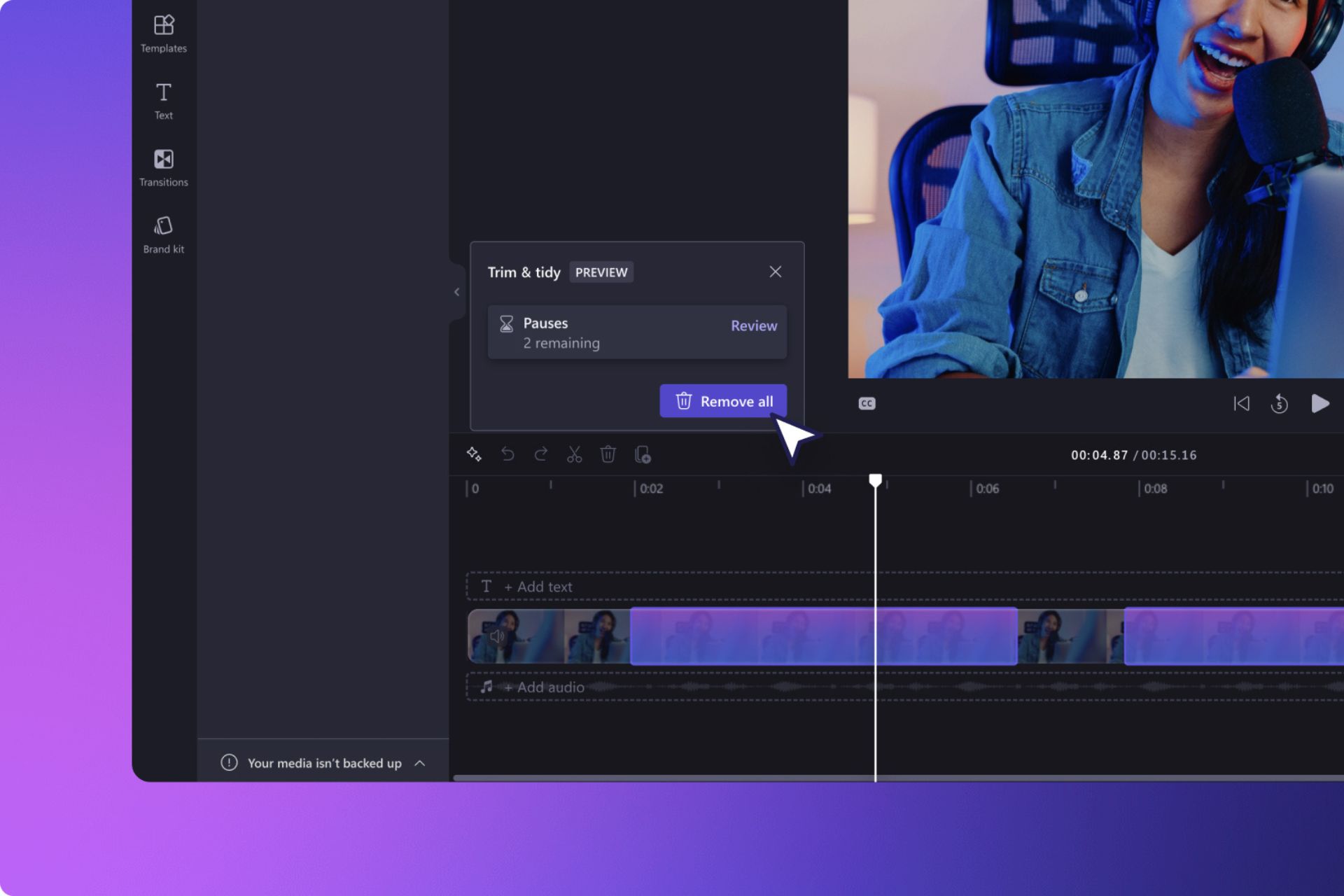Google Play Games Beta expands to U.S., Canada, and beyond
2 min. read
Published on
Read our disclosure page to find out how can you help Windows Report sustain the editorial team Read more
Key notes
- Google Play Games beta is extending to a lot of other countries including U.S. and Canada.
- The app allows you to play your favorite Android games on your PC.
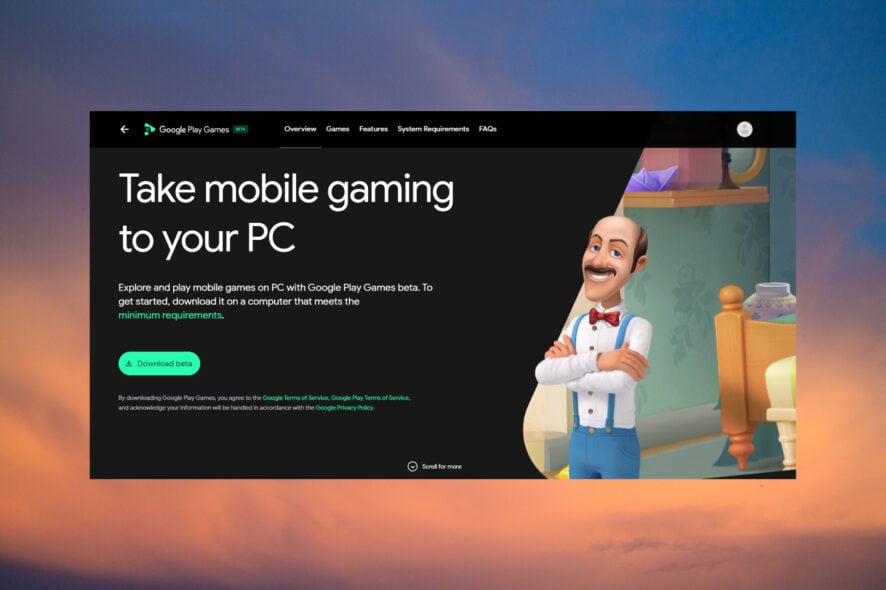
After Google launched Google Play Games beta in January, everyone was ecstatic but it was only revealed in a few countries.
Now, Google announced on the Android Developers blog that the beta version was extended to many other countries, including the United States, Canada, Mexico, Brazil, Indonesia, Philippines, Malaysia, and Singapore.
What is Google Play Games beta and how can I use it?
Google Play Games beta is the app that allows you to play Android games on your Windows 10 & 11 PC.
All you need to do is to head over to the Google Play Games website and download the app on your PC by hitting the Download beta button.
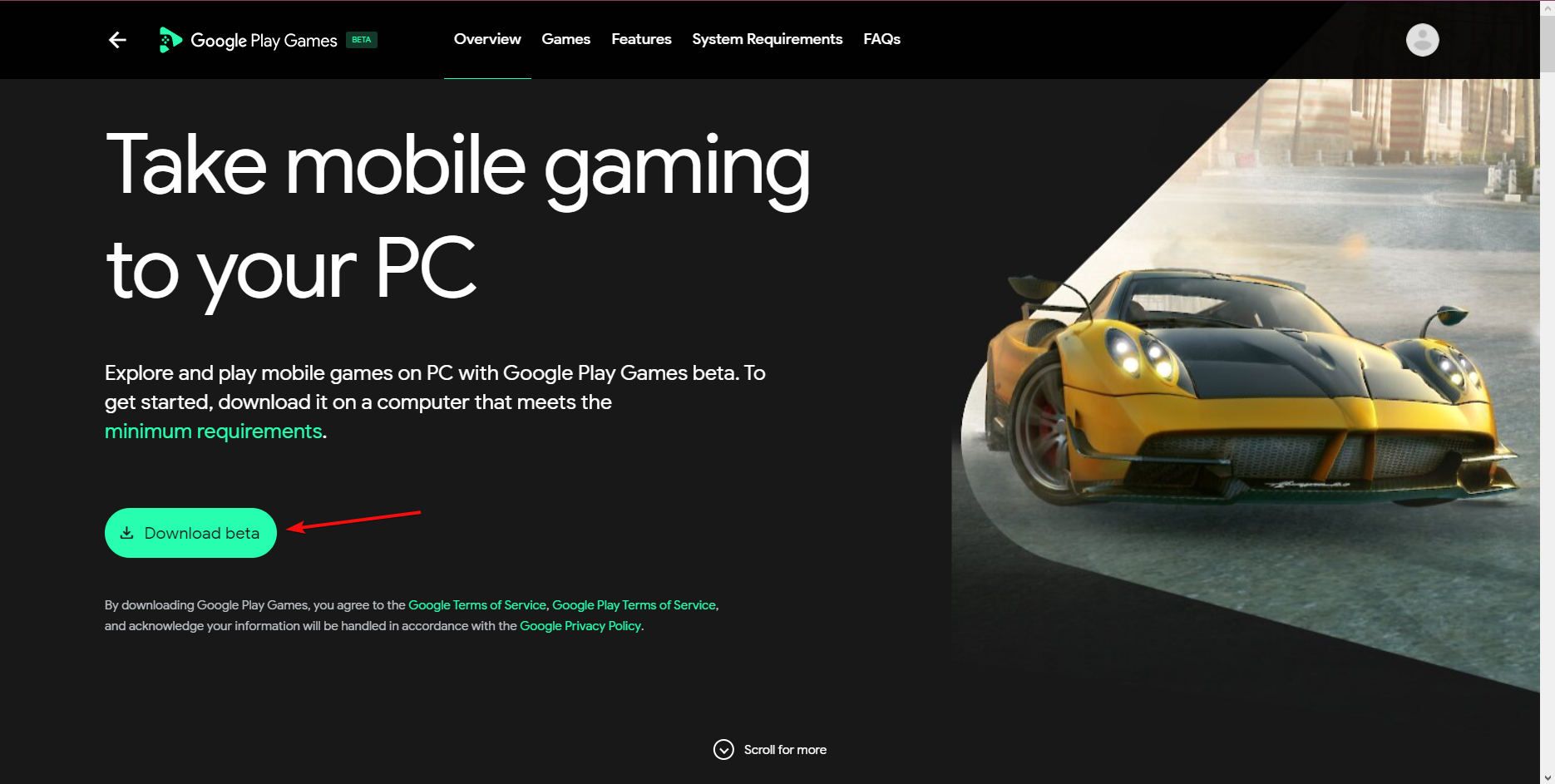
After you download the installer, double-click on the executable file and follow the on-screen instructions to install Google Play Games beta.
Then, sign in with your Google account and enjoy your favorite games on your PC.
What do I need to use Google Play Games beta?
There are a few things you should keep in consideration before installing this app:
- First, you can’t install the app unless you are in one of the following countries: United States, Canada, Mexico, Brazil, Indonesia, Philippines, Malaysia, and Singapore. Although using a VPN will cover this problem.
- You need to turn on Hypervisor or HAXM because Google Play Games beta will prompt you in you don’t have it activated. HAXM is only for Intel processors.
- Obviously, you need a Google account but we are sure you covered that part already.
We also have an article on how to download and install Google Play Games on your PC that will offer additional information.
The next step for Google’s software will be to cover Europe and other parts of the world.
We hope that our article helped you learn more about the app and that now you can enjoy your favorite Android games.
Did you manage to do that? Tell us all about your experience in the comments section below.