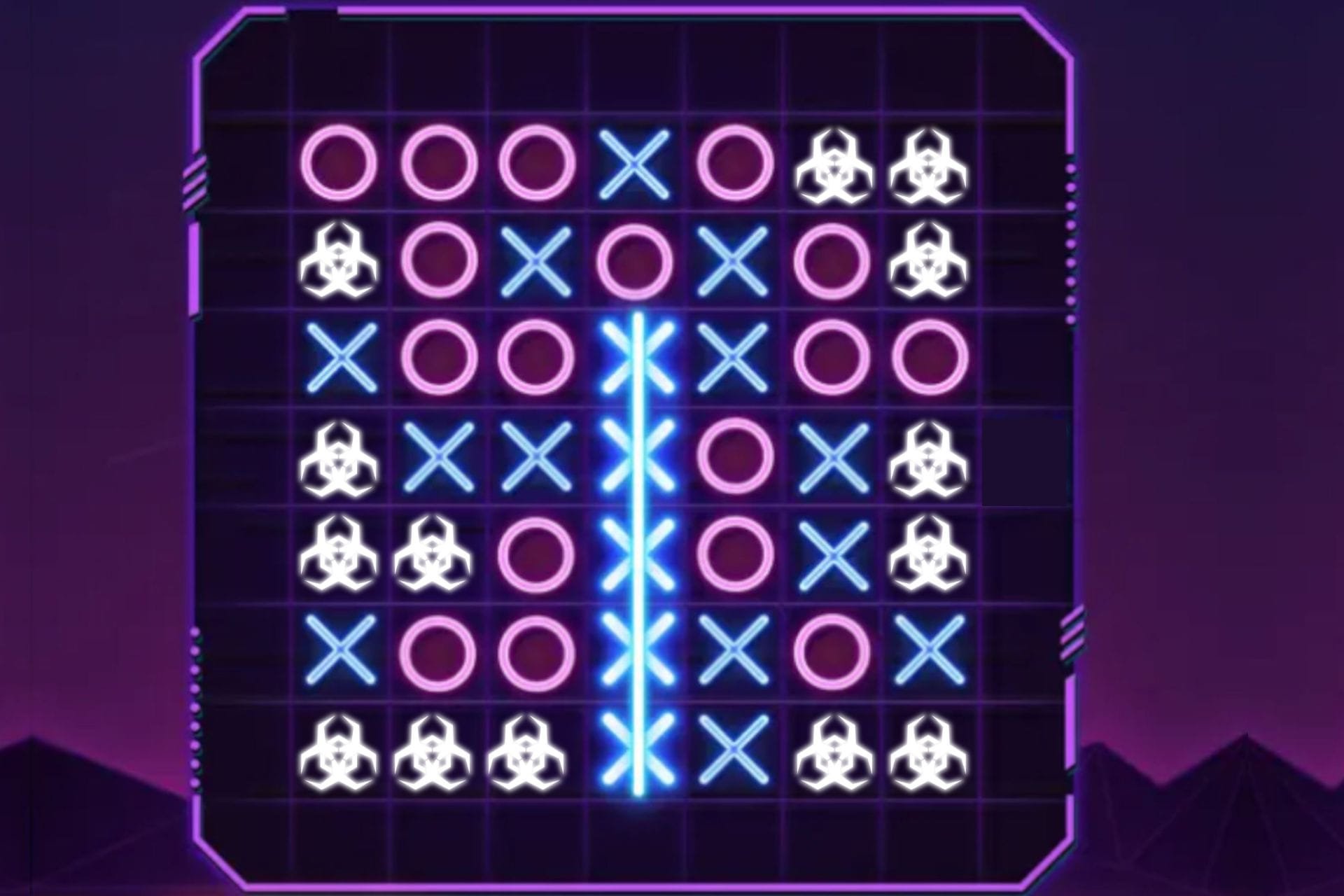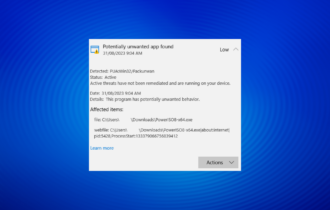Emsisoft Anti-Malware
Freemium / Free trial / Version 2020
1 min. read
Updated on
Read our disclosure page to find out how can you help Windows Report sustain the editorial team Read more
Key notes
- Computer security should be a top priority for all PC users, even when it comes to home networks.
- If you're interested in an anti-malware utility that gives you more control but is still easy to use, we suggest playing with Emsisoft Anti-Malware.

Computer security should be a top priority for all PC users, even when it comes to home networks. New types of threats emerge every day, and the only way to keep your files safe is by resorting to a powerful tool that can detect and neutralize malware, including zero-day threats.
A lot of people use Windows Defender but mostly because it’s integrated with Windows 10 and doesn’t need any configuration. However, it has limited security features.
If you’re interested in an anti-malware utility that gives you more control but is still easy to use, we suggest playing with Emsisoft Anti-Malware. It delivers excellent results when it comes to malware detection and scan speed.
Overview of Emsisoft Anti-Malware features
-
Emsisoft Anti-Malware Free:
- Dual-engine malware scanner: powered by Emsisoft and Bitdefender technology
- Multiple scan modes: quick, malware, custom, scheduled
- Real-time protection: detect and block cyberattacks before they hit your system
- Quarantine manager: isolate suspicious files, delete or restore quarantined items
- Support for PUPs: find and remove potentially unwanted programs
- Emergency Kit Maker: create a portable package to clean other infected computers
- Command-line scanner: experts can configure advanced scan settings and run batch operations without the GUI
- Others: manual updates, self-protection, password protection, automatic post-scan actions, logs, exclusions
-
Emsisoft Anti-Malware Home:
- Anti-Ransomware: prevents hackers from encrypting your private files and asking for money in return
- Behavior Blocker: monitors the behavior of running processes and detects suspicious activity
- File Guard: scans downloaded files and launched executables with the dual-engine malware tool
- Surf Protection: cuts off access to dangerous and fraudulent sites
- Anti-Phishing: blocks malicious applications and phishing attempts
- Automatic updates: get the latest virus definitions as soon as they are available
- Centralized Remote Management: Emsisoft Cloud Console and Enterprise Console
-
Emsisoft Anti-Malware Home & Mobile:
- Mobile malware protection: for Android devices only
- Anti-Theft: remotely lock or wipe your Android device if it gets lost or stolen
Screenshots
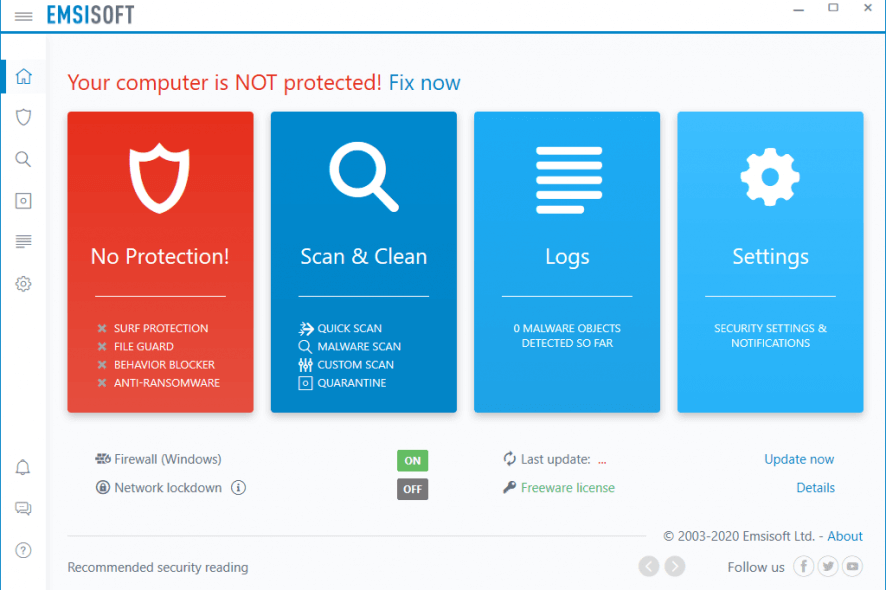
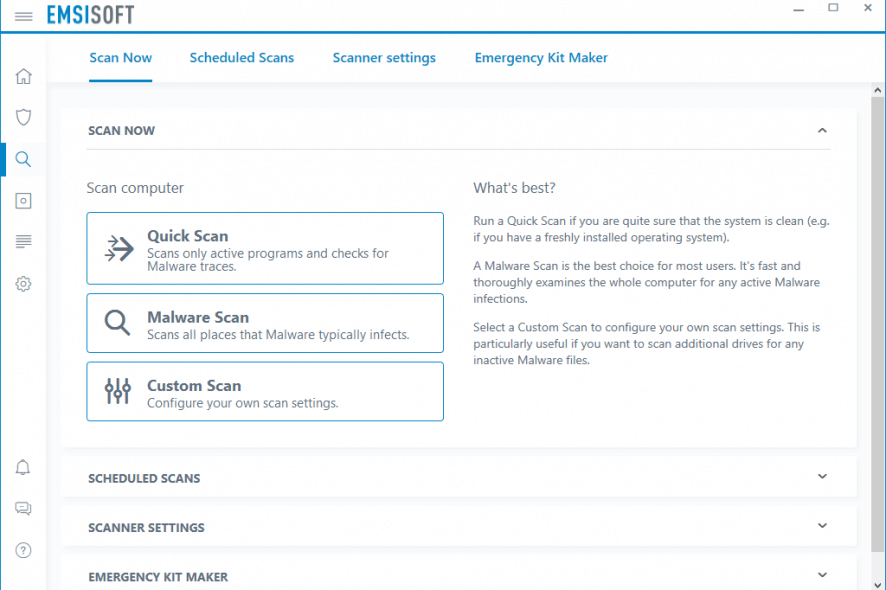
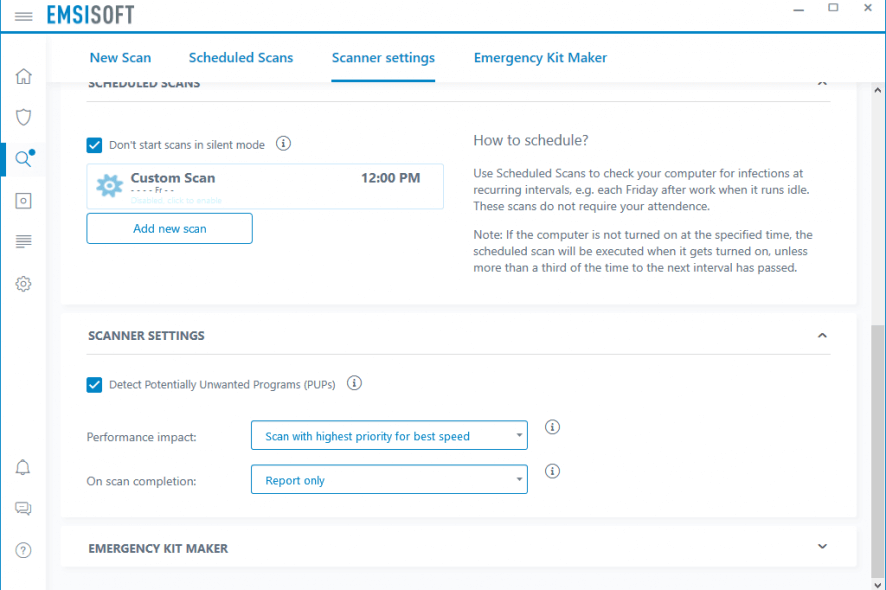
Our Review
- Pros
- Great malware detection results and few false positives
- Disarms ransomware using its behavioral blocker
- Protects your browsers from adware, PUPs, trackers, phishing, and other malware
- No ads bundled with the free edition
- Cons
- The anti-phishing component doesn't cover all browsers
- The anti-ransomware and anti-phishing features can't be tested for free
Emsisoft Anti-Malware is a complete security solution for your device. Replacing Windows Defender, it takes over your computer and promises to protect you from the most vicious forms of malware, including viruses, worms, rootkits, keyloggers, Trojans, spyware, phishing, and ransomware.
Before reading our Emsisoft Anti-Malware review, take a look at its system requirements, editions, installation and interface, along with set of features bundled with each edition.
Emsisoft Anti-Malware system requirements
No special hardware is listed for Emsisoft Anti-Malware, so it should work even with an older computer. It supports these Windows editions:
- Windows 10, 8.1, 8, 7 (both 32-bit and 64-bit)
Emsisoft Anti-Malware free trial
You can play with three editions of Emsisoft Anti-Malware: Free, Home, and Home & Mobile. Emsisoft Anti-Malware Free ensures full protection only during the first 30 days. Afterward, it disables some of its security features but retains the dual-engine malware remover. It can be used for non-commercial purposes only, even during the free trial.
Emsisoft Anti-Malware Home comes with four layers of protection for Windows, while Emsisoft Anti-Malware Home & Mobile applies lightweight protection for Android devices.
Subscription plans can be purchased at varying prices, depending on the duration and number of devices. But they come with a 30-day money-back guarantee and customer support. Business users should turn to Emsisoft Business Security or other enterprise antivirus solutions.
Emsisoft Anti-Malware installation and interface
The setup package of the security application is pretty large and take a while to unwrap. However, the entire install procedure is performed automatically, and you can find Emsisoft Anti-Malware in your Program Files location. When initializing it for the first time, you must read and accept the license and maintenance agreement.
In the following step, it’s necessary to log in with an Emsisoft user account but only if you must activate a paid edition of the anti-malware tool. If you’re using the free version, you can simply close the login window.
When it comes to the graphical interface, Emsisoft Anti-Malware has a clean and bright window, which houses all options and configuration settings in different parts. The overview section provides quick access to the protection component, scan and clean tool, logs, and settings. You can also quickly toggle the firewall and network lockdown mode.
Excellent anti-malware solution with layered protection
Although the free edition doesn’t benefit from anti-ransomware and anti-phishing protection, it shouldn’t be neglected because it comes with a powerful dual-engine malware scanner powered by Emsisoft, with a little help of its friends (Bitdefender).
Scans are performed at great speed, without interrupting your work or leisure time on the PC. The graphical interface and options are intuitive, even for those who have never operated anti-malware applications before.
All in all, Emsisoft Anti-Malware provides excellent security solutions for your entire system, keeping all kinds of malware at bay without sacrificing too many system resources.
Emsisoft Anti-Malware FAQ
- Is Emsisoft Anti-Malware safe?
Yes, it’s perfectly safe to use Emsisoft Anti-Malware. The security solution regularly occupied top spots in yearly tests conducted by independent non-profit organizations, such as AV-Comparatives or AV-TEST, thanks to superior malware detection abilities and few reports of false positives (no recent tests, though).
- What is Emsisoft Emergency Kit?
Emsisoft Emergency Kit is part of the Emsisoft Anti-Malware package but can also be separately downloaded and installed. Using Emsisoft’s critical files, the Emergency Kit quickly compiles a suite of malware removal utilities. The result is a portable program that you can save to a USB flash drive or burn to a CD or DVD.
- Is Emsisoft Anti-Malware free?
Although there is a free edition of Emsisoft Anti-Malware, it’s somewhat limited. If you want the full set of options, we suggest you to try the Home or Home & Mobile editions.
[wl_navigator]
Full Specifications
- Software Version
- 2020
- License
- Freemium / Free trial
- Keywords
- antimalware, security