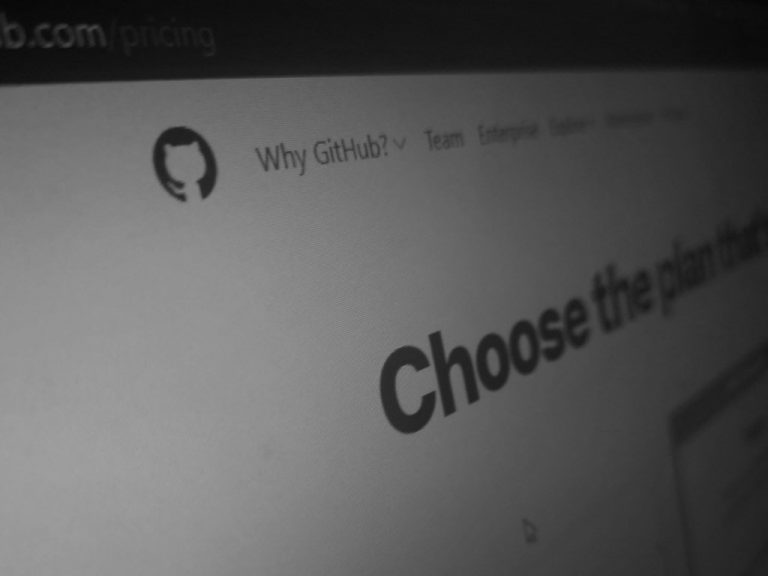GitHub is a website and cloud based service that helps developers store and manage their code, as well as to track and control changes to their code. GitHub is a for profit service that offers a cloud based Git repository hosting service. Essentially, it makes it a lot easier for individuals and teams to use Git for version control and collaboration. Anyone can sign up and host a public code repository for free, which makes GitHub very popular with open source projects.
GitHub makes money by selling hosted private code repositories, as well as other business focused plans that make it easier for organisations to manage team members and security.
This article explores the difference between the Free vs Paid of Team and Enterprise version accounts with GitHub.
Free
Starting out the free version of GitHub that allows individuals and companies to use the service unlimited of public and private repositories, giving them functions to perform actions on public repositories’ with some limits. GitHub also gives a small packages storage of 500MB for public repositories. Also, community support from those who use GitHub with their ability to communicate with teams using GitHub for free for their project repositories.
Team
“Team” is most popular version chosen by developer teams, both independent and in companies. This version enables advanced collaboration for individuals and companies that has everything included in the Free version plus protected branches that gives more security leverage for companies and individuals over their project.
In an collaborative environment, Teams specialises team collaboration in development such as allowing multiple reviewers in pull requests. As well as drafting pull requests and code owners, Teams allows the ability to create a wiki page about your project and organisation. web based support for repository features. As project grows larger overtime, the team version comes with a larger 2GB of storage for packages and more.
Enterprise
As the apex premium plan, the Enterprise version of GitHub gives individuals and organisations security, compliance, and flexible deployment of projects. It comes with everything that has been included from the Team plan, and also includes advanced auditing that brings more accountability and transparency.
The GitHub Enterprise version has GitHub Connect, allowing individuals to share certain functions and data between an organisation’s GitHub Enterprise Server.
As the team grows into a larger team of developers, managers, testers etc. GitHub actions expands from free and teams versions of 2000-3000 actions, to 50,0000 free actions done in public repositories for Enterprise users. Plus, when it comes to the growing size of the project, as team grows, the project grows. Exclusive functions also allow token, secret and code scanning to ensure to prevent copied projects and code. Lastly, premium support which is beneficial for developers.
Summary
There is benefits to starting out as those who are new to GitHub and want to explore what it can do for you. However, when you’re already established for some time. Over time, as your team gets larger, as resources becomes more restraining, the projects get larger and complicated which makes Enterprise paid version easier for large complex projects. This is where Enterprise comes in with those who have the cloud infrastructure
There are benefits and disadvantages in each of these pricing points of GitHub. At the end of the day, the best one out of these pricing points may suit your needs.
Learn more about GitHub here and let us know about your experience using GitHub as a developer or as an organisation below.