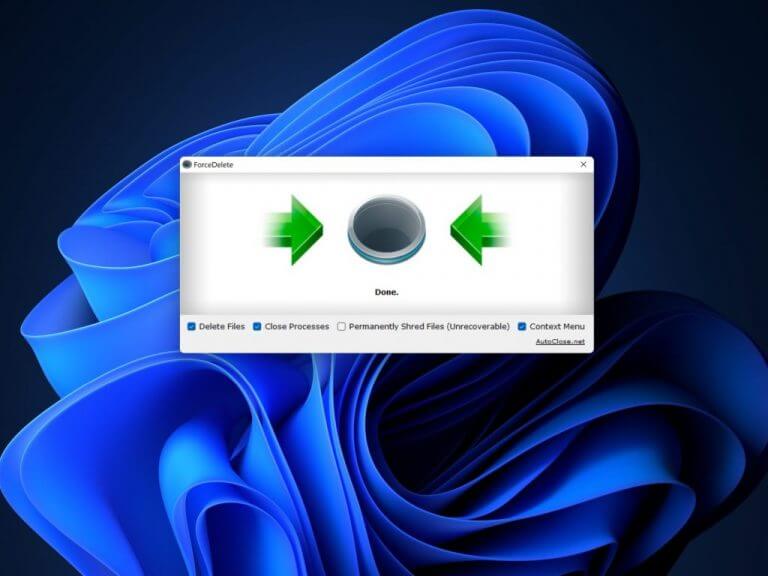Often, users runs into error messages like “cannot delete file: access is denied” or “the file is used by another program or user” when they are trying to delete files and folders on Windows. Essentially, this means that these files and folders are locked i.e., they are in use by some other app or system process or running in the background, and hence cannot be deleted.
ForceDelete is a handy utility to fix these issues and delete the locked files and folders forcibly. It helps delete files and folders which cannot be deleted and remove program folders that have been uninstalled already. It can also allow users to unlock files and folders locked by other processes. ForceDelete also allows users to shred files to permanently delete files and folders if you want. All such files and folders would be unrecoverable.
ForceDelete can also help users delete locked files and folders without terminating the processes. While this will help you delete the locked file you wanted, it will not affect any other program or process. All you need to do is uncheck the “Close Processes” option before deleting the file.
ForceDelete also adds two shortcuts into the context menu allowing you to easily unlock or delete files by right clicking the file. Of course, on Windows 11, these get added to the extended ‘Show more options’ fly-out menu. Apart from a GUI mode, there’s also a command line batch mode. You can run forcedelete.exe from the command line to batch delete files and folders as following:
forcedelete.exe [file1] [file2] … (The “file1” and “file2” could be a file or a folder)
ForceDelete is a straightforward, and easy to use application. And it’s free, and there are no ads! You can download ForceDelete for Windows XP and above. It’s a tiny installer, less than 1MB in size. If you do not want to install it and only intend to use the app occasionally, you can download the portable version which is a standalone executable file that runs without any installation or dependencies.