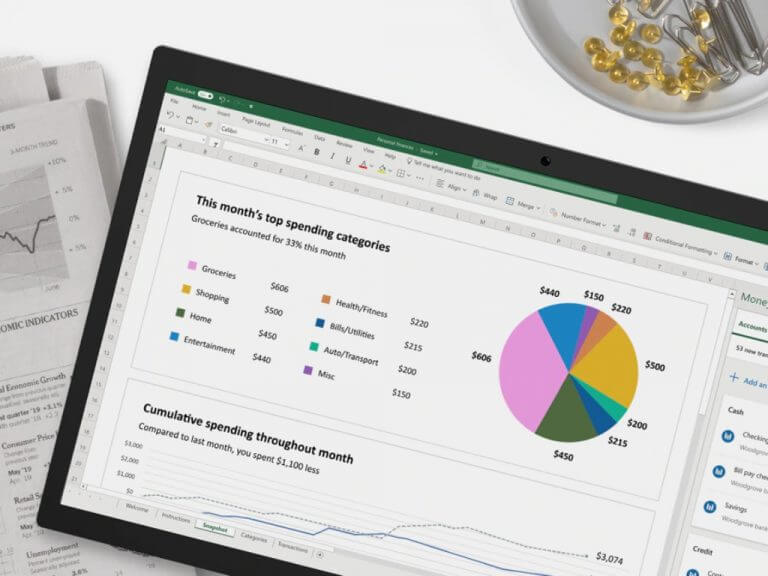Microsoft has unveiled several new features and capabilities that are coming to Excel on the web this month. This release aims to bridge the feature gap between the desktop and web versions of the app, including support for more file types.
First up, Excel on the Web has added a new feature that lets users access and edit password-protected workbooks within the browser. However, it is important to note that the co-authoring capability is unavailable for password-protected files. The company advises users to share edit access with specific people in order to protect sensitive data.
The Excel web app now allows users to open and edit large SharePoint files up to 100MB in size. Moreover, this update brings support for editing workbooks with legacy art objects, such as Camera Tools, ActiveX Controls, Form Controls, and OLE objects.
In addition to the aforementioned features, Microsoft plans to add several other capabilities to Excel on the Web. The firm will introduce support for editing spreadsheets with legacy shared features and data wizard connections. These improvements will be available in the coming months.