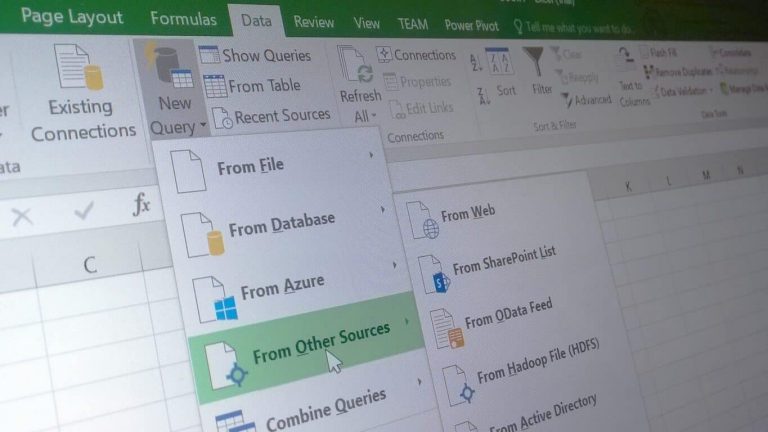Microsoft’s monthly updates to Office 365 include Power Query add-in among others for Excel 2016 in the month of April. Power Query is a technology within Excel that helps users gather large amounts of data and shaping capabilities which can now be located in the Get & Transform drop down from the Office 365 Data ribbon.
The new add-in to Power Query now enables users to:
- Ability to append multiple tables within a single Append operation.
- Alphabetical sort of columns in Choose Columns builder.
- Improved performance of renaming/removing/reordering columns.
- One-click Percentage transform.
With additions to Data Connectivity also in Excel including:
- Support for jagged CSV files.
- Exchange connector—OAuth support.
- SharePoint List Connector—URL validation.
- Database Connectors—ability to disable Navigation Columns in Query previews (performance optimization).
- Web Connector—fine-grained scoping of Credentials.
Lastly, visual tweaks to virtualized preview in Query Editor and an option to disable data previews to download in the background.
For a more detailed breakdown of each of the new Excel features added to Microsoft’s monthly Office 365 updates for the month of April, visit the Office Blogs. There, users will get visual examples of the new features, a detailed walkthrough of where to find each new options as well as links to offer feedback or suggestions for past, current, or future updates.