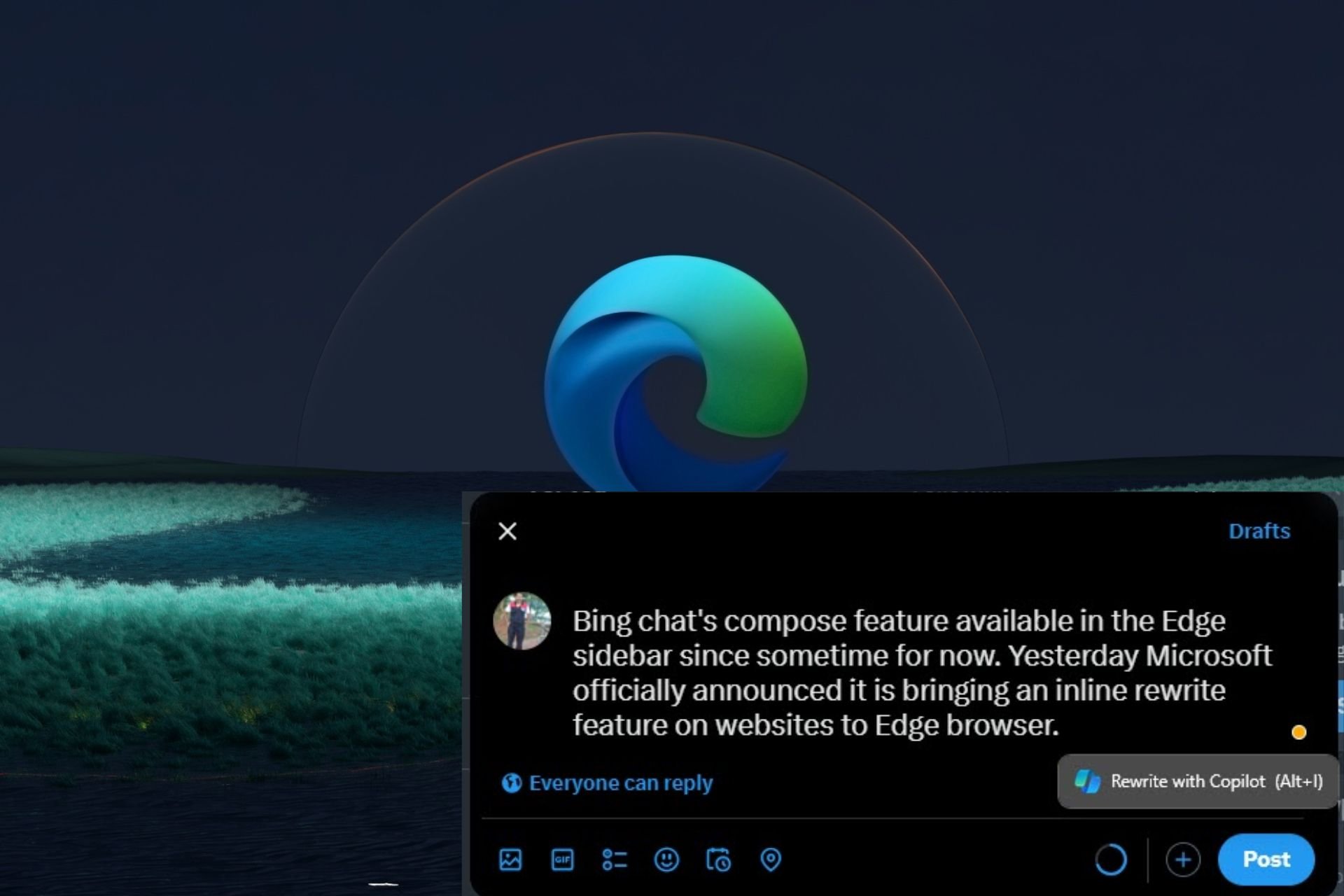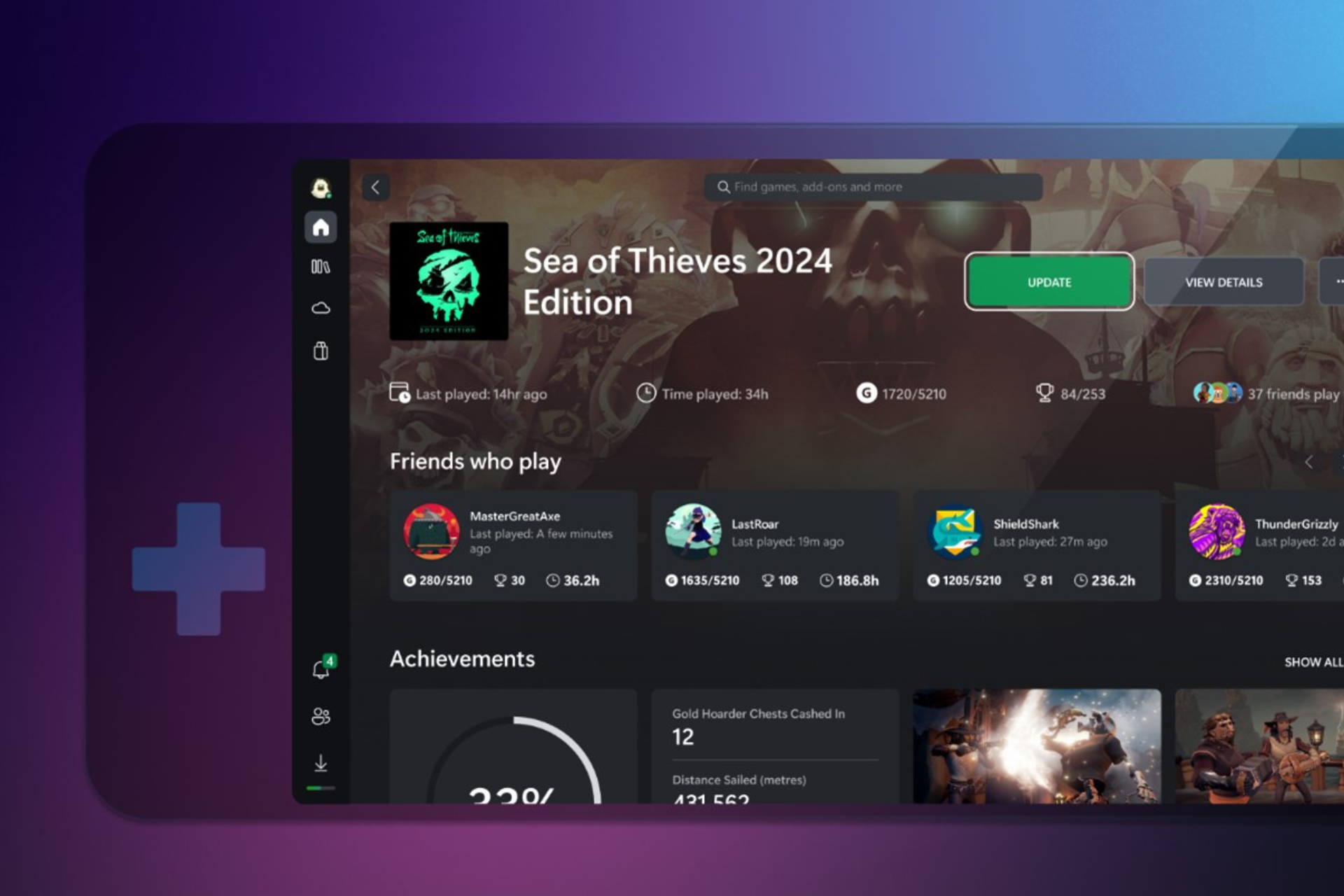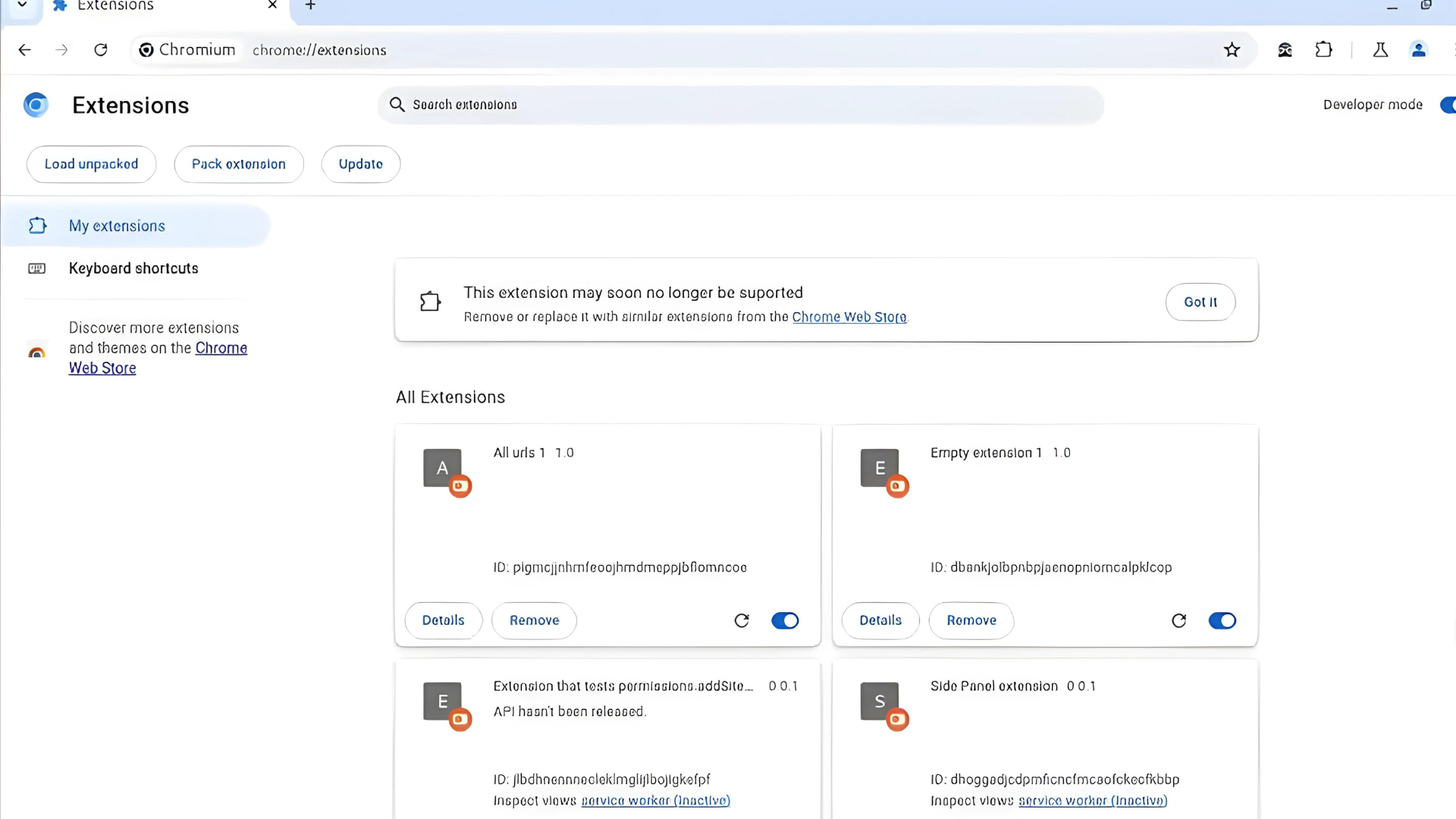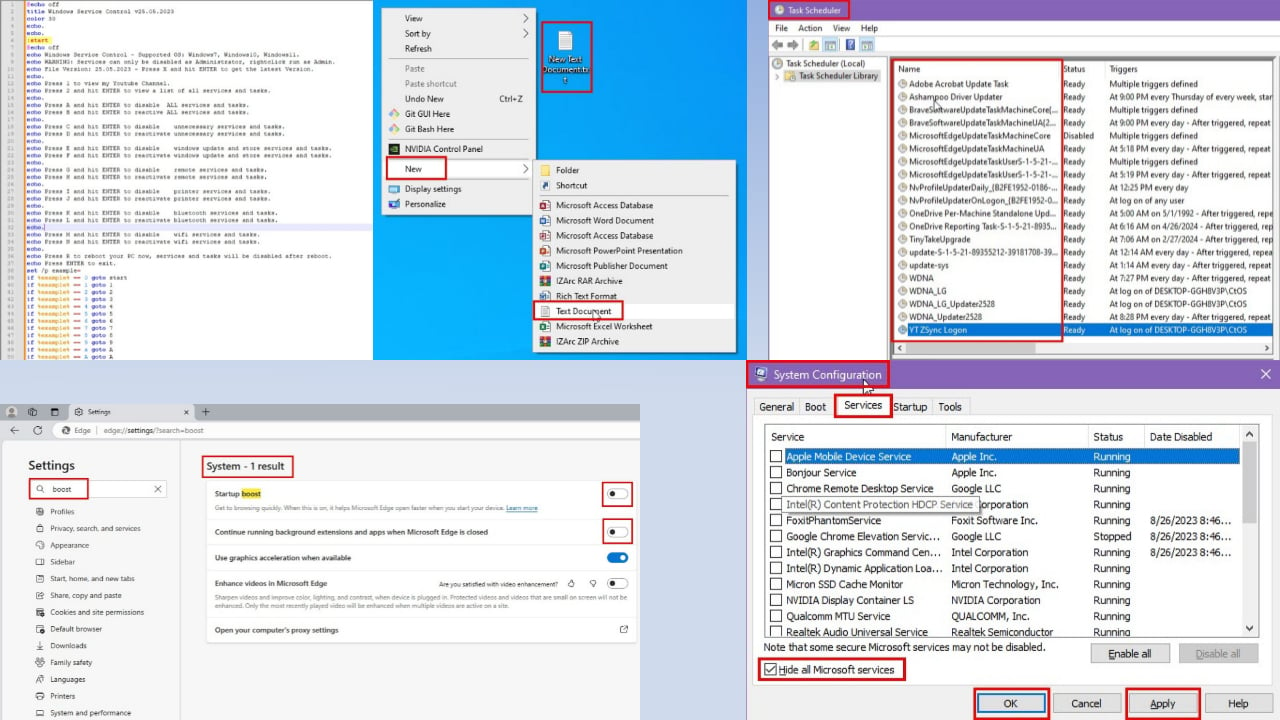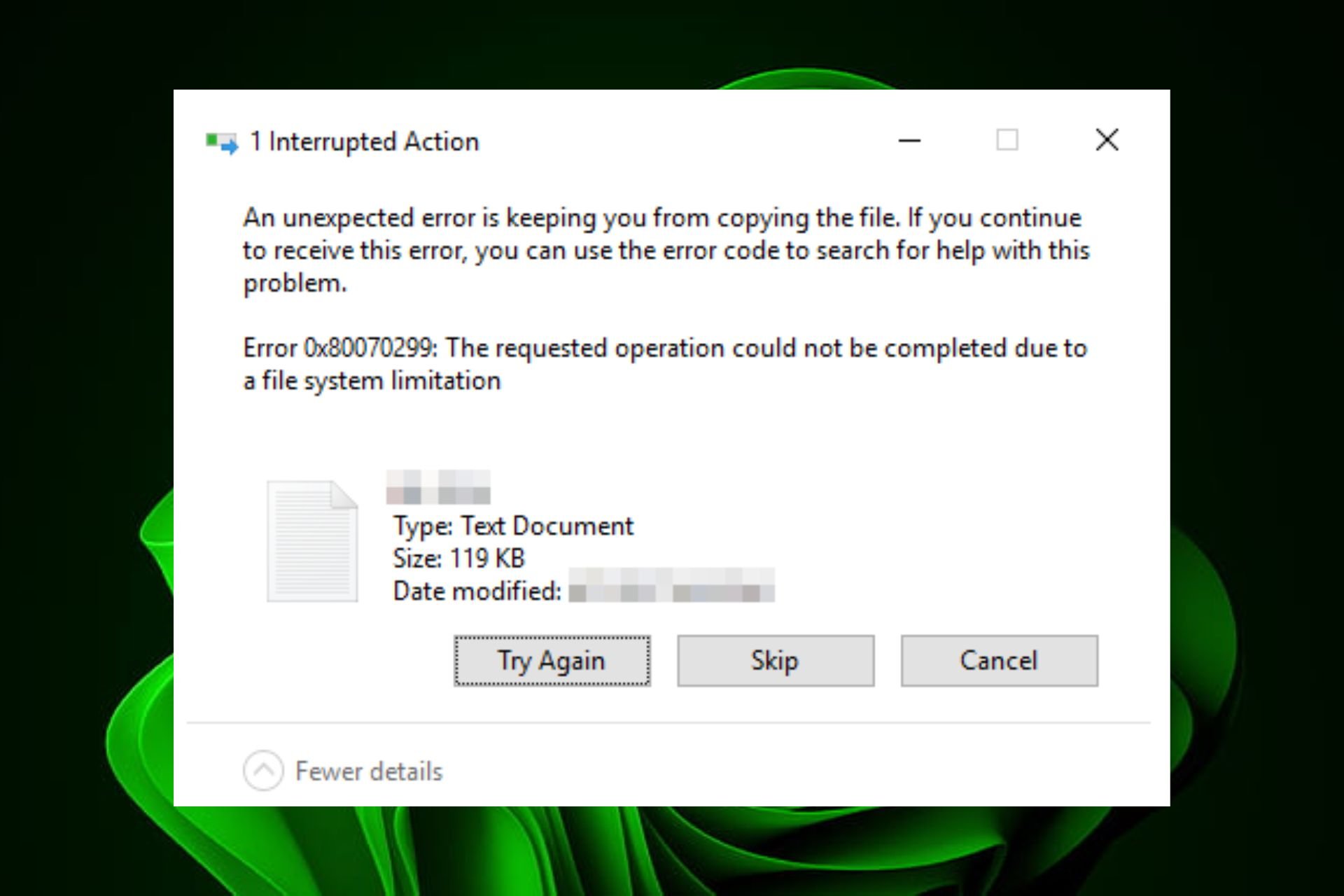Edge gets new “axe” accessibility tester extension from Deque Systems
2 min. read
Published on
Read our disclosure page to find out how can you help Windows Report sustain the editorial team Read more
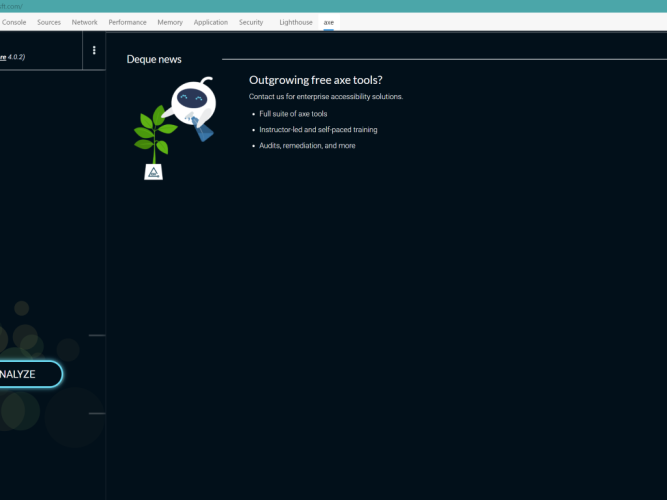
Accessibility, the ability for people with “visual, auditory, motor, speech or cognitive disabilities and their various assistive technologies” to interact with websites, is a too often overlooked area of web development. There are a number of tools to help devs make sure their sites are accessible, and now one of the best of them is available as an extension for the Microsoft Edge browser.
Deque Systems makes axe, a tool that installs in a browser’s developer console (axe is already available to Chrome and Firefox), and can then analyze a web page for accessibility issues, providing a list of issues that could hinder accessibility.
A blog post on Deque System’s web page announced the new Edge Extension today, noting that over 135,000 people each week use the extensions, and promises “zero false positives,” concentrating their tests on problems that can accurately be detected via automation.
“The axe extension helps developers catch over 50 percent of accessibility problems while coding, dramatically reducing the time and cost of manual accessibility testing,” says Dylan Barrell, Chief Technology Officer at Deque Systems. Now development teams using Chrome, Firefox or Edge can easily check for accessibility defects right from the browser.”
We’ll be using the axe extension to identify and correct accessibility concerns, and running the tool shows that we have some work to do, including making sure to label page content with landmarks, provide unique title attributes, and improve color contrast. It’s something that we, like most small (and some large) developers overlook, but can place unintended barriers by not following some simple rules.
You can install the axe extension for Edge from the Microsoft Store and try it out for yourself, just open the F12 developer tools on a page you want to check, navigate to the “axe” tab, and click Analyze.