Drawboard PDF beta testing v5.0 release now for Windows 10
3 min. read
Published on
Read our disclosure page to find out how can you help Windows Report sustain the editorial team Read more
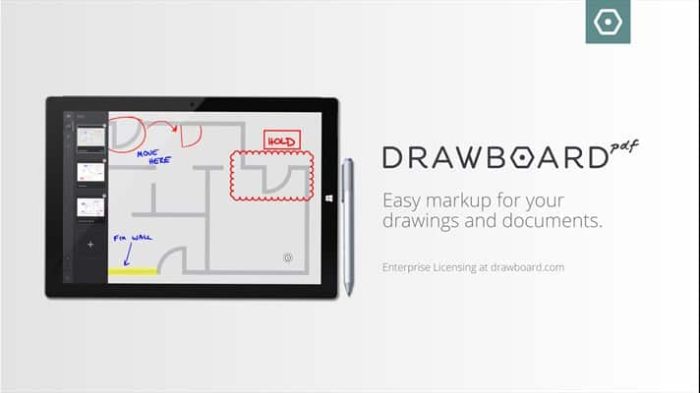
If you’re looking for a good PDF app to read, annotate and mark up your PDFs, then maybe you should try Drawboard. This Windows Store app currently offers an intuitive user interface, stylus and touch input separation, smooth and natural pen inking and an impressive array of annotation tools. It’s currently one of the top paid apps on the Windows Store right now, and it also comes pre-loaded on Microsoft Surface Book, Surface Pro 4 and Surface 3.
While the app has been receiving frequent updates so far, Drawboard developers have also been working on a newer version of the app and just announced an update to that newer version, Drawboard 5.0 “beta” for Windows 10 which the team says is “a complete re-build from the ground up.” Drawboard 5.0 beta will feature increased performance and stability, but there are also some caveats that come with the update version. Unfortunately, customers reliant on the Windows 8.1 and 8 versions will no longer be seeing updates to the current versions of Drawboard as the developers transition their work to focus on Windows 10 development. Also, some features like Auto-save, Sound Notes and Group stroke inking have been removed in this beta version (perhaps depending on user feedback we may see them return in future releases). Please find the detailed changelog below:
Features:
• Drawboard PDF is now a Universal Windows Platform (Windows 10) application.
• Support for Cortana.
• Support for Windows 10 Drag and Drop.Improvements:
• Greatly improved memory usage.
• More responsive UI.
• Context menu now lives down the bottom of the document in a short options bar.
• Enhanced disk caching
• New inking technology – ink is faster and instantly visible on the canvas.
• New radial menu technology and interaction animations.
• Text review tools now appear as you drag the stylus.
• Text review tools now support opacity.
• Redesigned Polygon tool.
• Redesigned Notes tool.
• Resigned signature tool.
• Redesigned Insert Text tool.
• Redesigned arrow tool – now draws as you drag the stylus.
• Redesigned cloud tool – now draws as you drag the stylus.
• Improvements to annotation resizing, moving and rotation, maintaining scale proportions.
• Ability to set opacity on pressure-sensitive ink.
• Redesigned iconography.
• Undo/redo now also supports clearing annotations, adding new pages and rotating pages.
• Insert picture from camera – window no longer fills the entire screen.
• Improved accuracy of text selections.Notes:
• From Version 5.0.0 onwards, Drawboard PDF will only be updated on Windows 10 – Windows 8.1 and 8 versions will no longer be updated. In addition, Drawboard will only support Windows 10 installations of Drawboard PDF.
• Auto-save has been removed from Drawboard PDF, as this was a significant contributor to app lag and file corruption.
• Sound Notes tool has been removed.
• Group stroke inking has been removed.
• Pressure sensitivity can no longer be disabled – all ink is now pressure sensitive with the exclusion of that created with Touch to Annotate.
• Arrowhead direction options have been removed temporarily.
The app appears to be in closed beta-testing right now, and the team said on Twitter a week ago that the public launch was “not far off.”
@WuHuanran Stay tuned, not far off 😉
— Drawboard (@drawboard) March 22, 2016
It’s good to see developers of popular apps embrace the Windows 10 platform, and we’ll let you more about Drawboard 5.0 as soon as the team releases the beta for everyone to try. If you already use and like this app on your Windows tablet or PC, please tell us about it in the comments.









