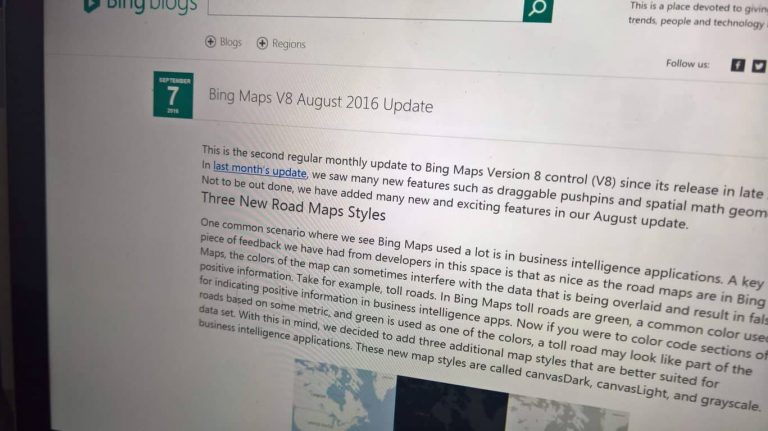Bing Maps got a new update for August 2016, bringing new ways to view the world around you with new road map styles and more. Bing Maps Version 8 (V8) goes beyond the last Bing Maps last update‘s features, which included draggable pushpins and spatial math geometry.
The new V8 update brings three new features to Bing Maps:
- Three New Road Maps Styles
- High Contrast Support
- Animated Tile Layers
First up is the three new road maps styles; canvasDark, canvasLight, and grayscale.
These three new road maps styles will help tremendously with business intelligence applications. Bing used developer feedback when creating these three new road maps styles. For developers, the colors of a map can sometimes block the data in business intelligence applications.
The new road maps styles offer a way for highlight data. Depending on how you choose to color-code your data, the colors will not interfere with your map experience. The picture below offers a clearer idea of how business intelligence data will be displayed on the new road maps styles.
As you can see, the new road maps styles make it easier for business intelligence apps from confusing roads with color-coded data. In addition to road maps styles, Bing offers High Contrast and Animated Tile Layer support. High Contrast adds a new accessibility feature to Bing Maps. When the user’s Windows 10 computer is in high contrast mode, a high contrast version of the road maps will be displayed.
The last important feature, Animated Tile Layers, is available as a map control in Bing Maps V8. Previous versions supported animated tile layers but didn’t do the best job at displaying them. Therefore, Bing created an AnimatedTileLayer class, making it easier to show animations more smoothly than in previous Bing Maps versions.
The new update also brings bug fixes, performance improvements, and updated TypeScript definitions for the new features. According to Bing’s ‘What’s New’ page, here’s a quick look at some other changes:
- Infobox improvements
- Polygon & Polyline generalization
- DrawingTools improvements
- Disable Streetside options
- Microsoft Maps CSS namespacing
If you have any questions, comments, or suggestions for future versions of Bing Maps, you can use Bing Maps forums or visit the Bing Maps website.