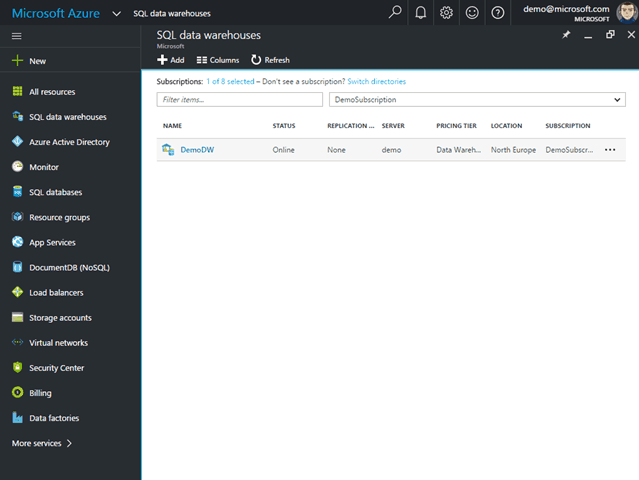Today, Microsoft announced a new resource blade that is available for Azure SQL Data Warehouse. When you use the SQL data warehouses resource blade, you get easy access to all of your databases, allowing you to visualize information, including the database name, status, server, location, subscription type, and more.
The new SQL Data Warehouse resource blade is located on the left navigation menu. If you need to access it, all you need to do is navigate to the SQL data warehouses link to get started.
With the addition of the Azure SQL Data Warehouses resource blade, you can also use customization features in the Azure portal to place the link where you wherever you want.
If you can’t see the new left navigation or would like to move it the top of your Azure portal, you can use the customization features of the Azure portal to place the link where you would like.
For more information about resource clade customization, check out the Azure SQL Data Warehouse website.