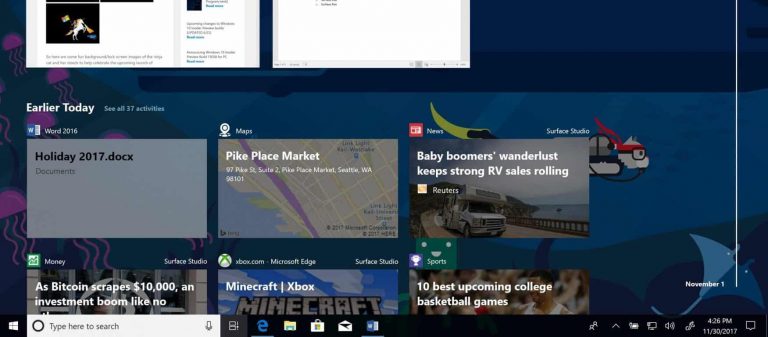With the (no longer) rumored bombshell of Microsoft’s intent to shutter its own EdgeHTML efforts in favor of the open sourced Chromium project for its desktop Windows 10 browser efforts, it now seems inline that its mobile efforts begin extending bridges towards that future.
Recently, the Microsoft Edge browser on Android, which uses Chromium code, now supports Windows 10’s Timeline feature in the app. The update v42.0.2835 allows Android users, who don’t use the Microsoft Launcher, to experience a similar cross-device synergy of browsing between smartphone and PC.
Now, anyone using the beta version of Microsoft Edge and signed into a Microsoft account via Edge or Office 365 on an Android device will be able to pick up their open browser or app sessions on their PC’s without the need to reset their custom or stock device launcher.
The update is a rather subtle one and the best way to identify its application is by launching a new session of Edge on the desktop and a new prompt should appear asking whether or not to start a new page or continue where you left off (presumably on your Android device).