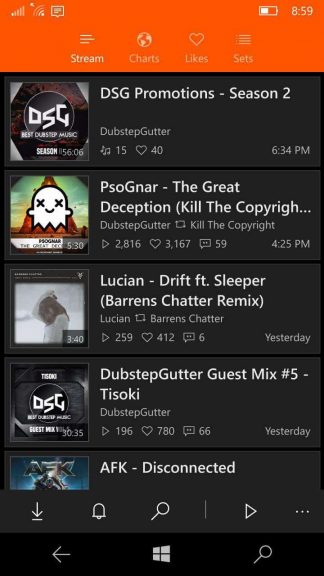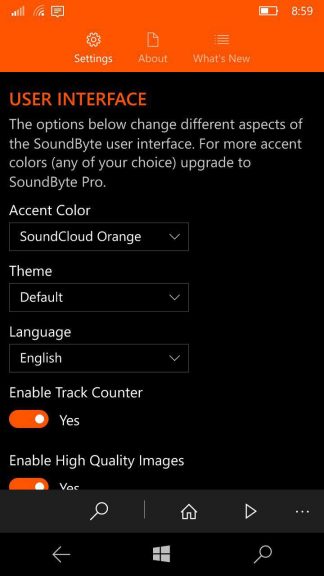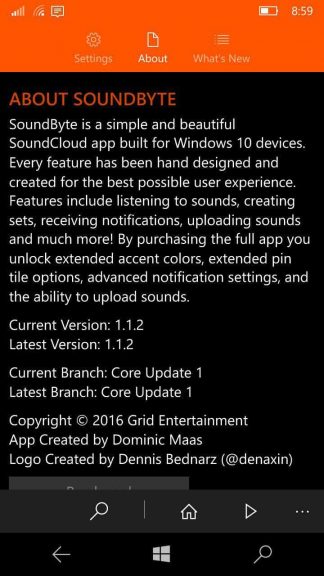We have covered a possible official SoundCloud app for Windows 10, but nothing has yet materialised. Therefore it is up to the individual developers to bring these apps to us, and thanks to Dominic Maas, a new third-party SoundCloud app is here, called SoundByte.
SoundByte is an unofficial SoundCloud client made for the Universal Windows Platform. It supports a lot of features that competitors like AudioCloud and the official app found on Android and iOS simply lack. It has an amazing design, is stable, quick and easy to use. It is still in preview, though, so keep in mind that minor bugs may pop up from time to time.
The app is free with a paid option, so don’t get fooled by that price tag in the store. The free trial lasts forever, just like the store description says. The free version includes almost everything you need. The stream feed, charts, profile management, offline caching up to 10 songs, no ads and much more.
If you want to be able to customise the default colour of the app and have unlimited storage for offline songs, then you can get the full version for $1.99 one-time payment, which definitely isn’t much and gives you a great alternative to Groove Music’s or Spotify’s $10 monthly plan.
The app is coded towards the Universal Windows Platform which means it runs on your Phone, Hub, HoloLens and PC. It is planned to get released on the Xbox One too when the store opens up for more developers. The phone version is probably the best aspect of this app. The UI is extremely polished, perfectly aligned and well designed. It has a lot of advanced features and even allows for uploading sounds directly to SoundCloud’s servers, however, some copyright issues can occur when uploading songs from a personal music collection.
SoundCloud does not have the full library of songs that other services have (and vice versa) so, currently, you might find yourself switching back and forth between two apps just because “that song” isn’t available on SoundCloud. This will be solved in a future update where it will be possible to add local audio files to the app. A lot of features are planned to be added, and here are some of them:
- Integration with Cortana
- Comments on the “Now Playing” screen with a pop-up animation when at correct time
- Visualizer behind the song artwork, over the blurred background
- Extended, interactive notifications
- Liking, Sharing and reposting sets (Playlists)
- Floating “Now Playing” controller
- Social integration
- Redesigned upload page
- Group support
- Multiple account
- “Continue app experiences” support
In general, this seems to be “the” SoundCloud app for the Universal Windows Platform. The app is constantly updated with fixes, new features and other improvements so you will not feel left behind if you decide to support the development. Grid Entertainment has informed WinBeta that a bigger update will be released in the coming weeks with lots of improvements so stay tuned and make sure to check out SoundByte from the link below: