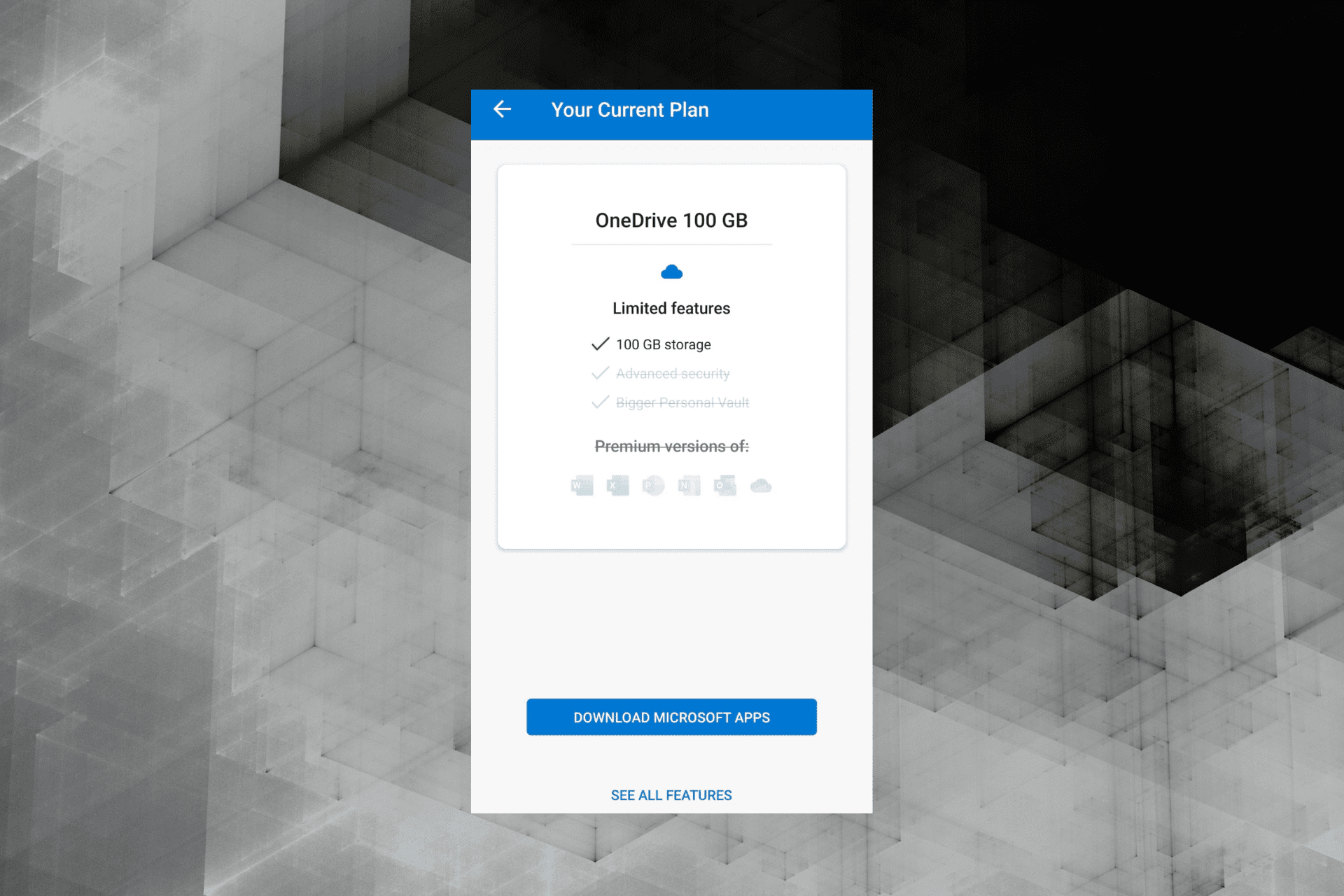Groove Music OneDrive track streaming ends March 31st
4 min. read
Updated on
Read our disclosure page to find out how can you help Windows Report sustain the editorial team Read more

Microsoft has announced that Windows 10 users will no longer be able to use the Groove Music app to stream music from OneDrive.
The decision will impact Windows 10 Xbox One consoles, phones and PCs along with Forza Horizon 3.
Notably, users were able to play their favorite games while enjoying music through Groove. However, it is worth mentioning that change applies only to music streaming options.
You will be able to enjoy your music files stored on OneDrive if it is synced to your PC. Otherwise, by the end of April, you can continue to play the music through the OneDrive app but you will lose all the data that is stored with Groove services.
The decision sparked anger among users
Furthermore, as we already know, Microsoft has retired the Groove apps for iOS and Android.
This time. the company moved a step further by removing the streaming ability from OneDrive music folder to Groove. Most users are still concerned about how the change will affect the Xbox users.
They have various questions in mind so it resulted in a conversation in a Reddit thread.
The decision sparked anger among the users who are used to playing music while playing their favorite games. One of the users stated:
Man this really bugs me. I use this feature all the time. There are certain games i only play while streaming my own music. I dont want to either use or pay for Spotify. It’s not like local streaming works properly like it used to on the Xbox 360, it never behaves itself properly.
Seems dumb that MS is pushing streaming with things like Xcloud but they’re taking streaming options away from people who pay money for Onedrive storage options. Not impressed.
Some of the users even went on to suggest some possible workarounds to continue using the Xbox version of Groove beyond April 2019.
You can stream from PC to Xbox, by finding the files in File Explorer, right-clicking, Play To > Xbox. It will start up Groove on the Xbox and play the songs over your local network.
Not very elegant or intuitive though, because you need to keep the PC on, and use it to select songs. Groove + OneDrive was such a simple and useful solution.
Moreover, another user suggested using Spotify, to listen to the albums you have bought on Amazon via the Prime Music app.
Groove will continue to work
Groove users don’t need to worry as the app will continue to work normally. Users will just not be able to access the OneDrive music inside the app’s library. You will still be able to access the OneDrive music outside of the Groove app.
It seems like a permanent workaround is on the way as a user has claimed to work on it.
I’m currently playing around with an app that can do local playback, since that’s simple enough to set up. OneDrive playback seems to require a new Graph API, which I am trying to figure out. Ideally I’d like it to handle local, OneDrive, network…
Will put all the code and a download (AppX) on GitHub once it’s mostly functional, and if it works well enough, I’ll look into a Store release, so it can be used on Xbox without dev mode. Can’t offer any sort of ETA, as this is a side project I literally just started, but it’s something I’ll be using myself, so I’ll be sure to get something working.
The users have to wait and watch until a reliable alternative is rolled out to the Windows 10 users.
RELATED ARTICLES YOU NEED TO WORK OUT: