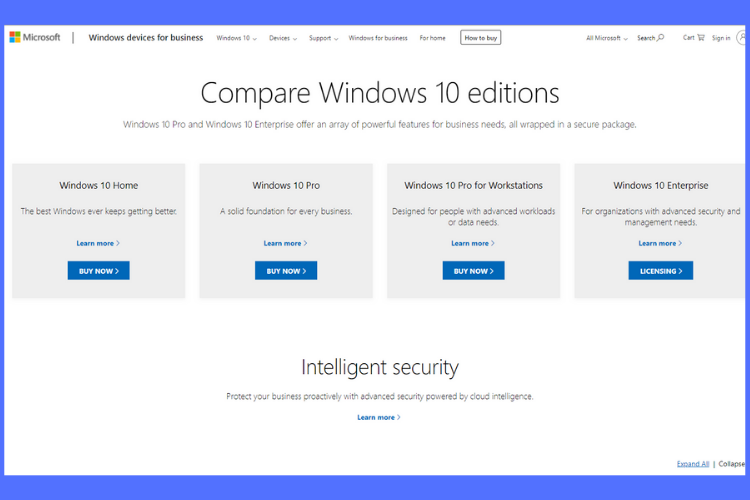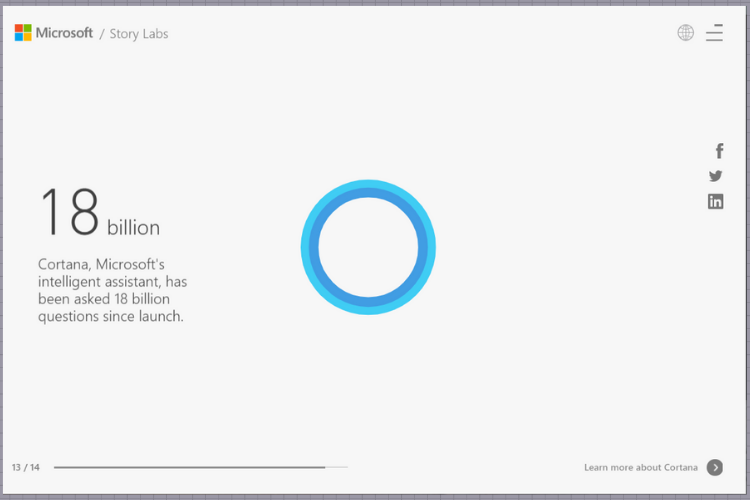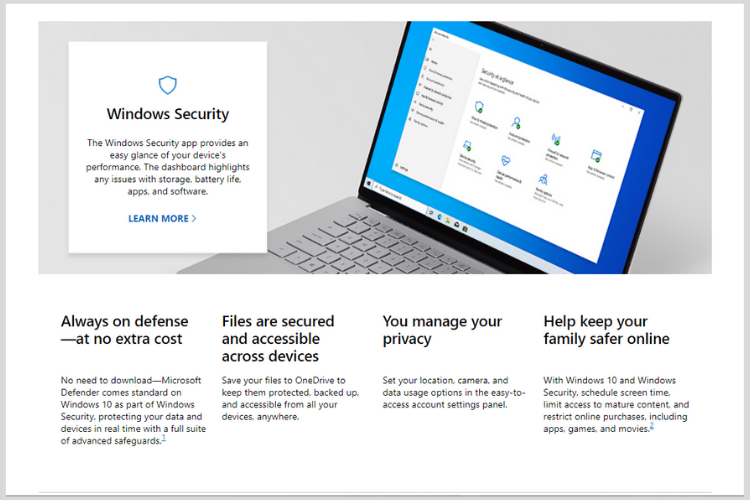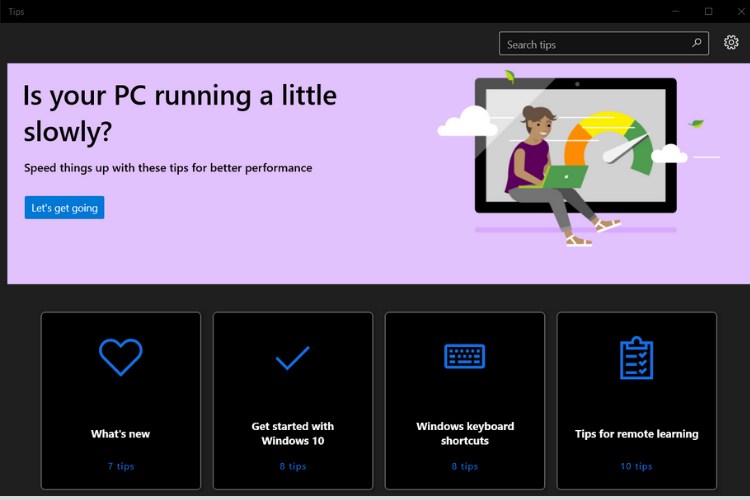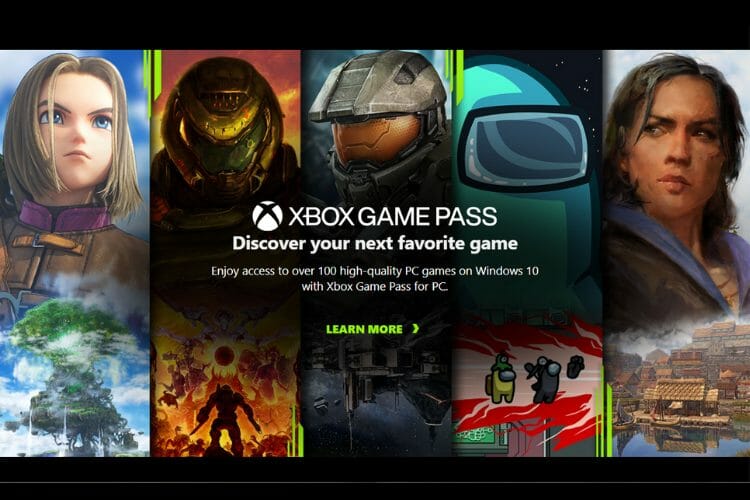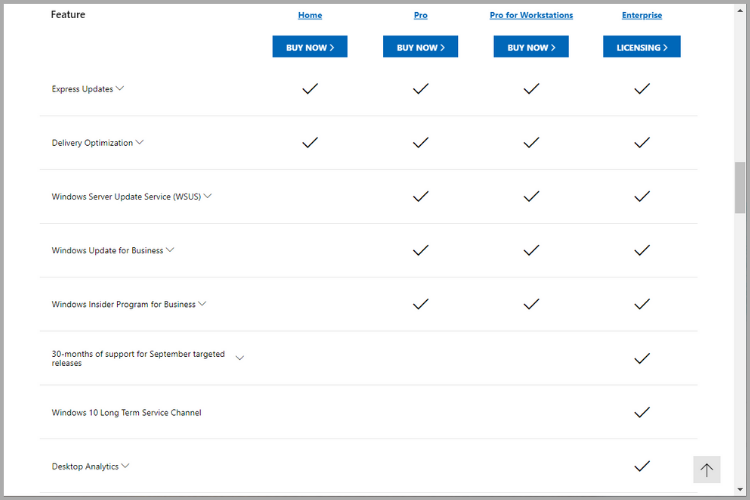Best Windows 10 Edition: Find The Right One For Your Needs
Learn all about the differences between Windows 10 editions
10 min. read
Updated on
Read our disclosure page to find out how can you help Windows Report sustain the editorial team Read more
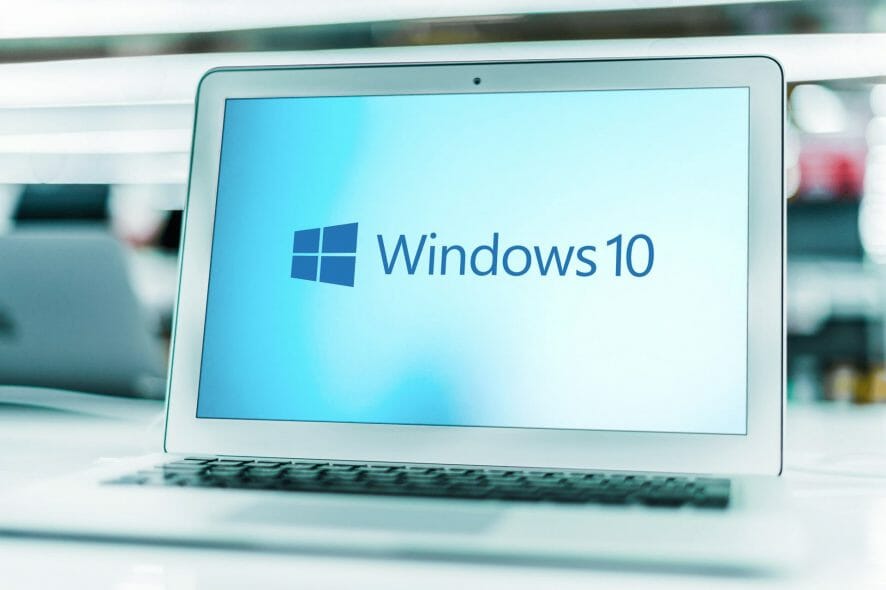
As you know, there are several versions of Windows 10, each with its pros and cons, but what is the best Windows 10 edition for you?
This depends solely on your needs as a user, and in today’s guide we’re going to take a look at various editions and compare them.
What is the best Windows 10 edition?
Windows 10 Home – Best choice for most users

As the name itself says, Windows 10 Home was developed as a consumer version, intended for the typical private home user.
Also called the standard version of Windows 10, this edition is a popular one being that it runs on the vast majority of computers, notebooks, as well as tablets.
Windows 10 Home offers users all core functions and is in itself a complete operating system so if you use your device mostly for browsing online, streaming, social media, paying your bills, and watching Netflix, Windows 10 Home might be the right choice for you.
And if you’re worried about malware, you’ll be happy to know that this edition comes with built-in security features that include antivirus, firewall, and internet protections.
Moreover, Windows 10 Home edition introduces you to Windows Hello, a feature that’ll scan your face or fingerprint for a more fast and secure way to unlock your device.
Let’s see what some of its best features are:
- Built-in Outlook, Cortana voice assistant, Microsoft Edge, and OneNote
- The option to sync with your Galaxy phone, PC, and OneDrive
- Focus assist to block notifications, sounds, and alerts
- Built-in security
- Parental controls
- Password-free functionality
- A customizable timeline
- Microsoft Photos
- Instantly stream live gameplay
- Accessibility tools and features for people who are blind, color blind, or have low vision
Windows 10 Pro – Intended for professionals
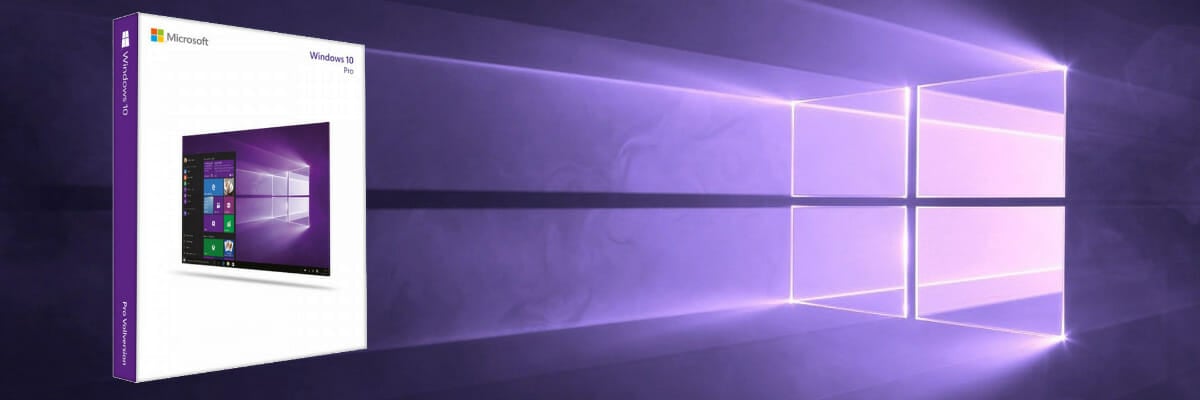
Windows 10 Professional has all of the features of Windows 10 Home with a few additions for, you guessed it, Windows professionals and small businesses.
The Pro Edition also offers additional features such as domain join, group policy management, remote desktop, the Business Store for Windows 10, Enterprise Data Protection, BitLocker, and other advanced management and security functions.
One of the most notable features of this edition is that users can now access the Windows Update for Business, which gives IT administrators the option to keep the Windows 10 devices in their organization always up to date with the latest security defenses and Windows features.
Windows 10 Pro is aimed primarily at smaller companies and professional users. At most, the remote desktop and BitLocker drive encryption should be of interest to home users.
Let’s take a look at some of the key features:
- BitLocker for better data encryption and security management
- Remote login that enables you to log in to your work PC from home
- Hyper-V, good for using multiple virtual machines on one PC
- Protection from fileless based attacks
- Device Control (e.g. USB)
- Application Control
- Windows Hello for Business
- Integrated with Microsoft Information Protection
- Windows Insider Program for Business
- Windows Information Protection (WIP)
Windows 10 Enterprise – Perfect for business users

Windows 10 Enterprise, no connection to Star Trek whatsoever, was developed specifically for business.
Windows 10 Enterprise, in turn, is based on Windows 10 Pro with additional features to assist with IT-based organizations and is aimed at larger companies.
It is sold to them as a volume license and offers additional functions which, among other things, control the operating system distribution in the company as well as device and app management.
With the Enterprise version, companies also have access to Microsoft’s Long Term Servicing Branch. This is a special form of Windows update that only installs security updates and does not add any functions in Windows.
Let’s have a look at what its main features are:
- Credential Protection
- Endpoint Detection and Response
- Unified Write Filter (UWF)
- 30-months of support for September targeted releases
- Windows 10 Long Term Service Channel
- Desktop Analytics
- Windows Virtual Desktop Use Rights
- Microsoft User Experience Virtualization (UE-V)
- Microsoft Application Virtualization (App-V)
Windows 10 Education – For students and teachers

Windows 10 Education is based on the Enterprise version and is aimed at educational institutions such as schools and universities, for staff, administrators, teachers, and students.
This edition is available through academic Volume Licensing and was designed as a low-cost way to provide university and school staff and students with Windows 10.
What is important to remember is that pupils and students are able to upgrade to Windows 10 Education if they use Windows 10 Home or Pro at home.
Windows 10 Education has similar features to Windows Pro:
- Microsoft Learning Tools
- Microsoft Whiteboard
- Windows Hello sign-in
- Remote Desktop Connection
- Windows Update for Business
- AppLocker
- User Experience Control
- Start Screen Control (with GPO)
Why should you choose Windows 10?
It is clear that Microsoft wanted to cover all bases when started developing Windows 10. There’s an edition for each and everyone’s needs, be it home users, schools or universities, small or big companies.
All versions of Windows 10 the following:
- High performance
- Constant security through regular updates
- Reliable compatibility with peripheral devices
- Large variety of apps.
Note that apps like Mail, Calendar, Music, Video, Maps, are already included in every edition of Windows 10. Also, if you ever wondered how many apps are available in the Microsoft Store, our article has the answer you’re looking for.
The OS not only offers high-performance operation but also a stable mode of operation, so your apps will work great in all modes, on all Windows-enabled devices.
Speaking of, did you know that more than 1 billion people use Windows 10 as their OS? Take a look at what Microsoft corporate vice president Yusuf Mehdi wrote in the announcement:
We’re delighted to announce that over one billion people have chosen Windows 10 across 200 countries resulting in more than one billion active Windows 10 devices. We couldn’t be more grateful to our customers, partners, and employees for helping us get here.
The digital voice assistant Cortana and Microsoft’s Internet browser Edge, which used to be known as Spartan if you can believe it, are also at your disposition to help you navigate your device easier.
If you want to experience the latest in Windows technology you need to get yourself a Windows 10 upgrade.
Which of the editions provides better security?
All Windows 10 editions provide real-time protection against threats from malicious apps and ransomware with Windows Defender.
The program offers the following:
- Protection from fileless based attacks
- It has a low resource consumption
- In runs silently in the background
- It’s completely free.
- Automatically gets virus definitions from the cloud
In case you want to learn more, we suggest visiting our Windows Defender review for more in-depth information.
But if you want to know what edition provides the best security, against malware and hackers, you need to take into consideration that Windows 10 Pro, Enterprise, and Education also contain the encryption technology Bitlocker.
If you’re not familiar, Bitlocker does the following:
- Encrypts a Windows boot driveUSB or and external drives
- With Bitlocker, all information and data stored on the computer is conveniently protected
- You just have to log into Windows 10 and then have full access
- In the background, Windows 10 automatically decrypts the files as soon as you access them
- If the device is stolen or a stranger gains access to the computer, he will not be able to access the data.
To learn more, we suggest reading out guide on Windows Device Encryption or if you just want to protect your flash drive, we have a great guide on how to encrypt a USB flash drive.
What are some of the best features?
A really great feature that’s included in all Windows 10 Editions is the Tips app. Here you can find videos and simple step-by-step tutorials on timesaving shortcuts, Windows 10 basics, tips for remote learning and ways to get organized.
Microsoft also provides the Remote Desktop Connection application in both Windows 10 Home and Windows 10 Pro.
The complete remote desktop support offered by Windows 10 Pro is useful if, for example, you want to have full access to the computer at work from home.
Hyper-V is particularly interesting for Windows professionals. However, the virtualization technology is only included in Windows 10 Pro.
With Hyper-V, a program or operating system can be tested in a secure environment and you can easily run guest operating systems as virtual machines in a window.
Get more control over updates: Under Windows 10 Home, you can receive the updates immediately and you can delay the installation for a short time.
On the other hand, in Windows 10 Pro, you can decide in much more detail whether and when you want to receive which Windows updates.
It has often happened that a new Windows 10 update has proven to be faulty and subsequently had to be uninstalled after struggling with problems.
In Windows 10 Pro, you can simply wait a few days after the update is available and only install it when it is clear that the update is OK.
Microsoft also introduced the Windows Defender Application Guard function for Windows 10 Pro, after the function was previously only available for the business version of Windows 10.
With WDAG you can use the Microsoft browser in a sandbox and surf in a completely secure environment. Only extensions may not be used and the favorites created are not adopted in the secured variant.
And for all the gamers out there, there’s also an Xbox app in all Windows 10 editions. The Xbox app works together with Xbox Live for cross-platform play and all game data flows together there.
What Windows 10 edition is right for me?
For the majority of Windows users, Windows 10 Home is the preferred version. For advanced users and IT professionals, Windows 10 Pro and Windows 10 Enterprise are more suitable.
Windows 10 Education is interesting for schoolchildren and students as you can upgrade from a Home and Pro version to the Education version provided your educational institution supports it.
What is also notable is that there’s also a Windows 10 Pro for Workstations edition that was developed for people with advanced data needs such as data scientists, CAD professionals, researchers, media production teams, graphic designers, and animators.
As for the download links, you can find them all on the Microsoft Windows 10 Download page.
Is Windows 10 S better than Windows 10?
Many devices come with Windows 10 S Mode, and in case you’re not familiar, the S Mode does the following:
- It protects your device by allowing only the apps from Microsoft Store to run on your PC.
- Blocks all other browsers besides Edge.
- Improves performance by limiting the installation of third-party apps.
While this might be a useful feature for first time users, many users switch out of S Mode as soon as they can since it lacks so many features.
If you want to learn more, we have great guides on Windows 10 S mode vs Home and Windows 10 S vs Pro version, so don’t miss them.
Which Windows 10 is right for you depends entirely on whether you want to use the operating system mainly for leisure or for work.
Now that you have all the information, what will it be? Home, Pro, Enterprise, or Education? Let us know in the comments section below.